-
Step 1: Log in with your access code and PIN or fingerprint ID
On mobile app
Tap on the left menu bar and select “Apply”.
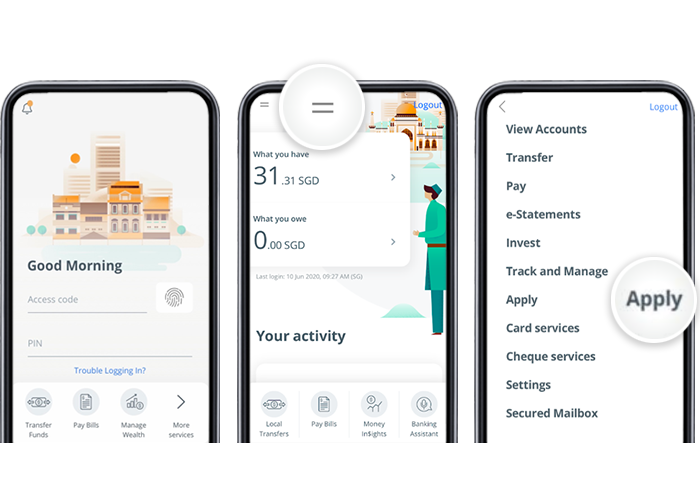
On desktop
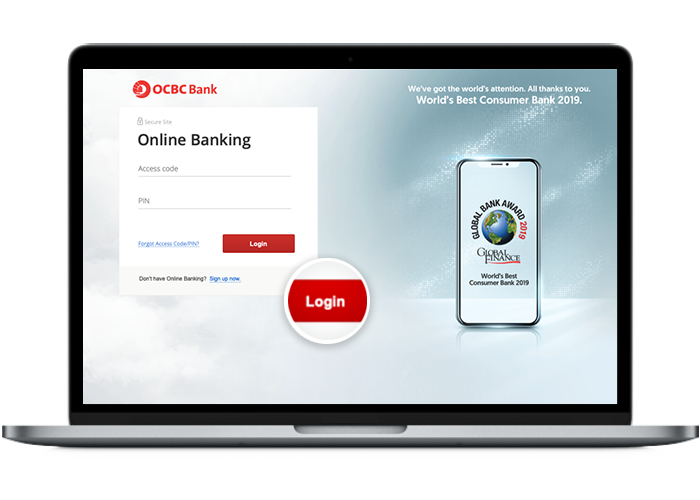
-
Step 2: Navigate to “CPF Investment Account” / Select CPFIS Account
On mobile app
Tap on “CPF Investment Account”.
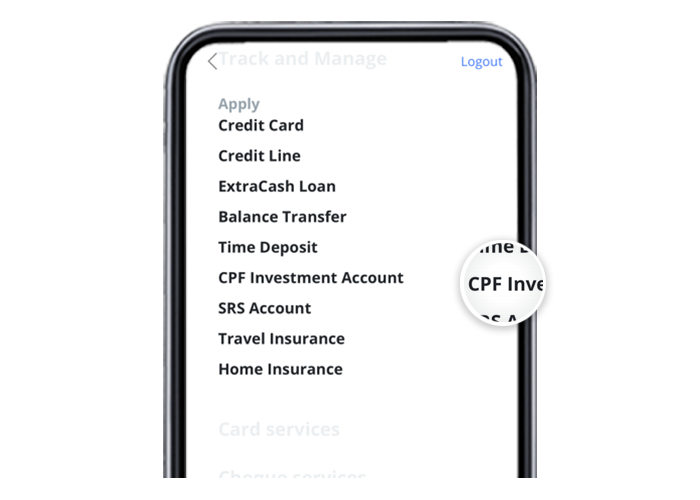
On desktop
Click “Open an account”. Under Investment Account, select “CPFIS account”.

-
Step 3: Enter your One-Time Password sent through SMS
On mobile app
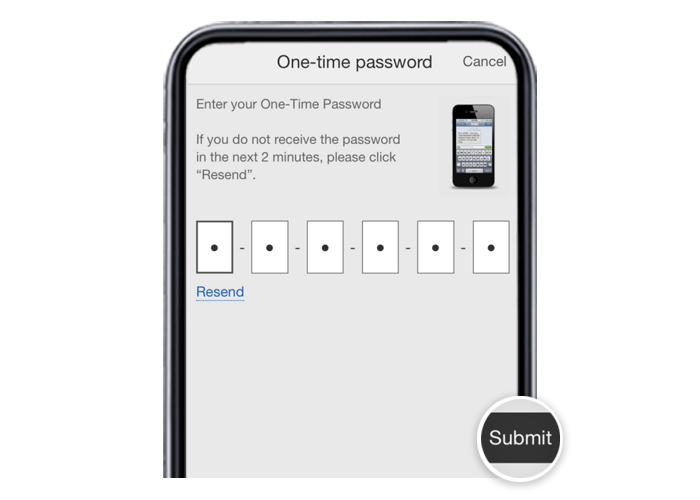
On desktop
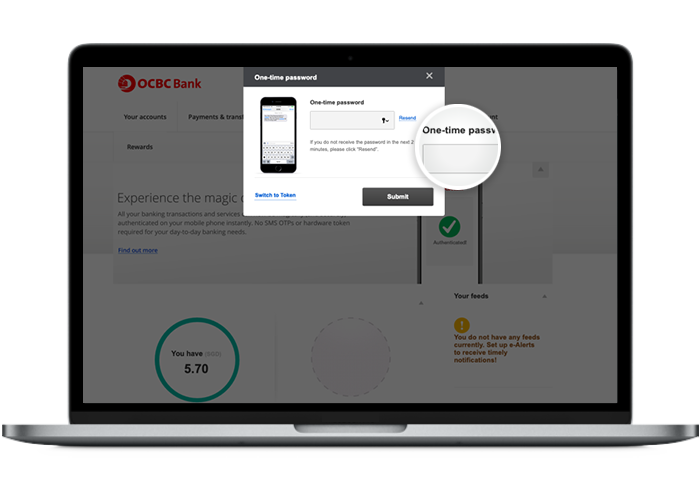
-
Step 4: Proceed with your application / Confirm your Account Address
On mobile app
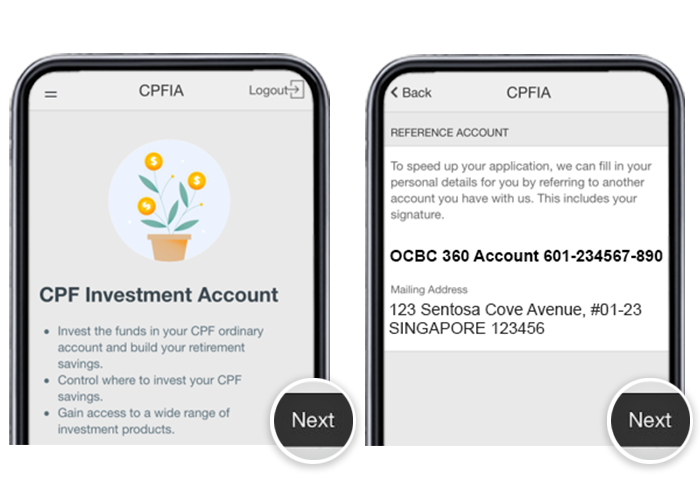
On desktop
Select an option under “Investment account” and confirm your Account Address.
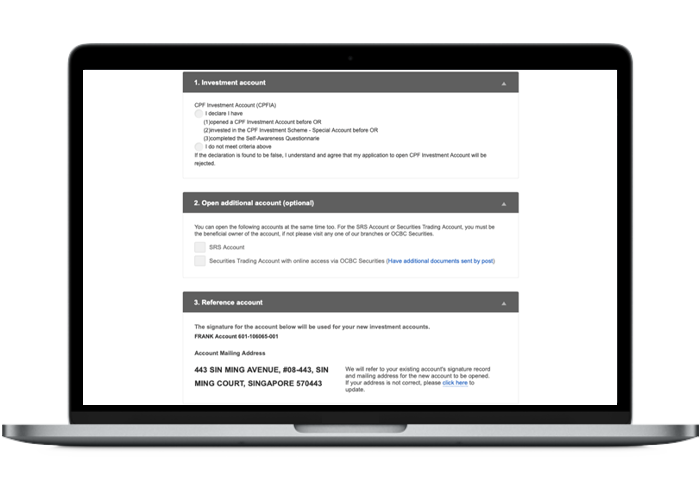
-
Step 5: Enter your personal details
On mobile app
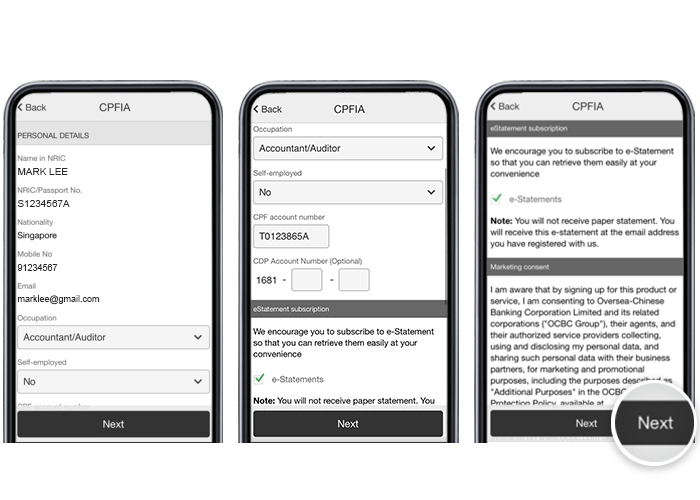
On desktop
Select your occupation, self-employment status and fill in your CDP account number.
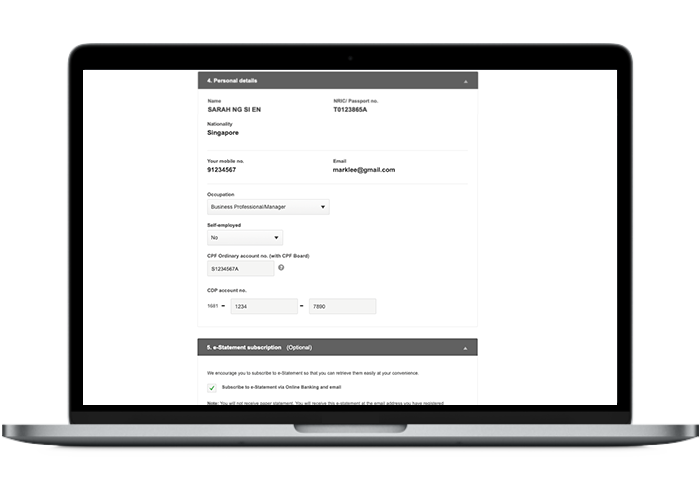
-
Step 6: Review and agree to the Terms & Conditions
On mobile app
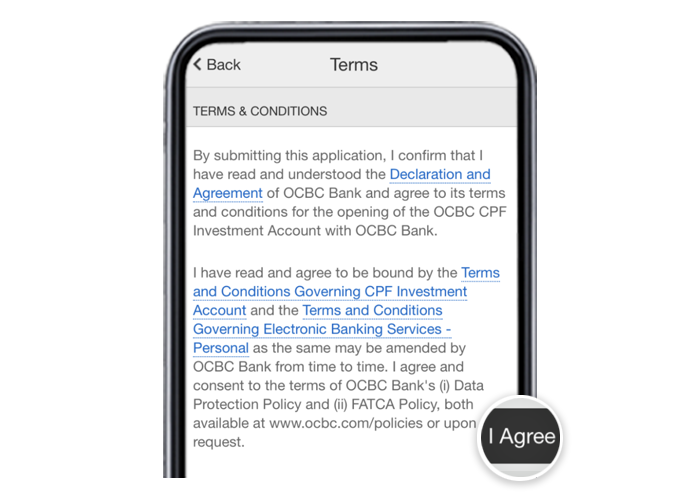
On desktop
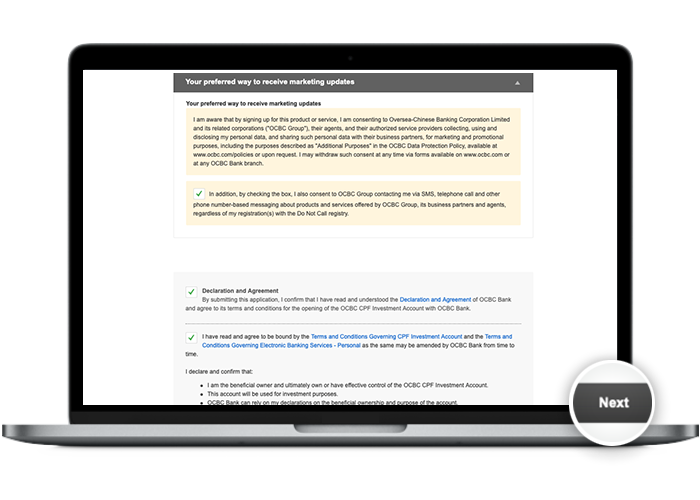
-
Step 7: Review and confirm all details before submitting your application
On mobile app
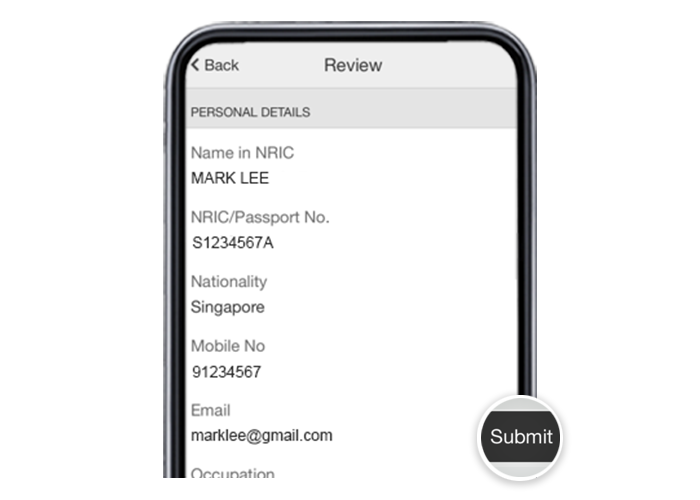
On desktop
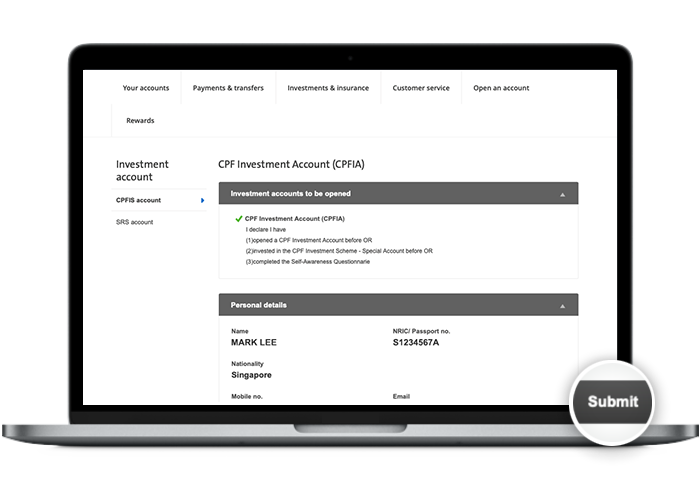
-
Step 8: And you’re done!
On mobile app
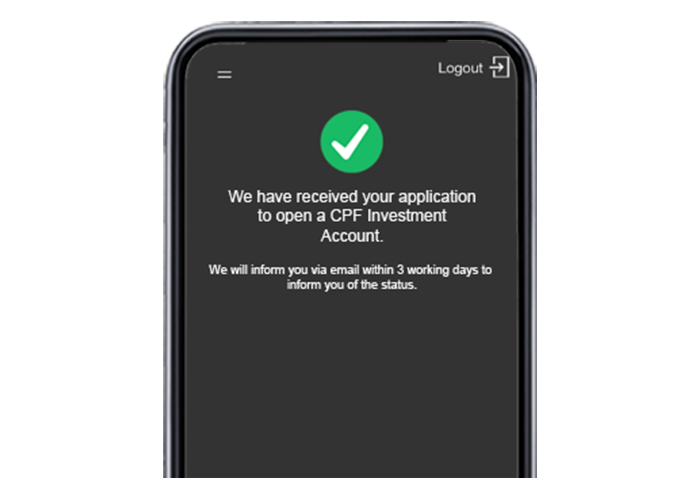
On desktop
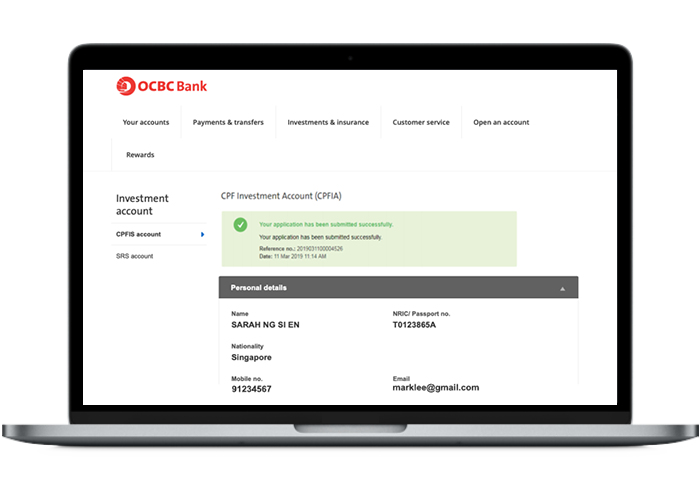
Scam tactics are constantly evolving. To #BeAProAgainstCons, learn more about the tell-tale signs of different scams and the security features we have designed to protect you.
Read our security advisories to stay up to date on our latest scam alerts and anti-scam tips.









