-
Step 1: Login with access code and PIN or fingerprint ID
On mobile app
Tap on the left menu bar and select "Cheque services".
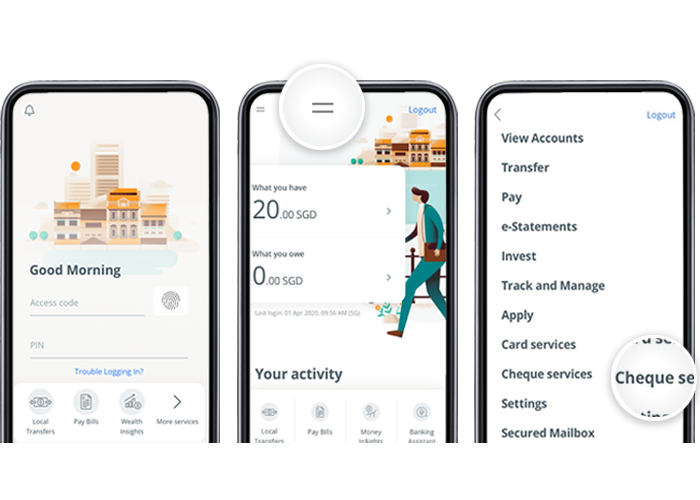
On desktop
Login with access code and PIN.
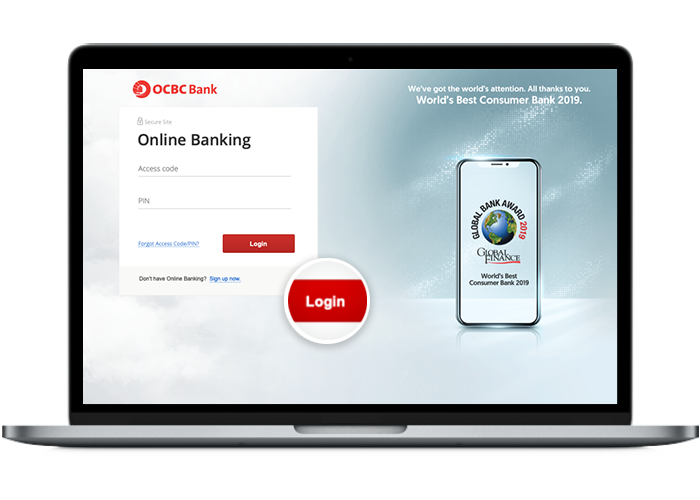
-
Step 2: Navigate to "Cheque services"
On mobile app
Tap on "Check status" and select your account.
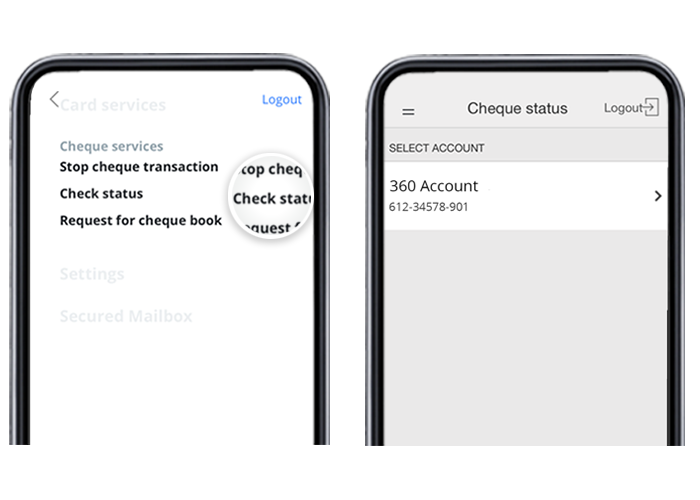
On desktop
Click on "Customer service" and select "Cheque services".
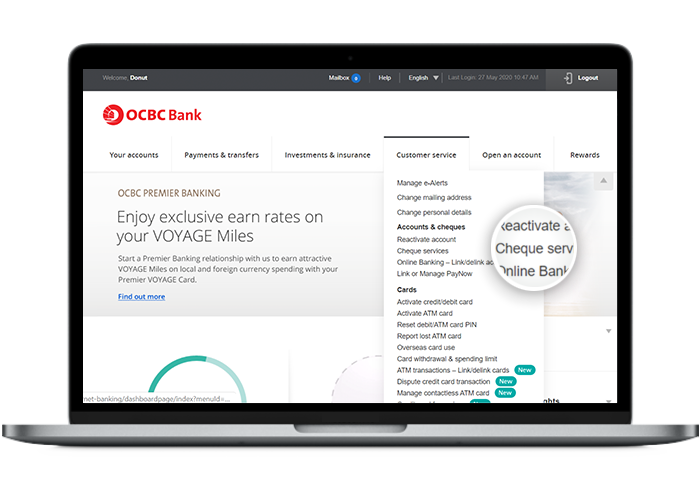
-
Step 3: Enquire about your cheque status
On mobile app
Enter the cheque number and tap on "Get Status".
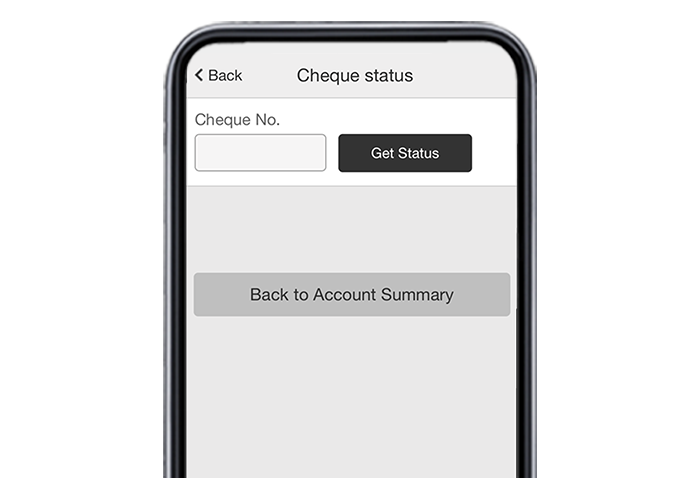
On desktop
Click on "Cheque Status Inquiry".
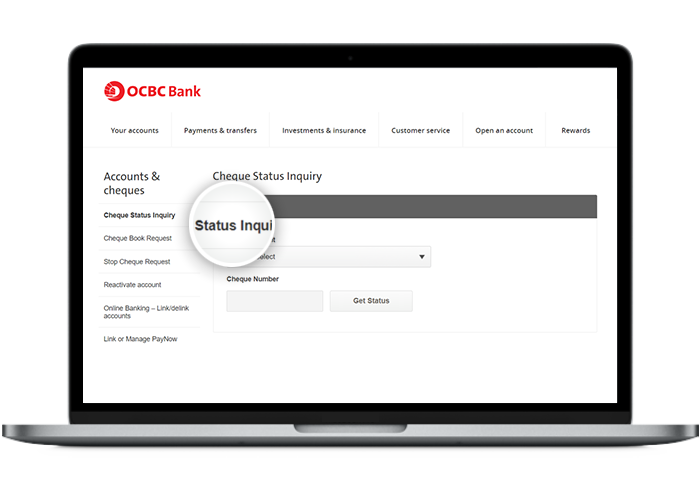
-
Step 4: And you’re done!
On mobile app
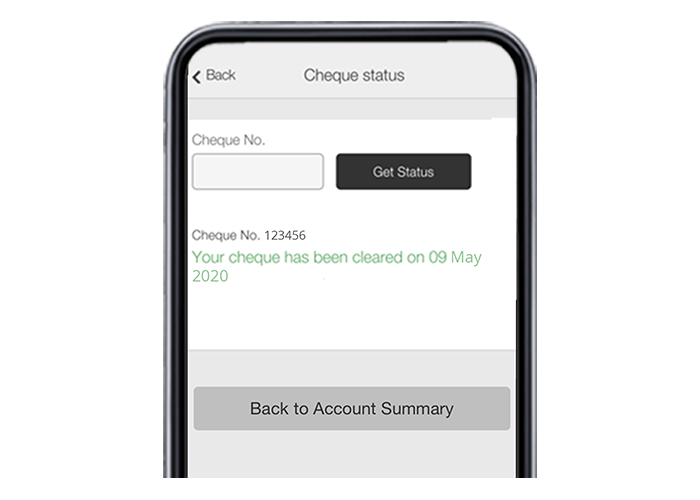
On desktop
Select the account, fill in the cheque number and click on "Get status", and you’re done!
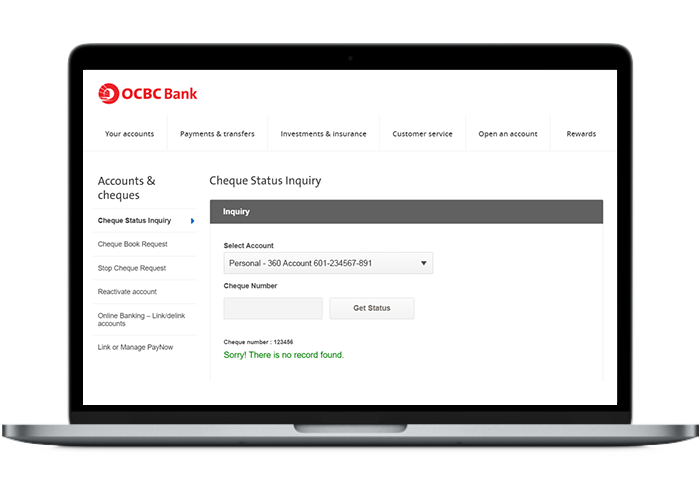
Scam tactics are constantly evolving. To #BeAProAgainstCons, learn more about the tell-tale signs of different scams and the security features we have designed to protect you.
Read our security advisories to stay up to date on our latest scam alerts and anti-scam tips.








