-
Step 1: Login using an access code PIN, fingerprint ID, or Singpass
OCBC App
Tap on the “More” icon in the bottom navigation bar and tap on “Card Services”.
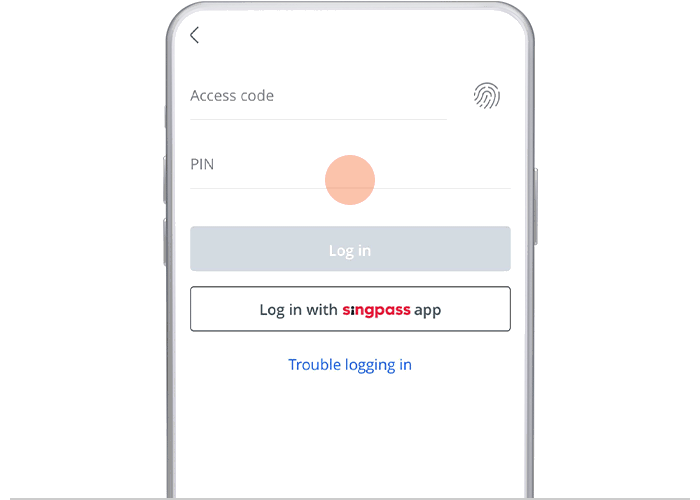
-
Step 2: Navigate to “Reset card PIN”
OCBC App
Navigate to “Reset PIN”.
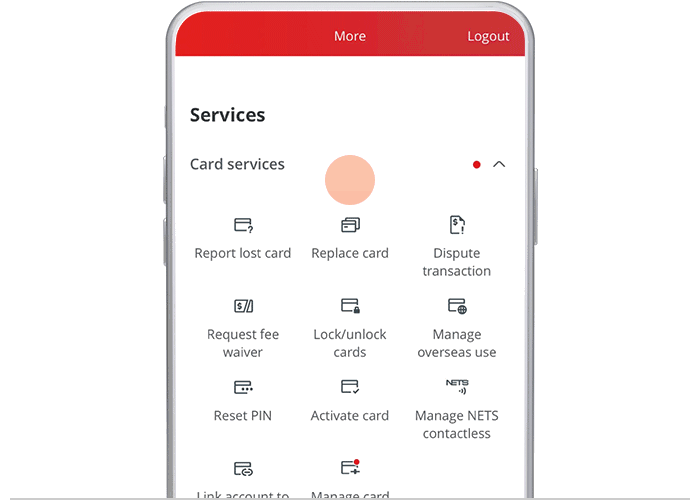
-
Step 3: Select the existing card that you would like to reset the PIN for
OCBC App
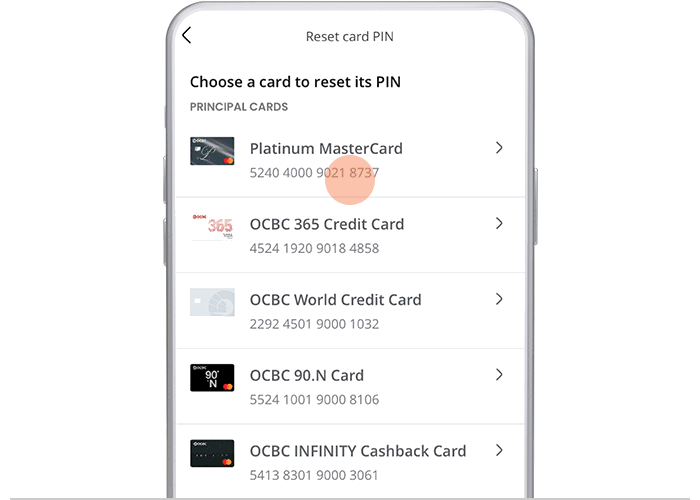
-
Step 4: Enter your new 6-digit PIN and confirm it again
OCBC App
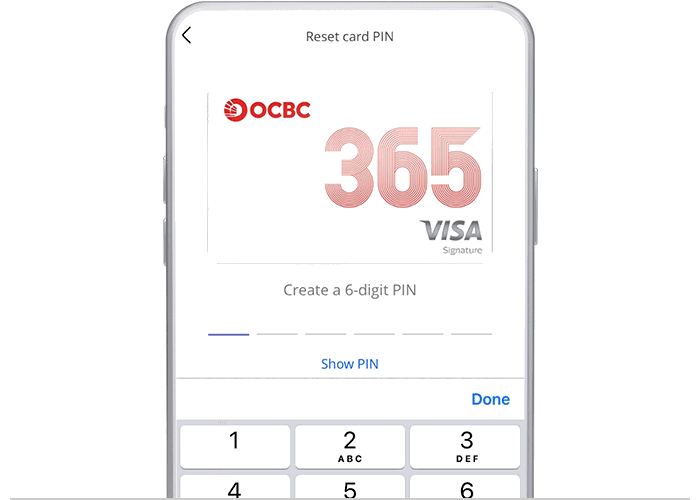
-
Step 5: Enter the OTP sent to you via SMS and you’re done!
OCBC App
Your new PIN is now in effect.
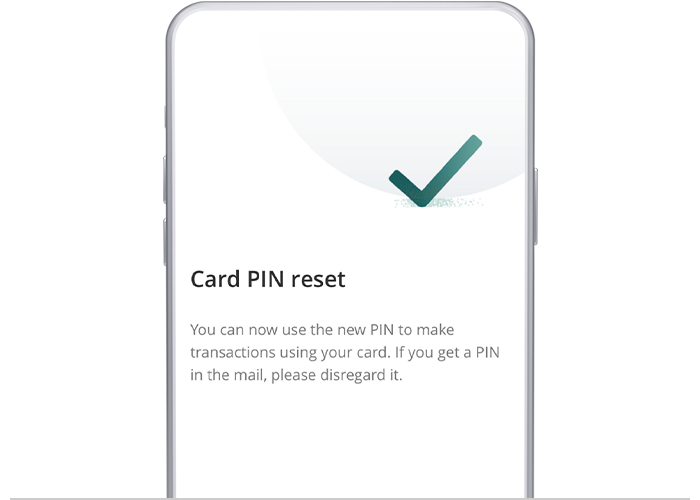
Scam tactics are constantly evolving. To #BeAProAgainstCons, learn more about the tell-tale signs of different scams and the security features we have designed to protect you.
Read our security advisories to stay up to date on our latest scam alerts and anti-scam tips.









