Note: A cooling period will apply before these key account changes (add new payee, change email address/contact number or increase transaction limit) take effect. Please be guided by the on-screen instructions.
-
Step 1: Log in and go to "Profile & app settings"
On OCBC app
Tap on "More" bottom right on dashboard and navigate to "Profile & app settings".
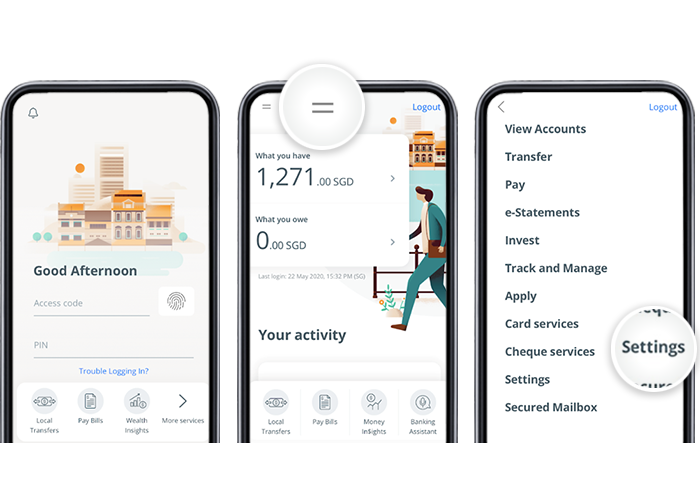
On Internet Banking
Login with access code and PIN.
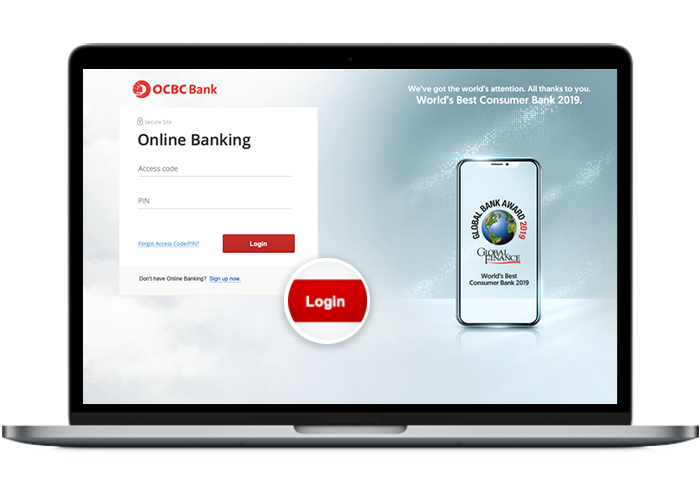
-
Step 2: Navigate to "Update personal details"
On OCBC app
Tap on "Update Personal Details".
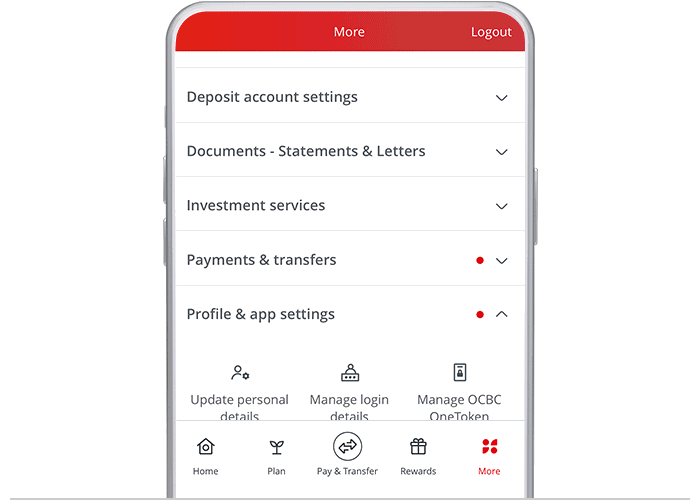
On Internet Banking
Click on "Customer service" and select "Change personal details".
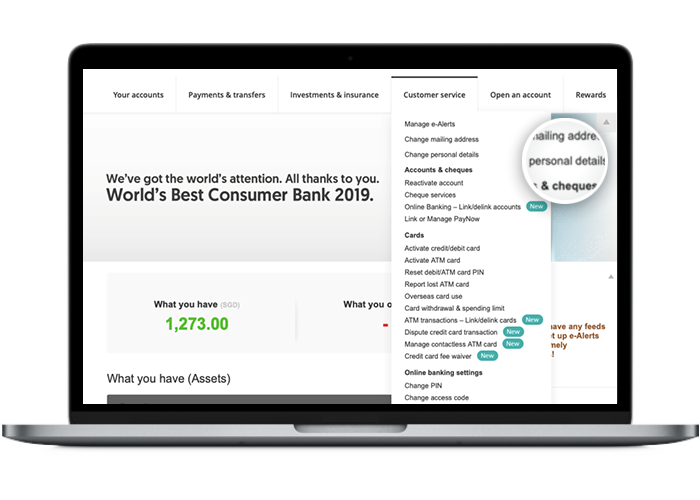
Updating personal details will take up to 12 hours to take effect.
-
Step 3: Edit your personal details
On OCBC app
Fill in the fields that you would like to update and tap on “Save”.
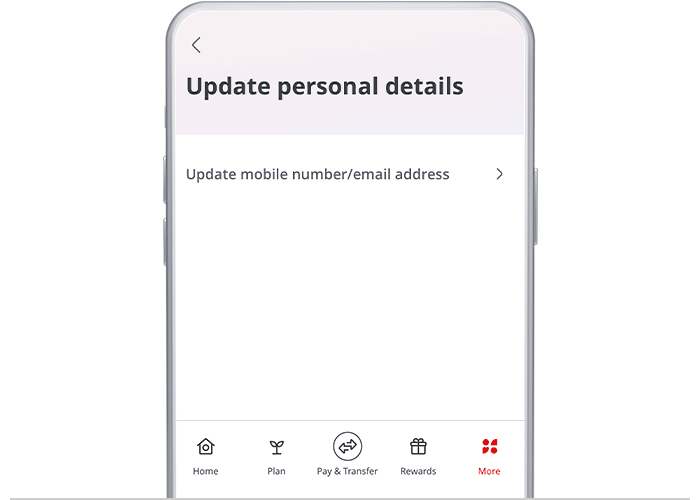
On Internet Banking
Click on the "Edit" button.
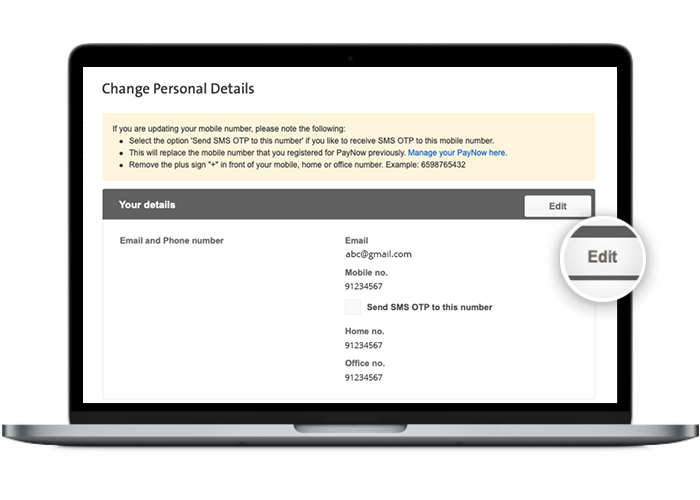
-
Step 4: Submit your updated personal details
On OCBC app
Review change in personal details before tapping on "Confirm".
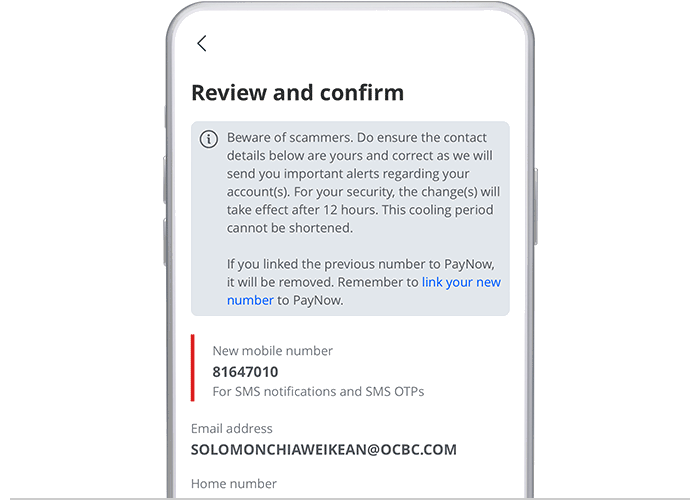
On Internet Banking
Enter the details that you would like to update and accept the terms and conditions before clicking on "Next".
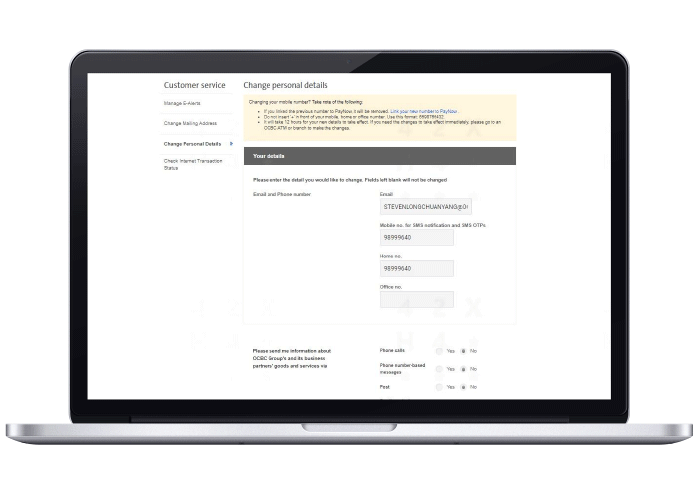
-
Step 5: And you’re done on mobile! / Review your update request before submitting it
On OCBC app
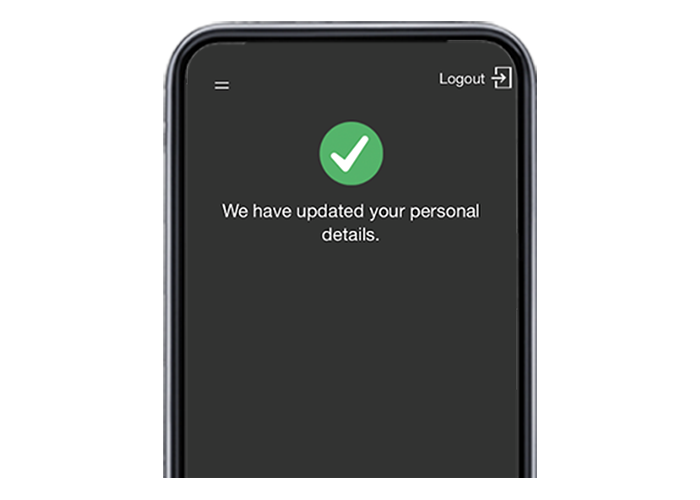
On Internet Banking
Review the change in personal details and click on "Submit".
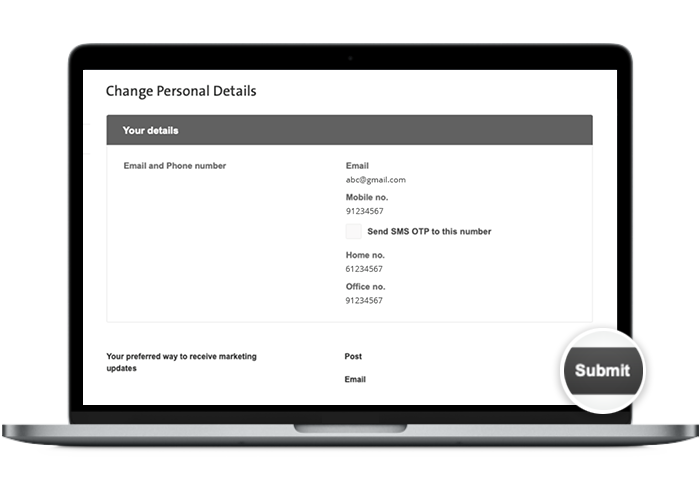
-
Step 6: Follow the steps to authorise the change in personal details
OCBC Internet Banking
* If you have activated OCBC OneToken, you will need to click "Accept" on One Token push notification sent to your mobile device to authenticate your transaction. Please visit ocbc.com/onetoken for more information
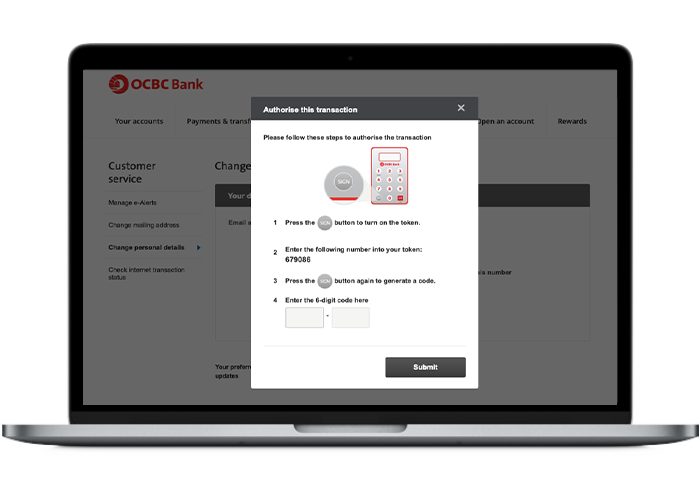
-
Step 7: And you’re done on desktop!
OCBC Internet Banking
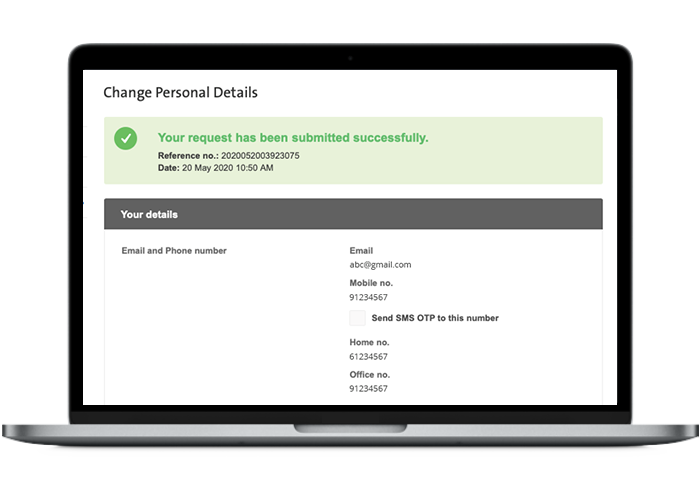
Scam tactics are constantly evolving. To #BeAProAgainstCons, learn more about the tell-tale signs of different scams and the security features we have designed to protect you.
Read our security advisories to stay up to date on our latest scam alerts and anti-scam tips.









