-
Step 1: Login to the OCBC app
Ensure that the OCBC app on your registered device is updated and in-app notifications are enabled

-
Step 2: View settings
- Tap the 'More' icon (bottom right-hand corner of the screen) and scroll down to 'Services'
- Tap on 'Profile & app setttings' > 'Manage OCBC OneToken'
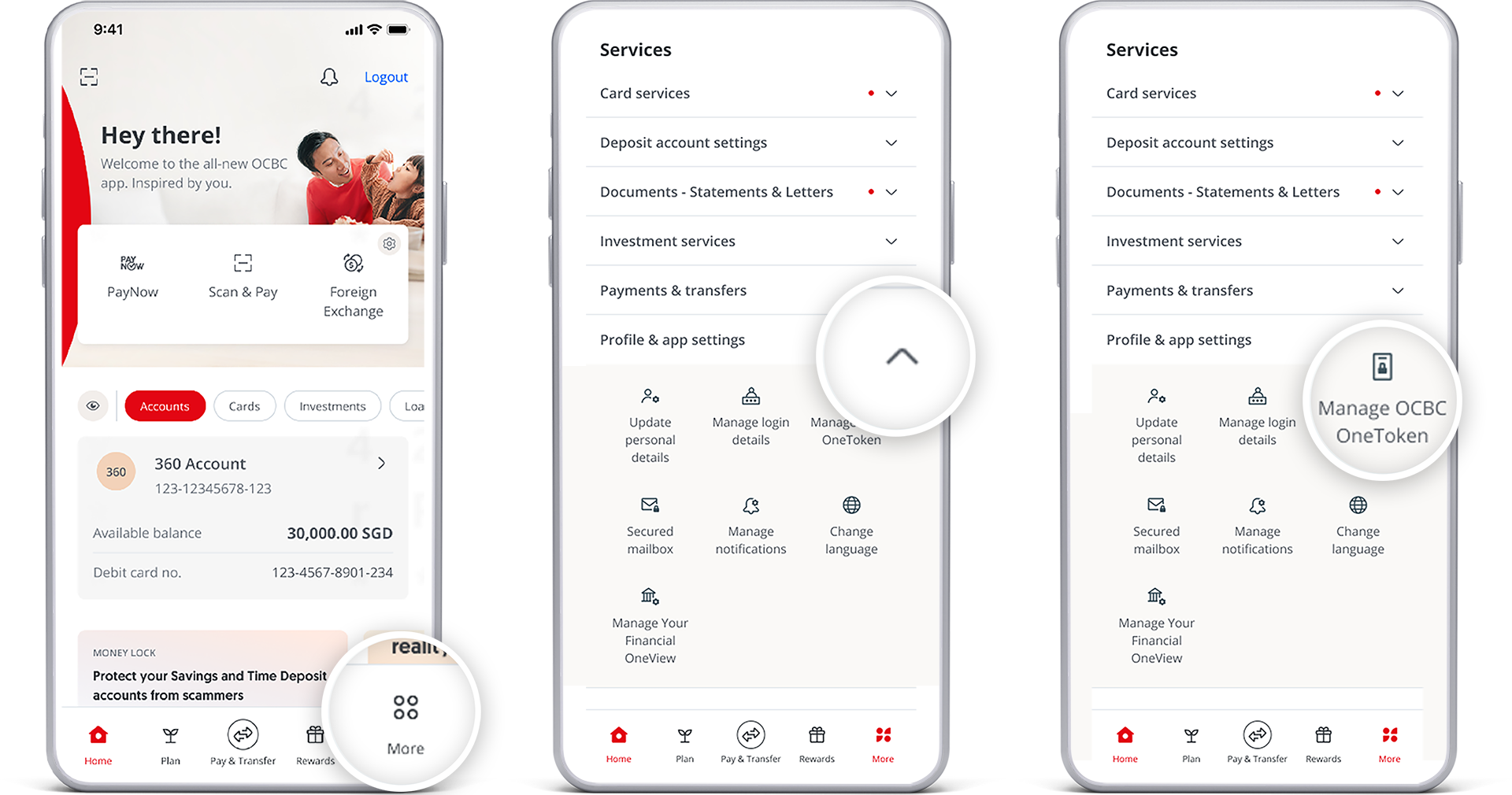
-
Step 3: Activate your OCBC OneToken
Tap on 'Activate OCBC OneToken now'
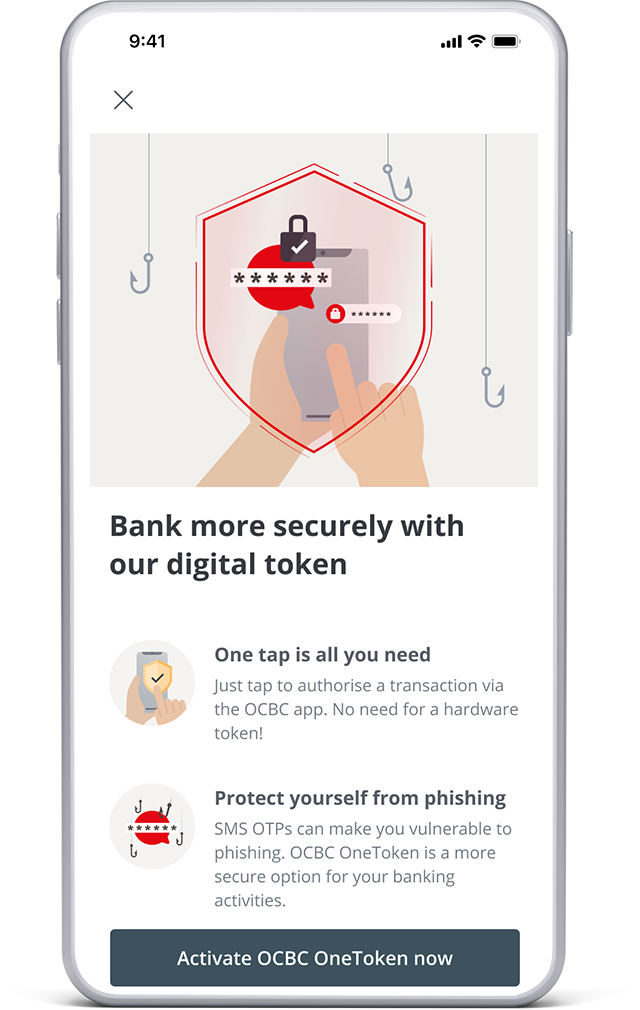
-
Step 4: Enter your SMS one-time password (OTP)
- Follow the on-screen instructions
- A 6-digit SMS OTP will be sent to your mobile number via SMS
- Enter the SMS OTP
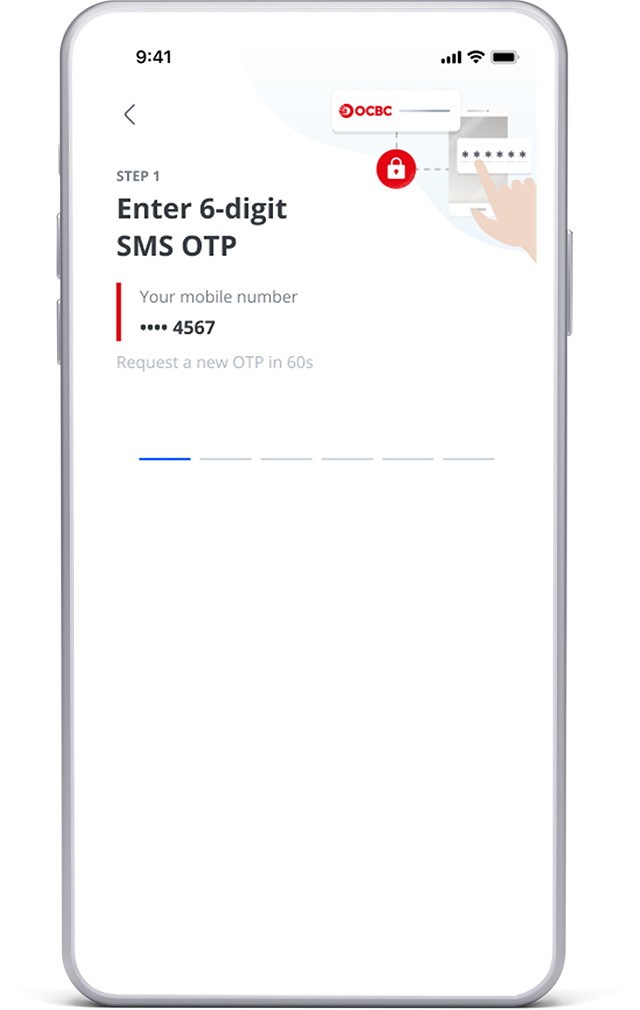
-
Step 5: Enter your email one-time password (OTP)
- A 6-digit email OTP will be sent to your email address
- Enter the email OTP
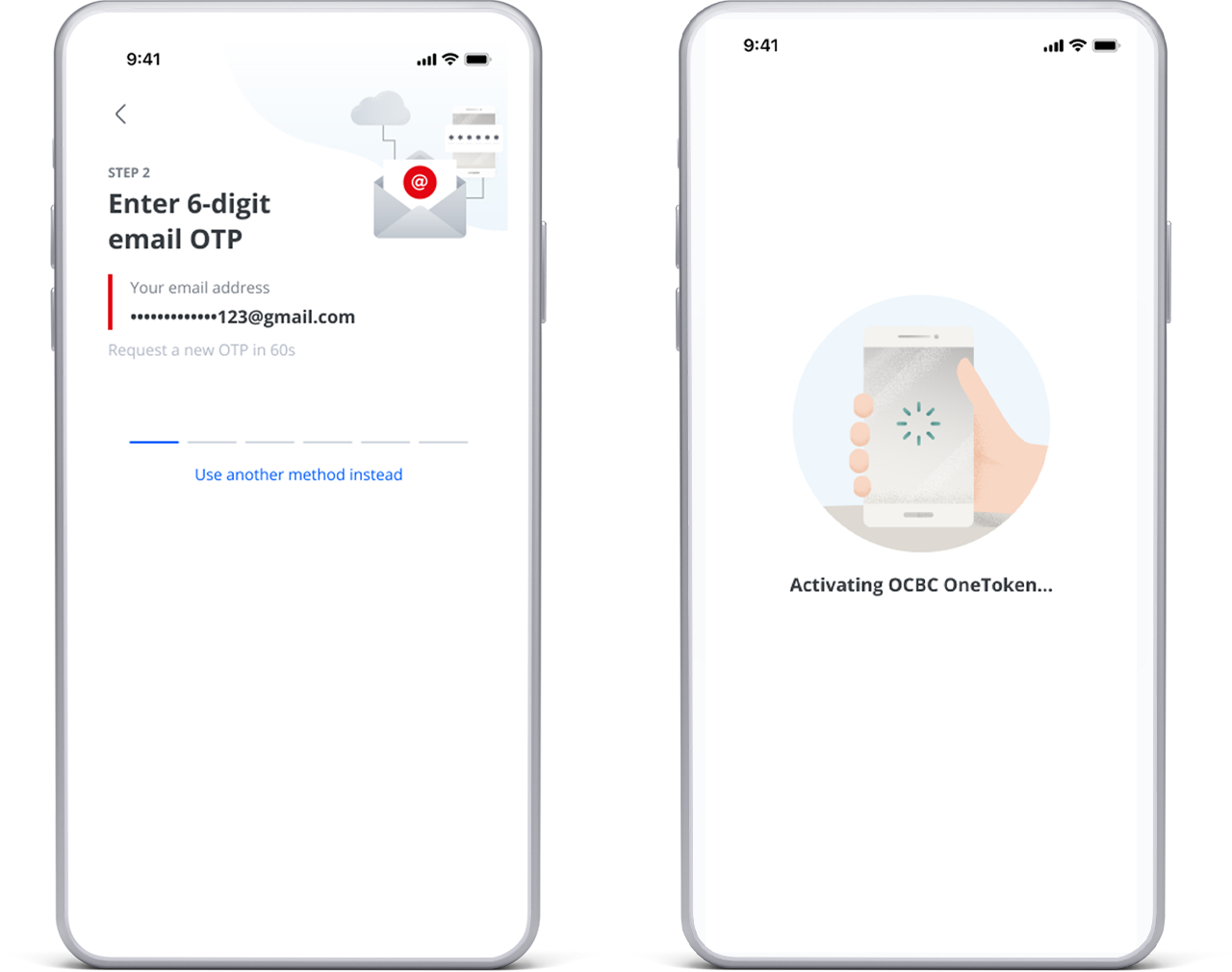
-
Step 6: Your OCBC OneToken will be fully activated after 12 hours

For your security, to access services like adding payees, changing transaction limits and updating personal details, you must wait up to 12 hours for OCBC OneToken to be fully activated.
-
If you are prompted to use Singpass Face Verification to verify your identity, follow these steps.
- After completing steps 1 to 5 above, an ‘Activate using Singpass Face Verification’ screen will appear
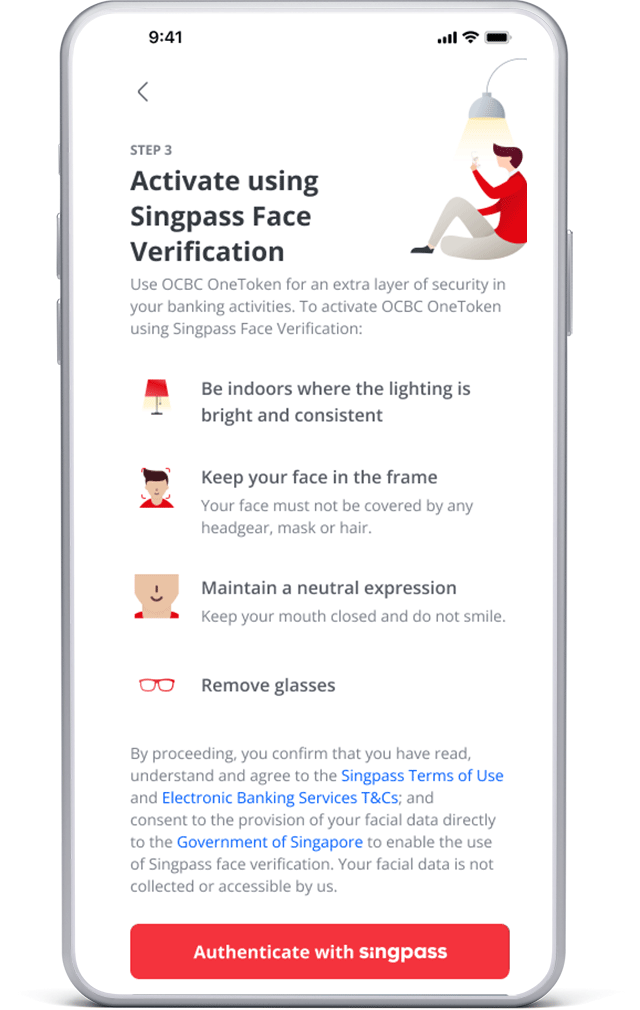
- Tap ‘Authenticate with Singpass’
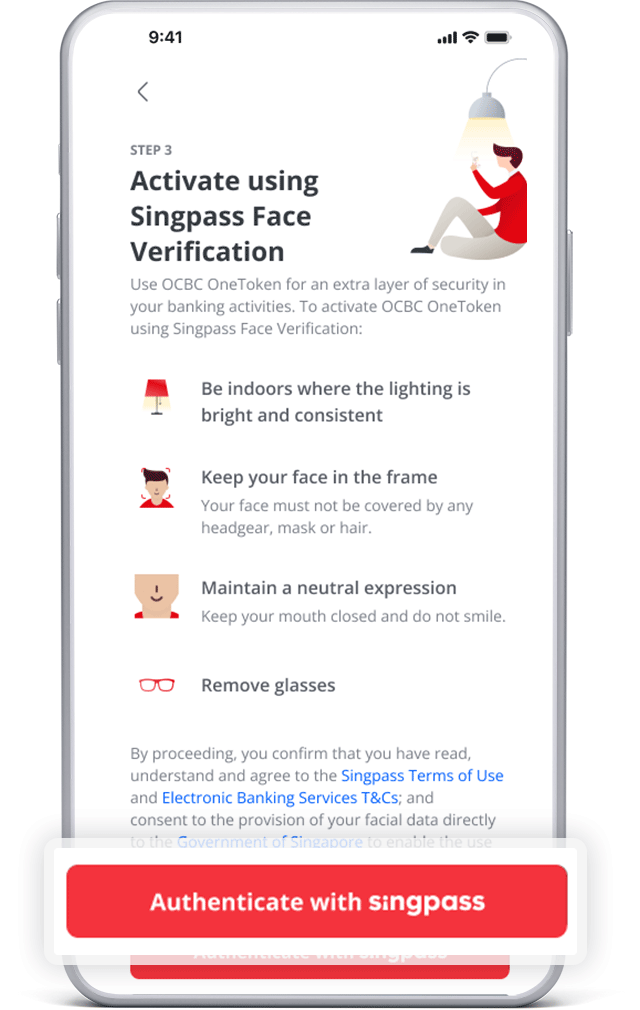
- Tap ‘Continue’ if the ‘Photosensitive warning’ does not concern you
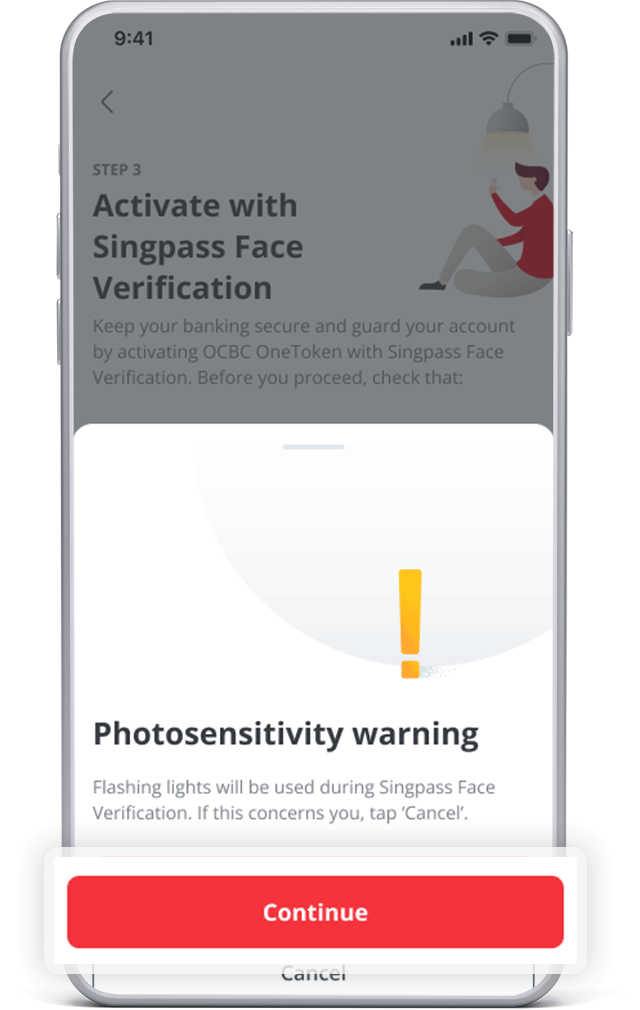
- Tap the Singpass QR code and log in to Singpass
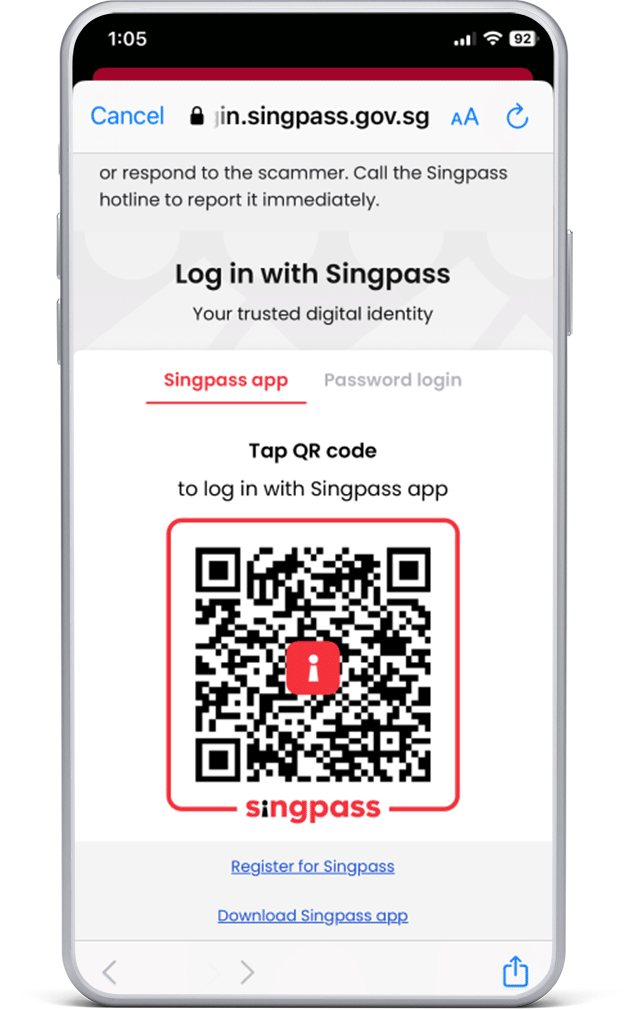
- Follow the instructions to verify your identity using Singpass
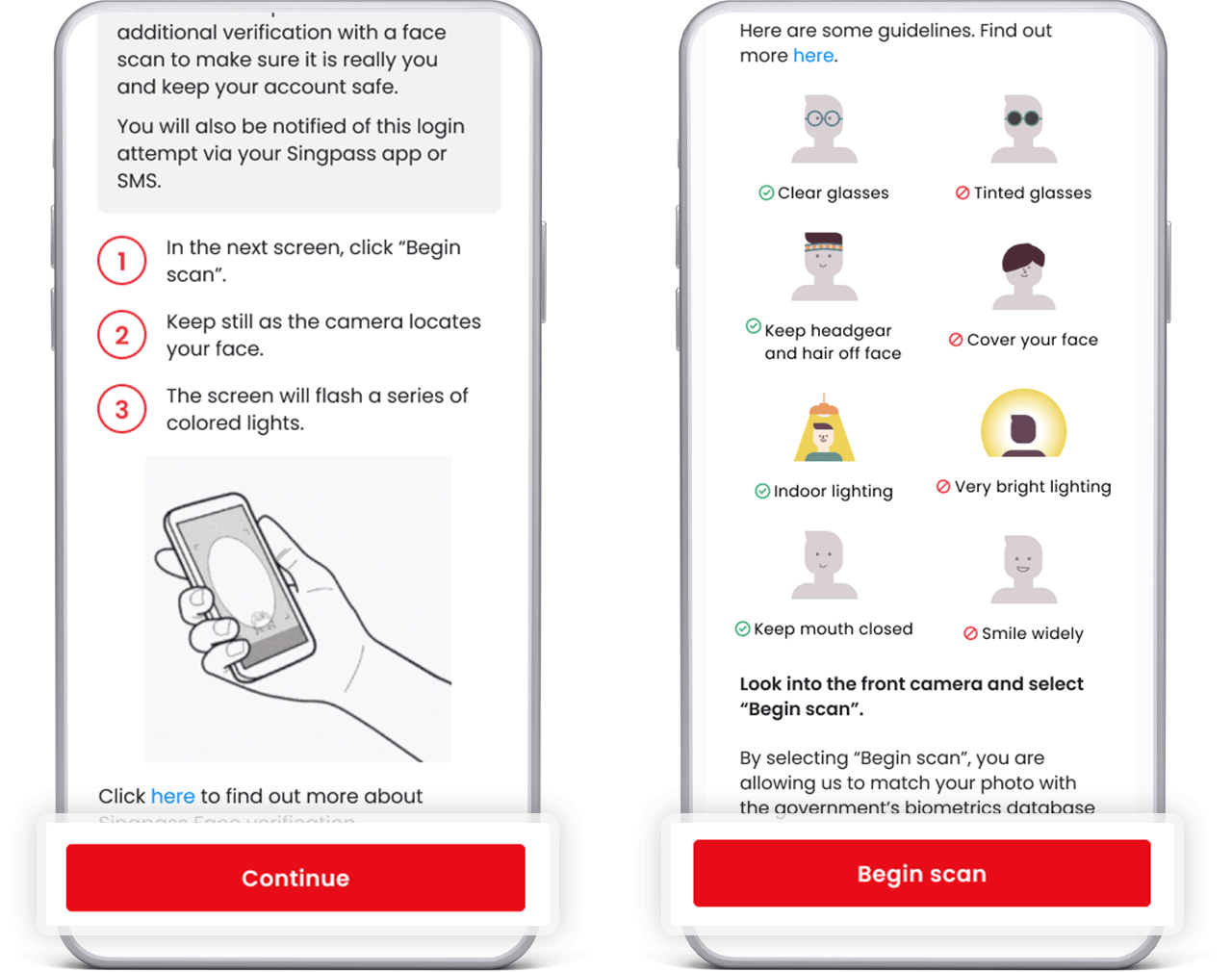
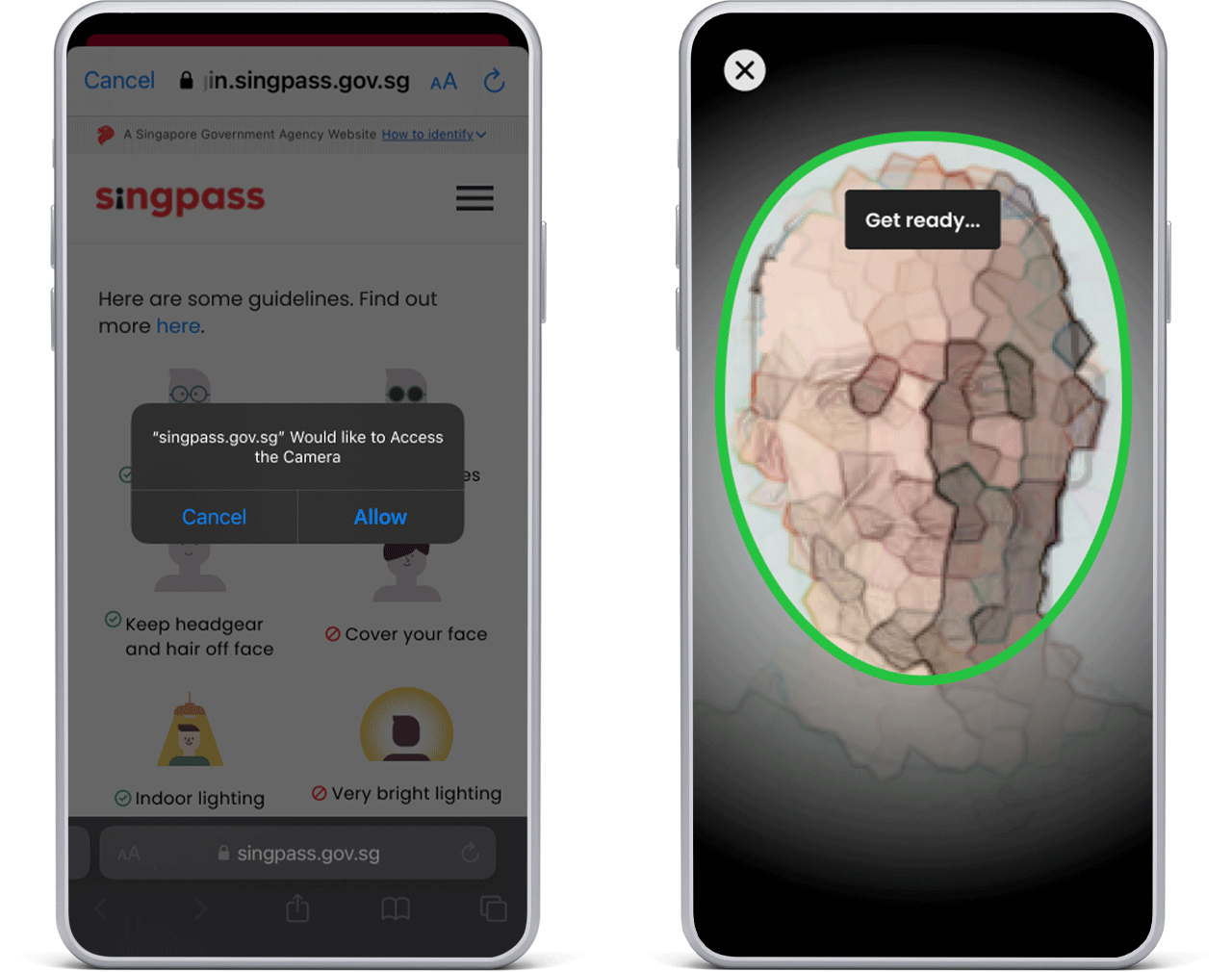
- Once Singpass has verified your identity, wait 12 hours - OCBC OneToken will be activated on your device after that
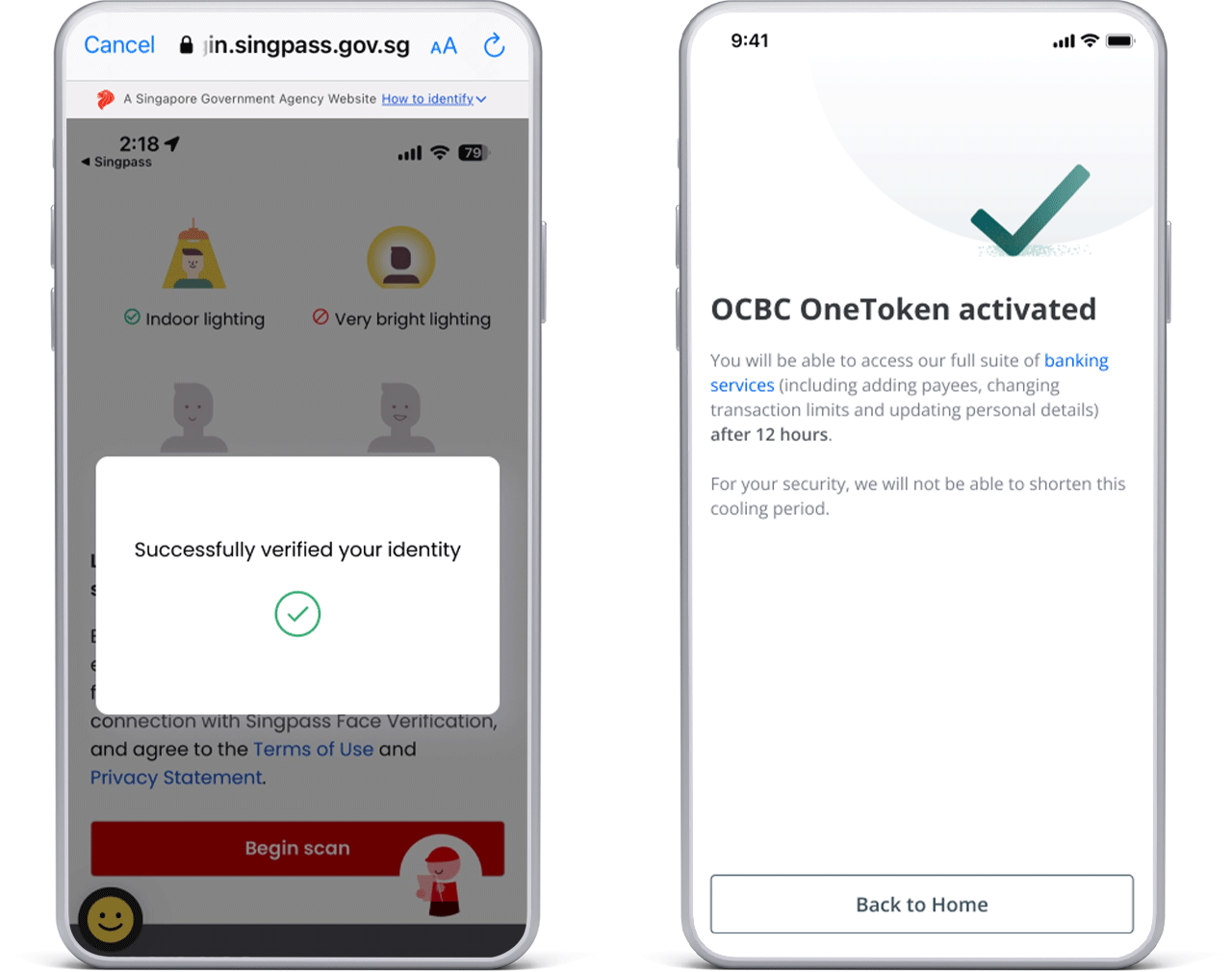
If your Singpass Face Verification is not successful, follow these instructions in our FAQs.
Alternatively, bring your OCBC ATM/debit/credit card to any OCBC ATMs (not available at UOB ATMs under the Shared ATM network) and take these steps:
- Insert your card and enter your PIN.
- Tap ‘More services’ > Tap the arrow shown on the right-hand side of the screen
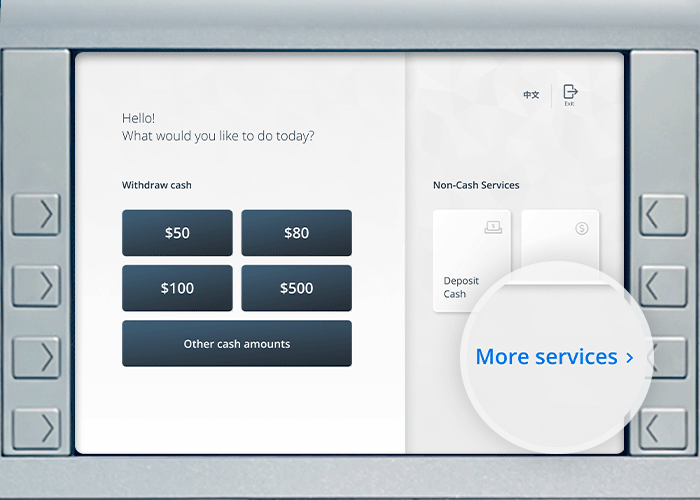
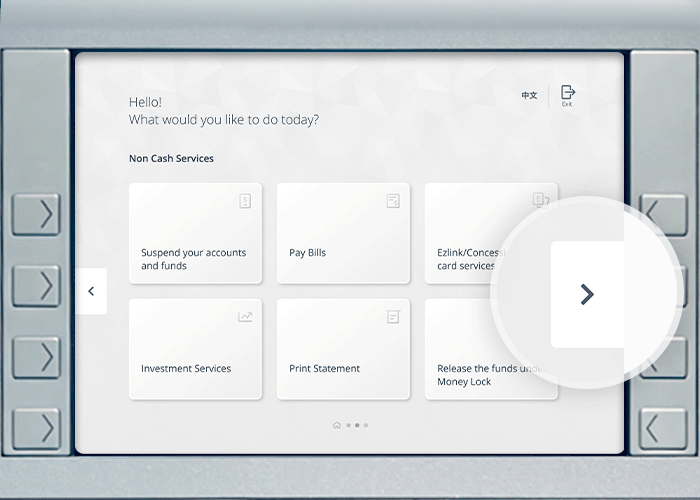
- Tap ‘Verification for OneToken activation’
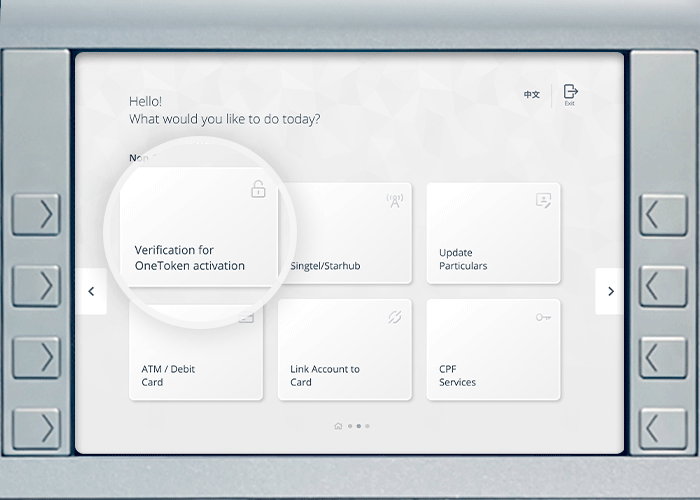
- Log in the OCBC app within 24 hours to complete your OCBC OneToken activation by following steps 1 to 6 above (you will not be asked to verify your identify with Singpass again).
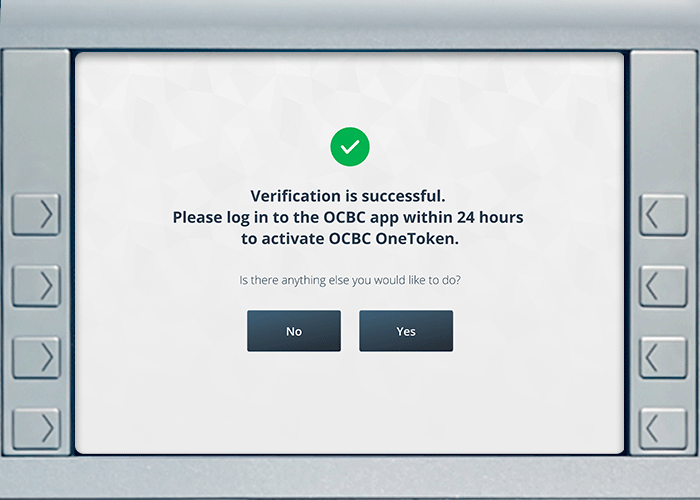
If you live overseas, please call us at +65 6363 3333 for assistance. - After completing steps 1 to 5 above, an ‘Activate using Singpass Face Verification’ screen will appear
Accounts
Cards
Loans
Insurance
Investments
Advisory
More
How to activate OneToken via SMS OTP and Email OTP









