-
Step 1: Sign up for a Digital Banking account
On mobile app
Tap on "Trouble Logging in?" and select "Get help".
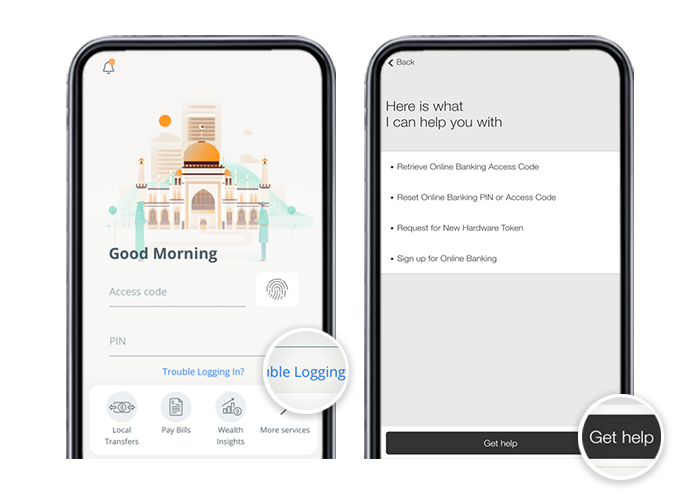
On desktop
Click on "Sign up now".
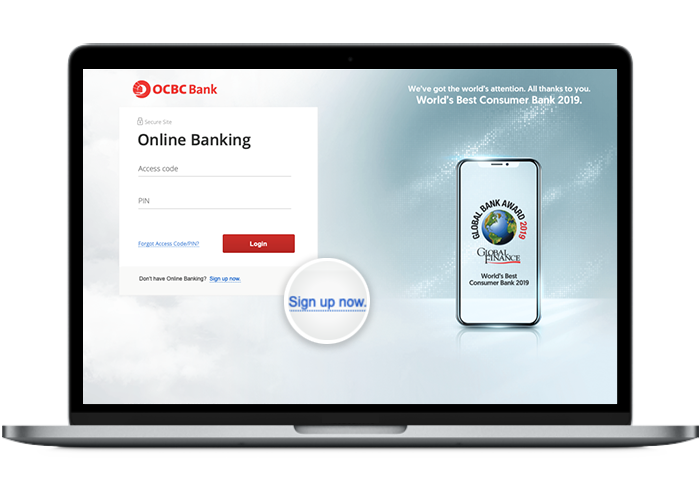
-
Step 2: Fill in your ATM/credit/debit card details (Last 8 digits of card no. & 6-digit PIN)
On mobile app
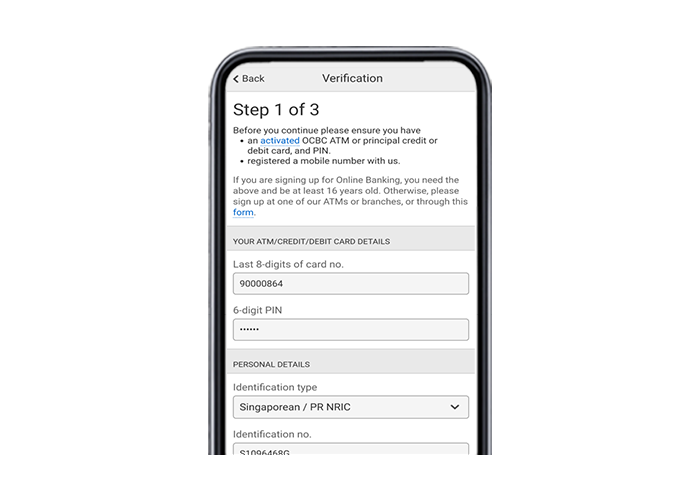
On desktop
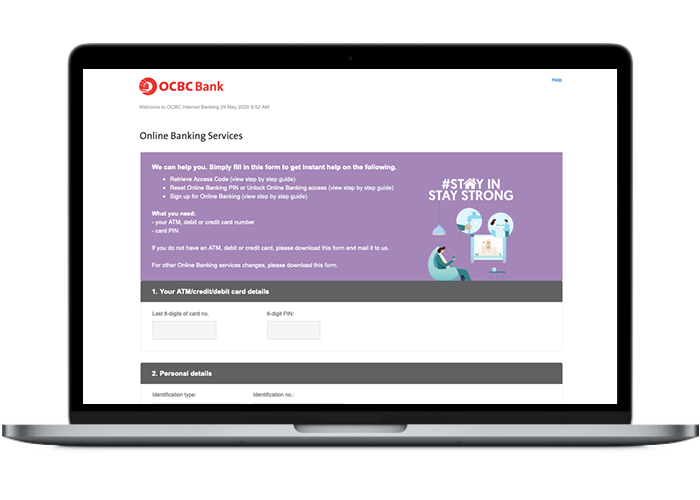
-
Step 3: Fill in your personal details, enter the generated captcha and tap on "Next"
On mobile app
Fill in your Identification type, Identification no. & Date of Birth.
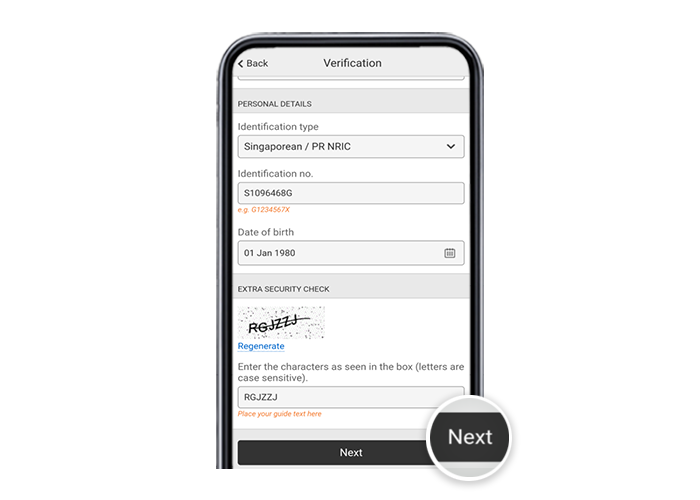
On desktop
Fill in your Identification type, Identification no. & Date of Birth.
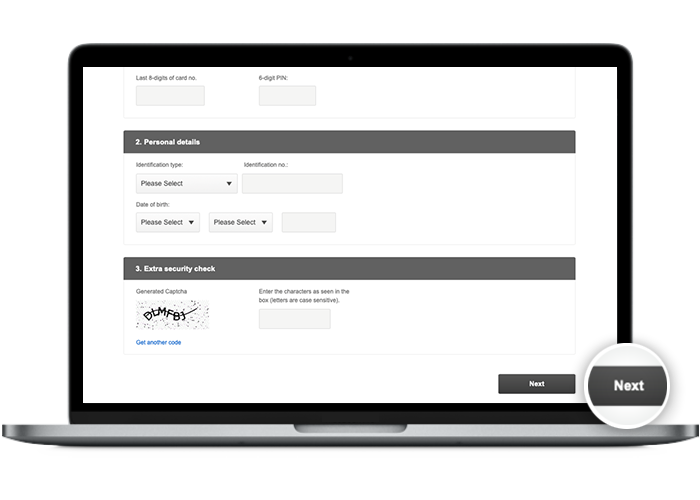
-
Step 4: Accept the Terms & conditions / Reset your Online Banking PIN or Access Code
On mobile app
Tap on "Agree" to accept the Terms & conditions.
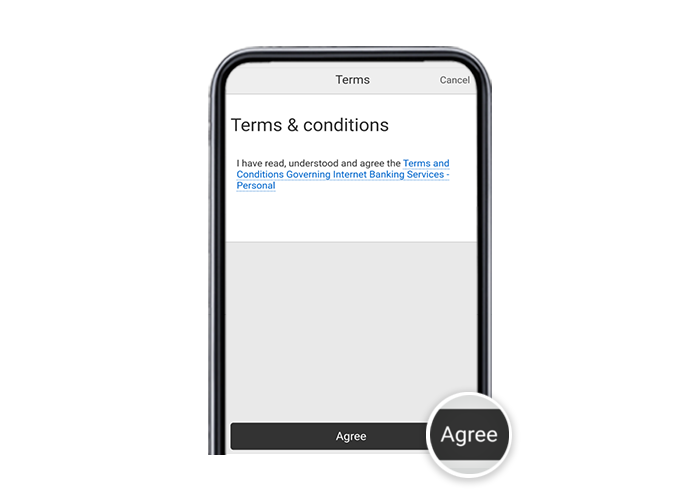
On desktop
Under the drop down menu, select “Reset Online Banking PIN or Access Code” and click on "Next".
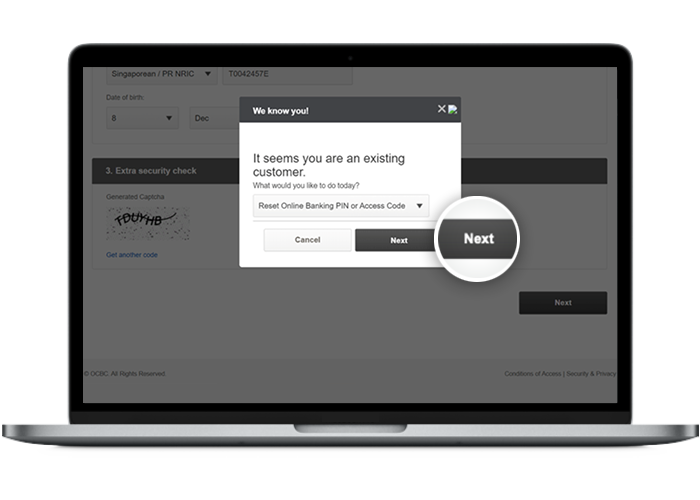
-
Step 5: Create and confirm your new Online Banking PIN / Accept the Terms and conditions
On mobile app
Enter your current ATM/credit/debit card PIN, create and confirm your new 6-digit Online Banking PIN and tap on "Submit".
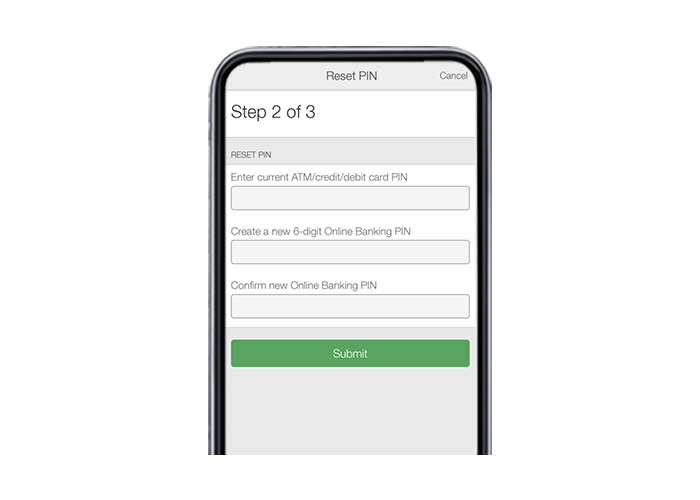
On desktop
Click on "Accept" to accept the terms and conditions governing the use of OCBC Internet Banking Service.
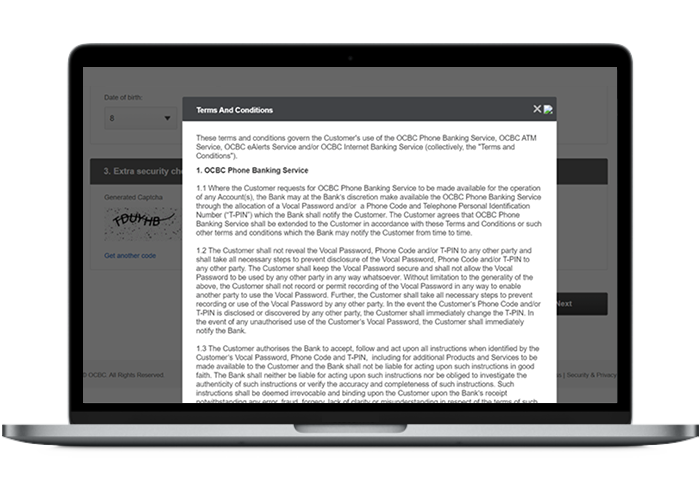
-
Step 6: Tap on “Submit” to confirm your mobile no. / Create your new PIN on desktop
On mobile app
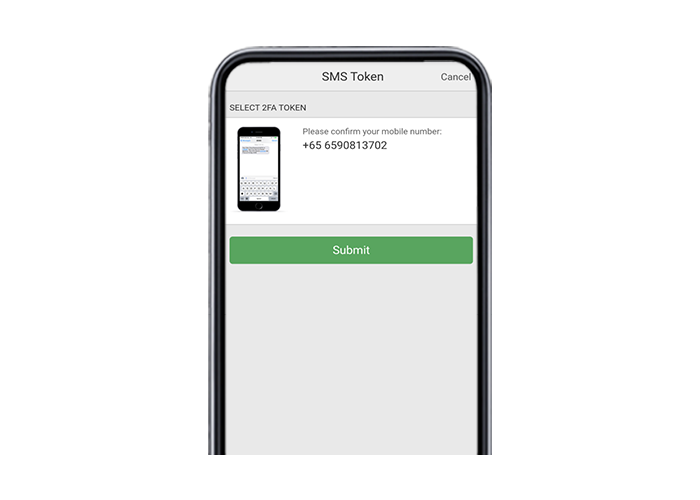
On desktop
Enter your personal details and New PIN before clicking submitting them for account registration.
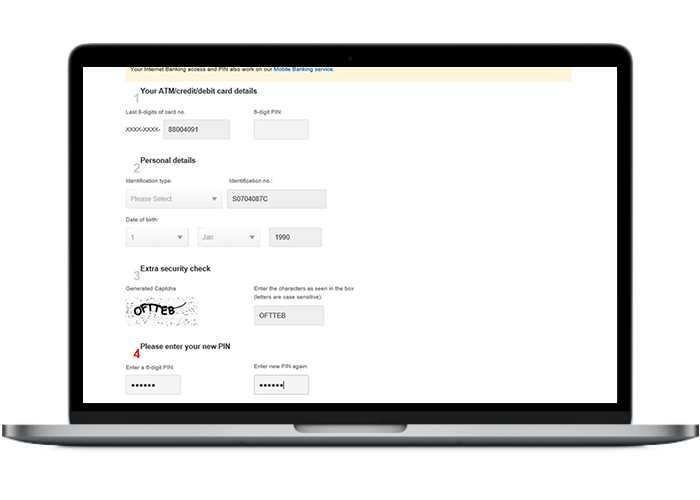
-
Step 7: And you’re done!
On mobile app
You have successfully registered for SMS OTP. Tap on "Next" to proceed to set up OneToken.
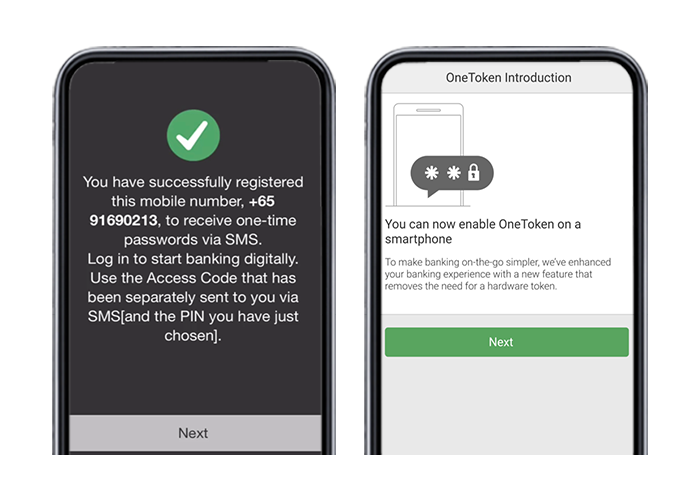
On desktop
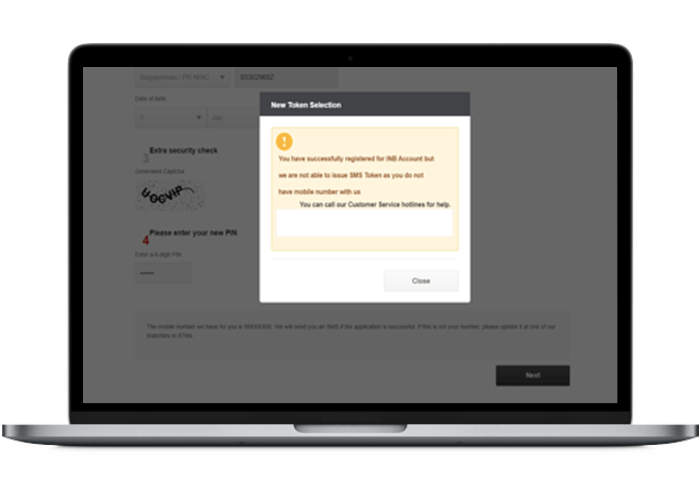
Scam tactics are constantly evolving. To #BeAProAgainstCons, learn more about the tell-tale signs of different scams and the security features we have designed to protect you.
Read our security advisories to stay up to date on our latest scam alerts and anti-scam tips.









