Accounts
Cards
Loans
Insurance
Investments
Advisory
More

This Lunar New Year, receive 1.60% a year or a Disney’s Winnie the Pooh plushie when you top up an eligible OCBC savings account.
T&Cs apply. Insured up to S$100k by SDIC.





Enjoy exclusive Disney rewards when you bank with us! T&Cs apply.
Conveniently and securely exchange AUD, CAD, CHFNEW, CNH, EUR, GBP, HKD, JPY, NZD and USD, 24/7 via OCBC Digital, for your overseas transfer, travel payments, online spends, investments and more.
Reduce your taxable income by the same amount contributed to your SRS Account, with a maximum yearly contribution of S$15,300 for Singaporeans and Singapore PRs, and S$35,700 for foreigners.
The OCBC SeniorCare Programme empowers you through four key pillars: Health, Wealth, Lifestyle and Literacy.
Achieve your goals with proper financial planning.
Get data and insights into the financial wellness of Singaporeans.
Get rewarded for what matters: your salary, your lifestyle, and your smart savings habits.

From financial planning tools, investment options and insurance, our comprehensive array of solutions have been built to get you ahead in your every goal and ambition.
Fancy shopping at a bank branch or even enjoying a sushi meal there? At OCBC Wisma Atria, you can do all these and more – visit us to experience it firsthand!

With our suite of travel products and services, spend less effort managing your travel and more time enjoying life's journeys.
I do not see my latest account balance(s) and/or transaction(s) on the home screen. What should I do?
I used to be able to see ‘What you have’ and ‘What you owe’ on my home screen. Where can I find it now?
How can I view my Financial OneView or sync my latest data to it?
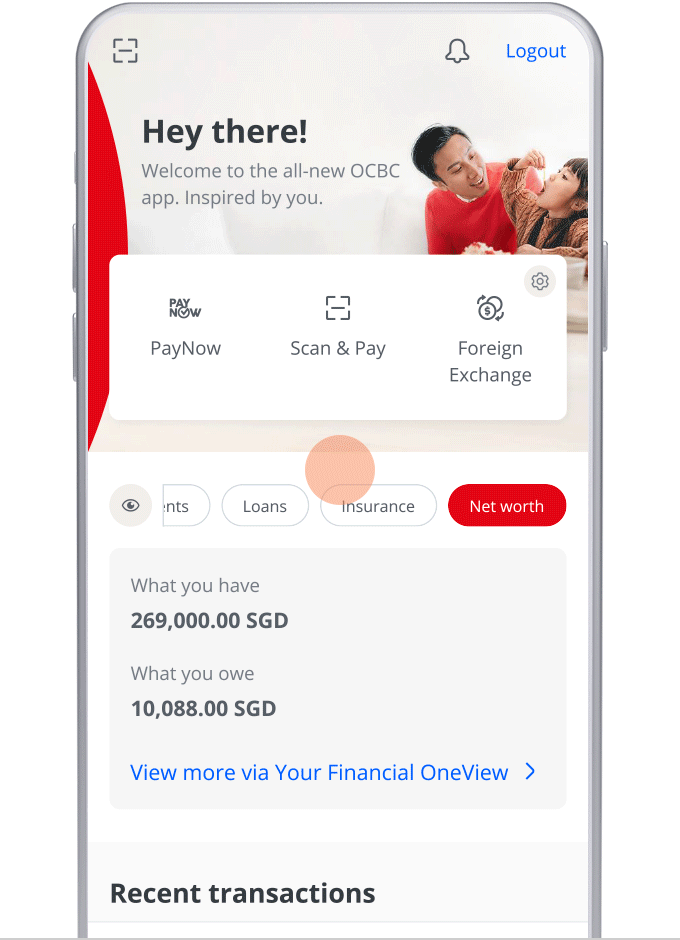
How can I hide my account balance?
Under each product tab on the home screen, I only see three of the products I have. How do I view the rest?
How do I increase the credit limit for my card?
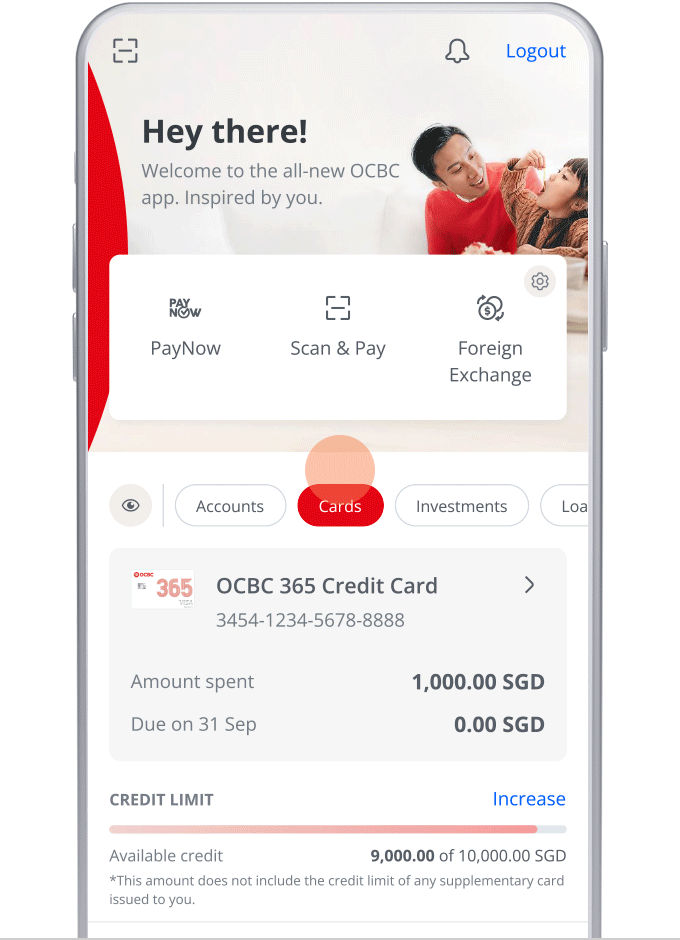
How do I view the rewards points I have earned using my card(s)?
How do I view the details of my supplementary card(s)?
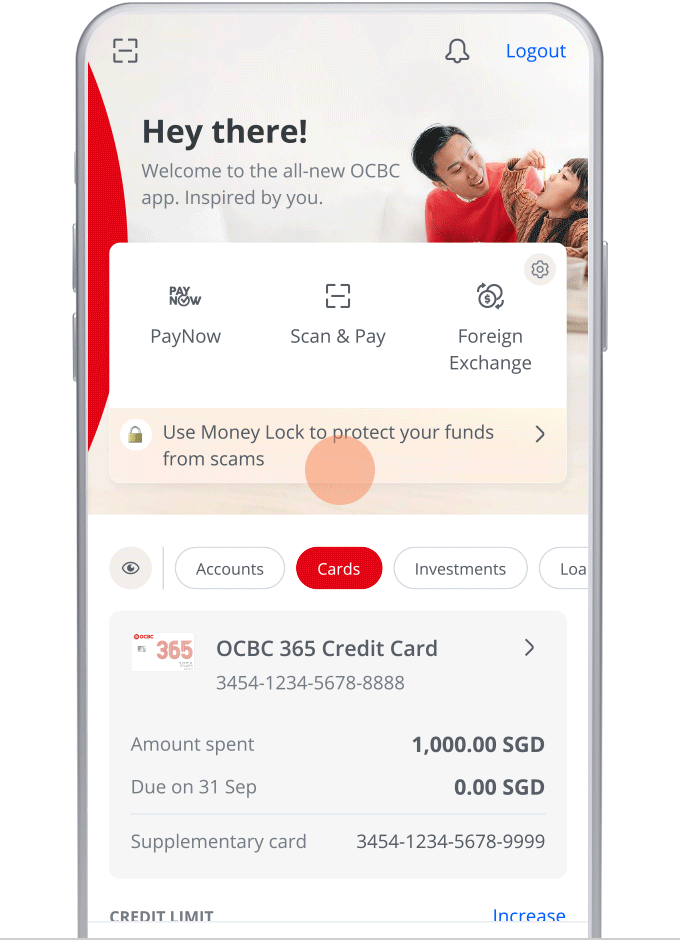
I do not see all my insurance policies under the ‘Insurance’ tab. How do I view the rest?
How do I set a savings goal?
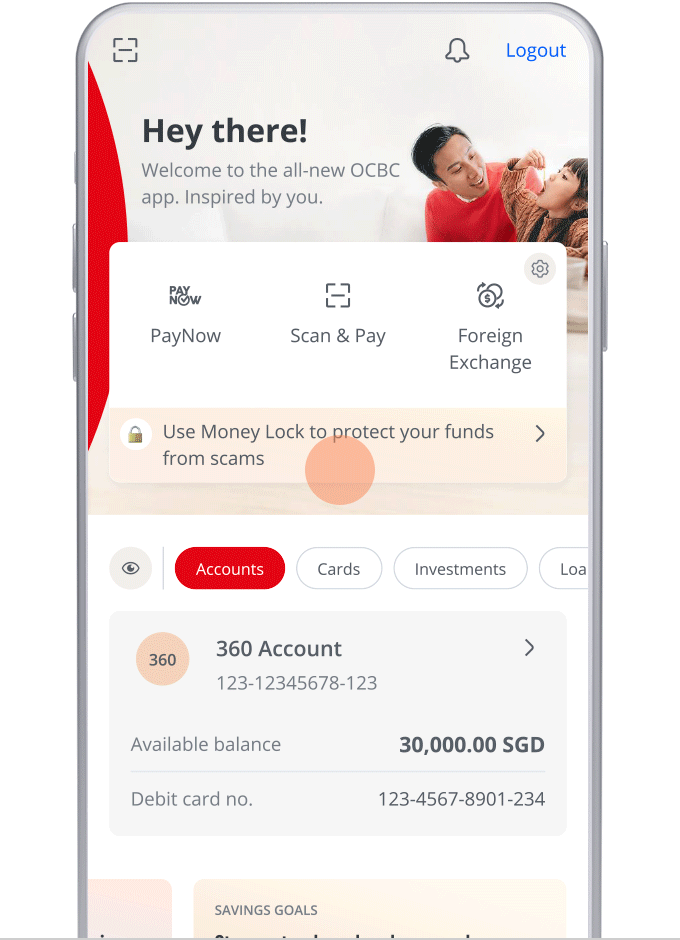
How do I lock my account(s) and/or funds using Money Lock?
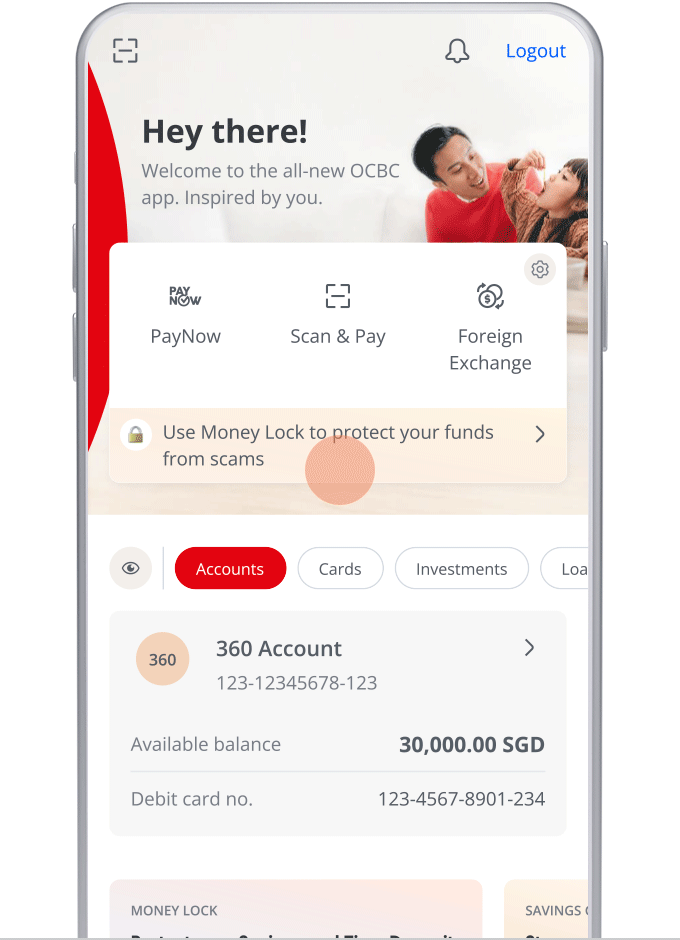
How do I see the account(s) and/or funds I have locked using Money Lock?
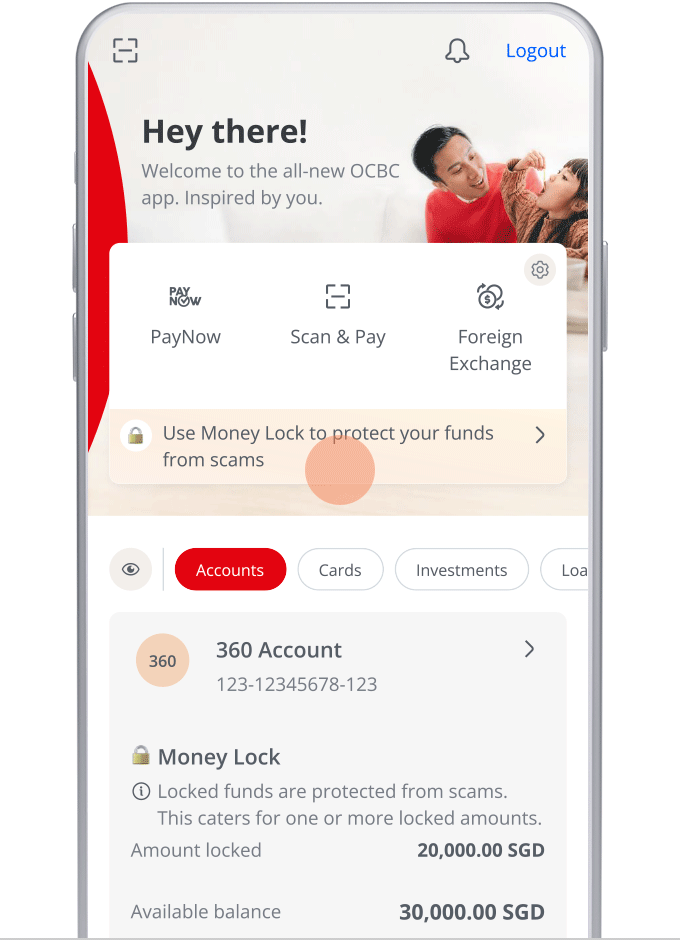
How do I view my Money Insights?
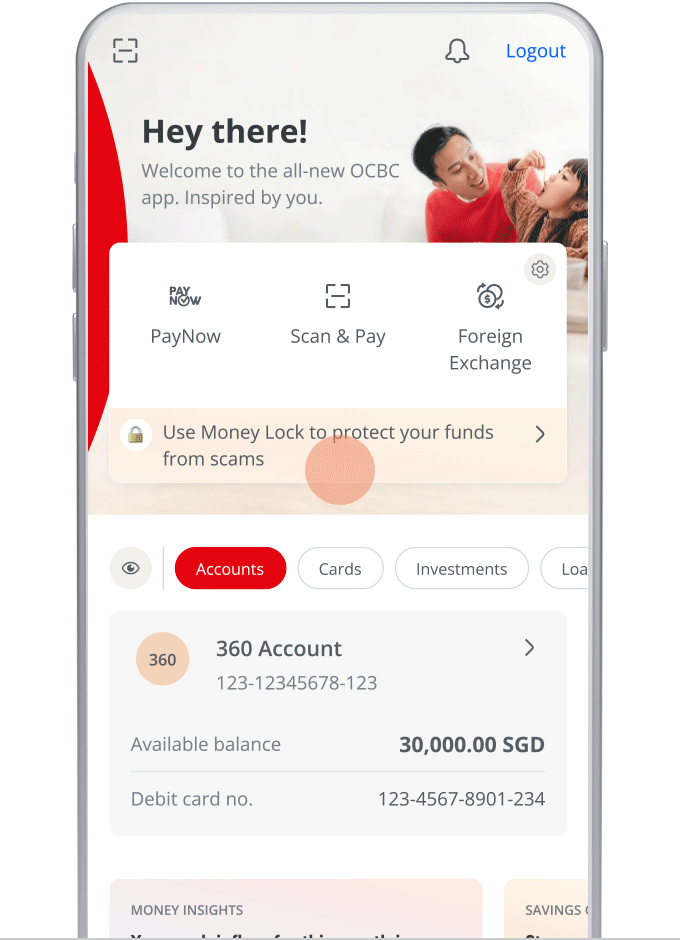
I would like to refer a friend to OCBC. What is my referral code?
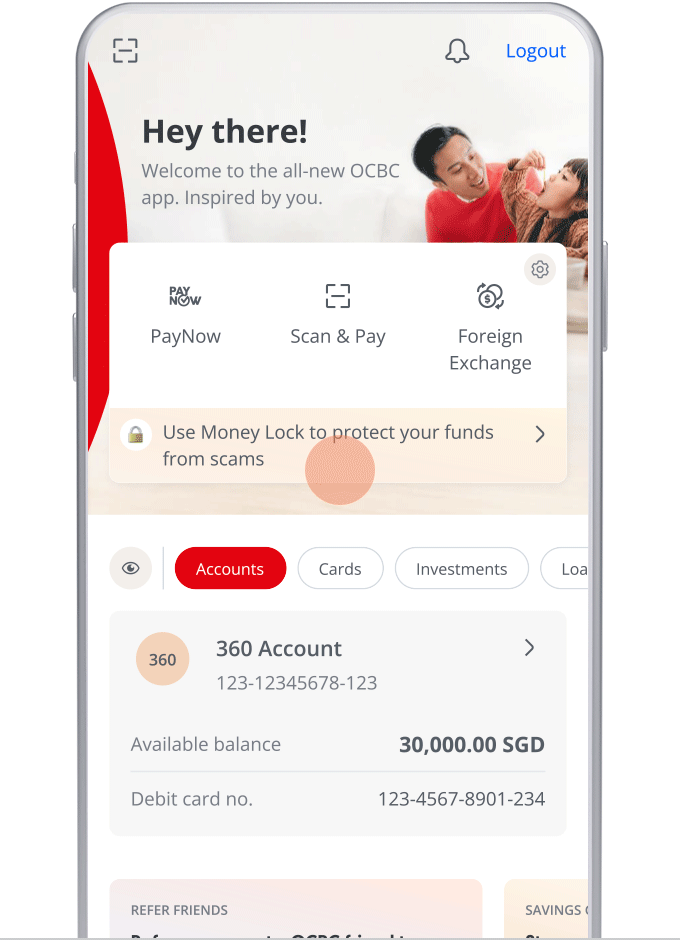
How do I view the transactions I have made in the last seven days?
How do I change a shortcut on my home screen?
Please take these steps:
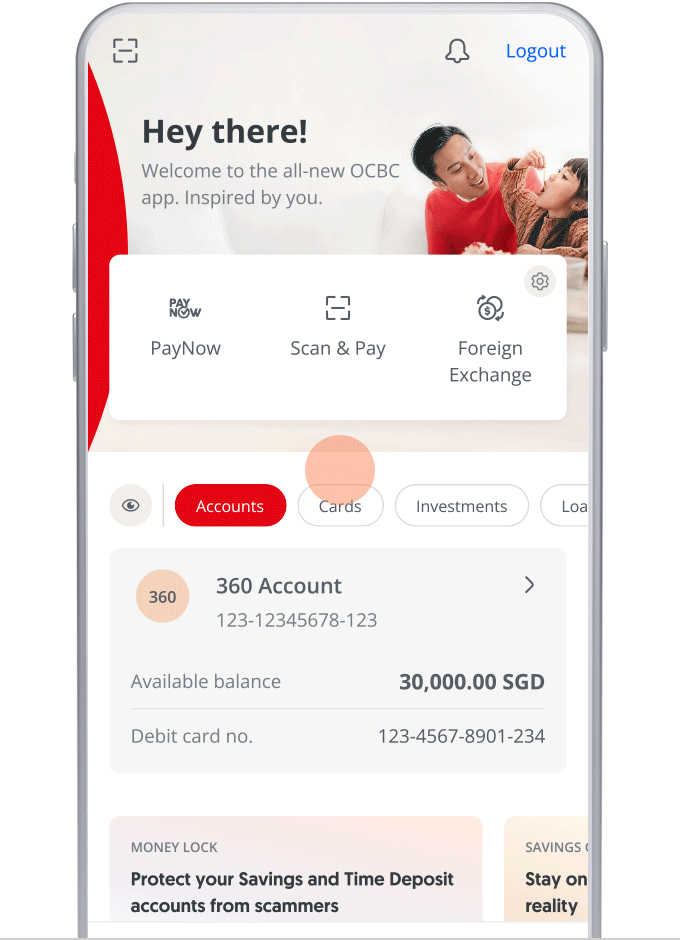
I am unable to find a feature I usually use in the list of shortcuts. What should I do?
How do I place a new Time Deposit?
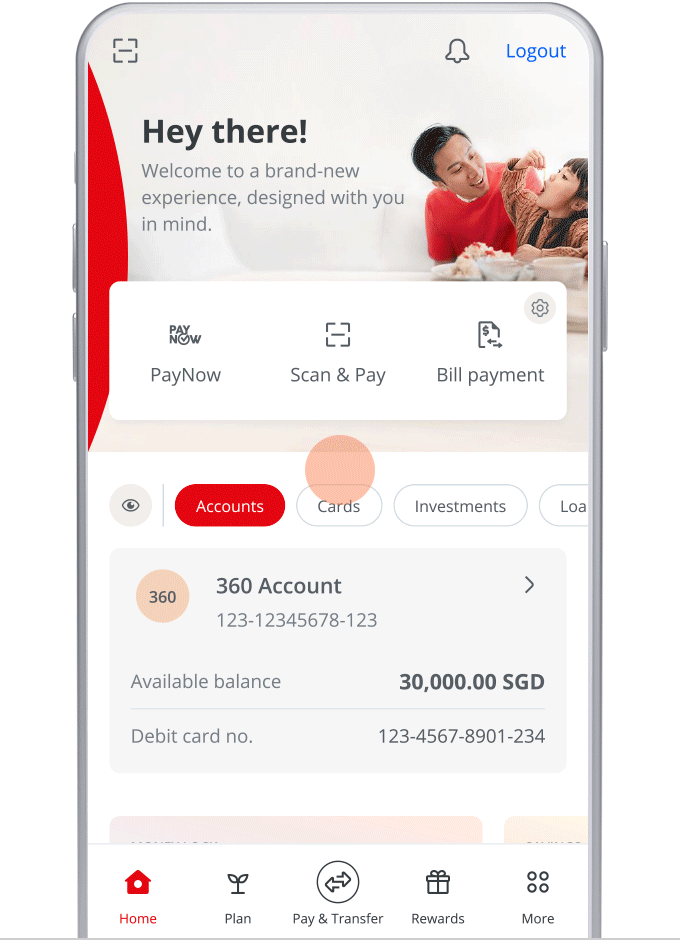
How do I pay my credit card bills?
Please take these steps:
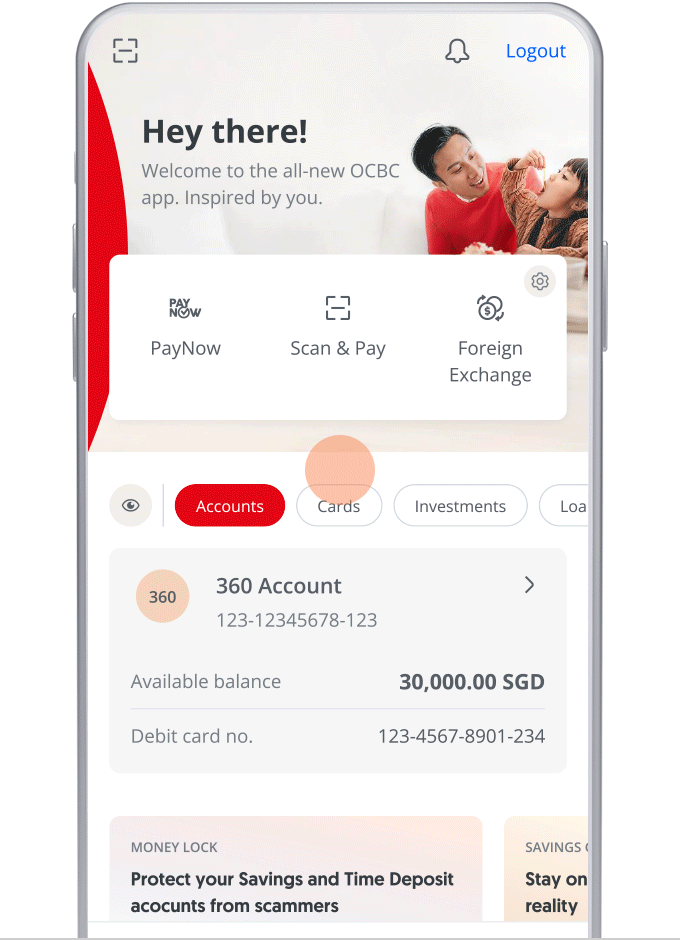
How can I access Card Services?
To access Card Services, we provide you with two options:
Option 1 : Via the “More” Page
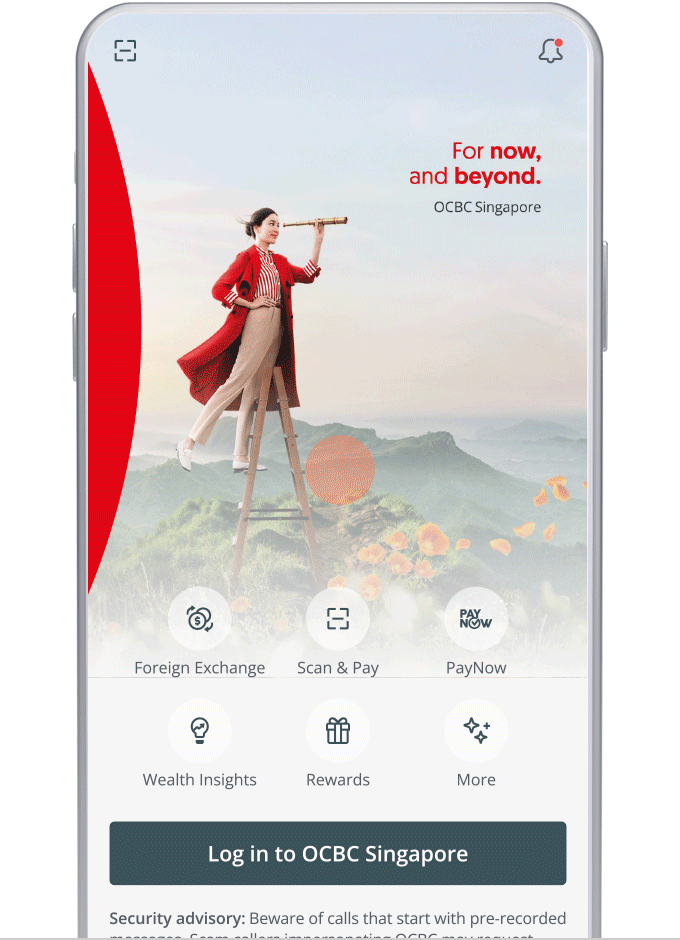
Option 2: Via Card details page
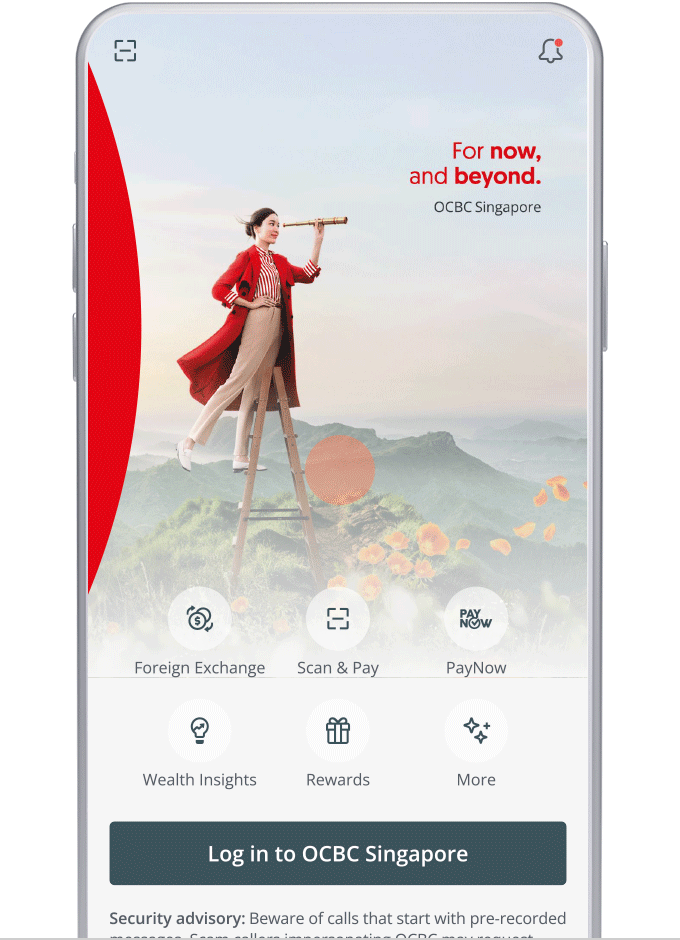
You are leaving the OCBC Bank website and about to enter a third party website that OCBC Bank has no control over and is not responsible for. Before you proceed to use the third party website, please review the terms of use and privacy policy of their website. OCBC Bank’s Conditions of Access and Privacy and Security Policies do not apply at third party websites.