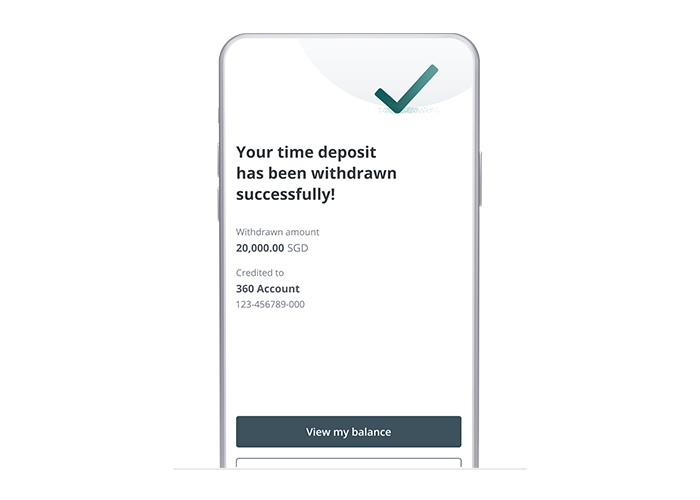Help And Support
Accounts - Time Deposit - Withdraw Before Maturity
-
Step 1: Log in to OCBC Mobile Banking. Click on the Time Deposit account that you would like to withdraw from
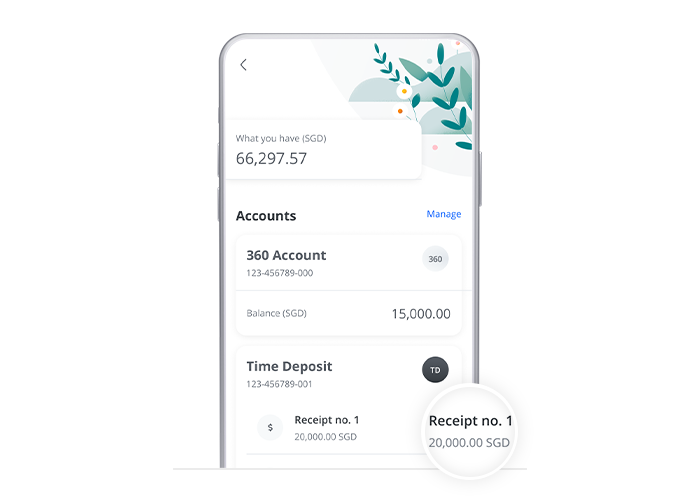
-
Step 2: Click on “Manage”
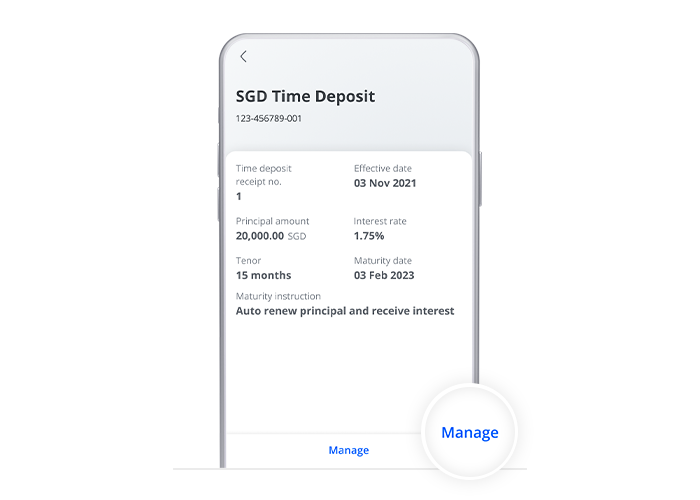
-
Step 3: Click on "Withdraw before maturity"
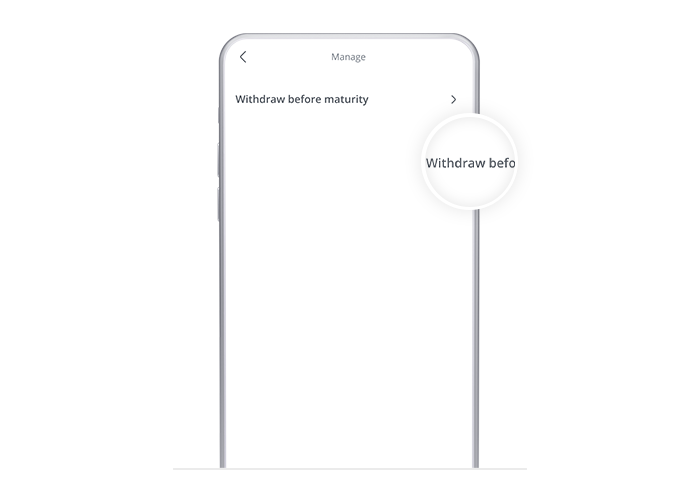
-
Step 4: Click to proceed

-
Step 5: Click on “Next”
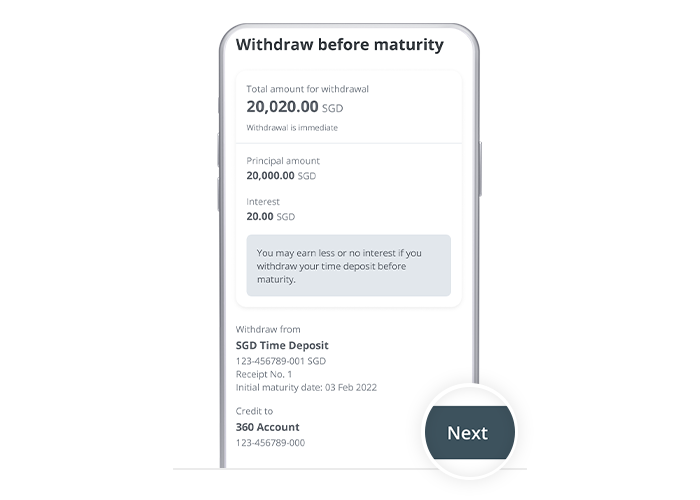
-
Step 6: Review and confirm your details before withdrawal
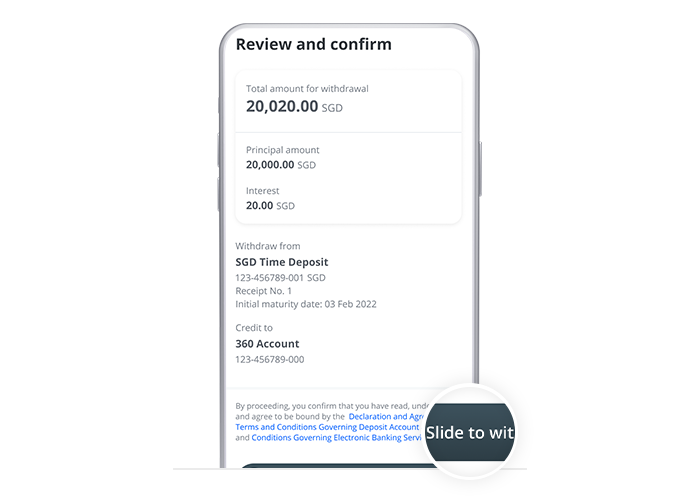
-
Step 7: And you’re done!