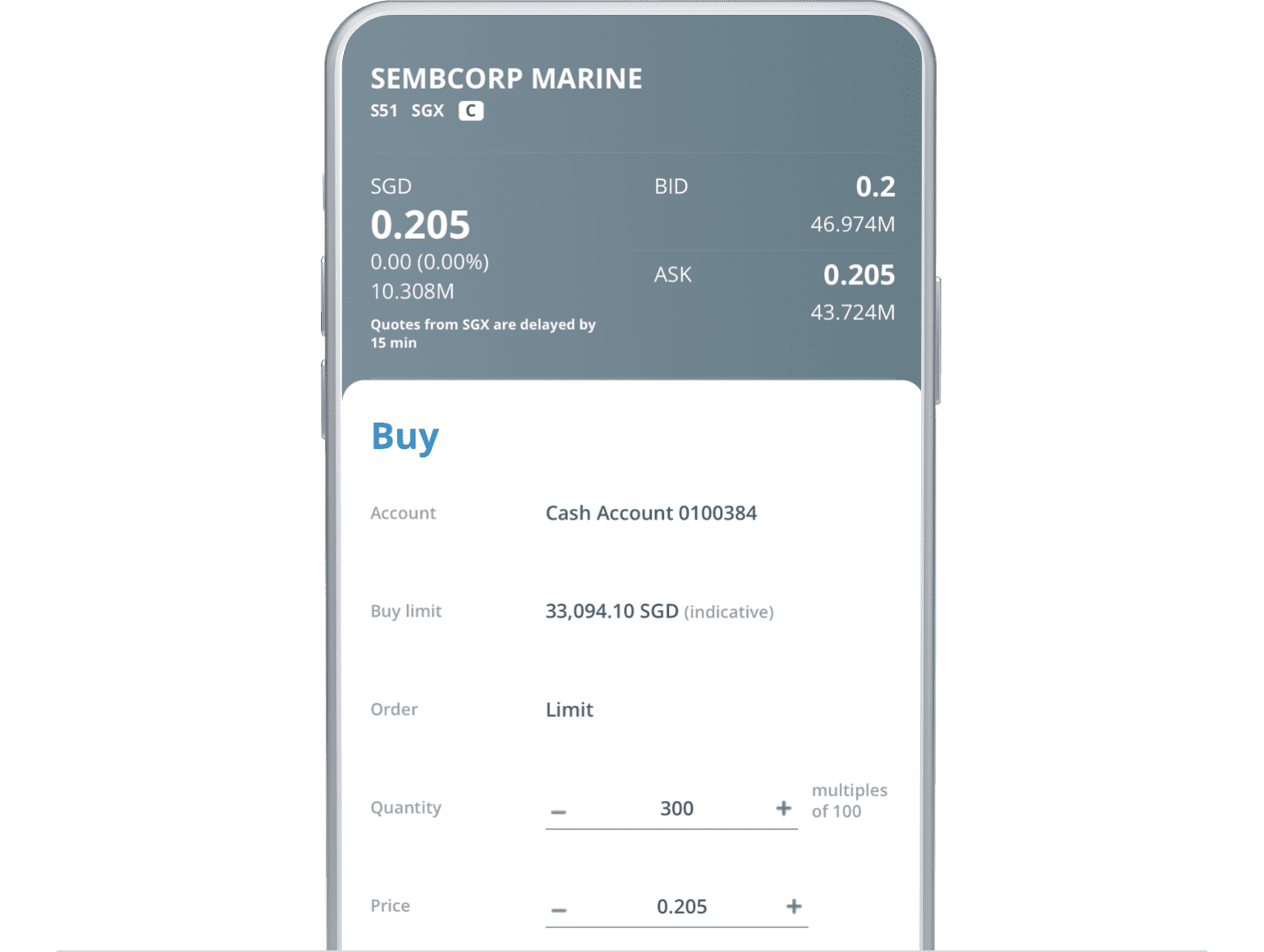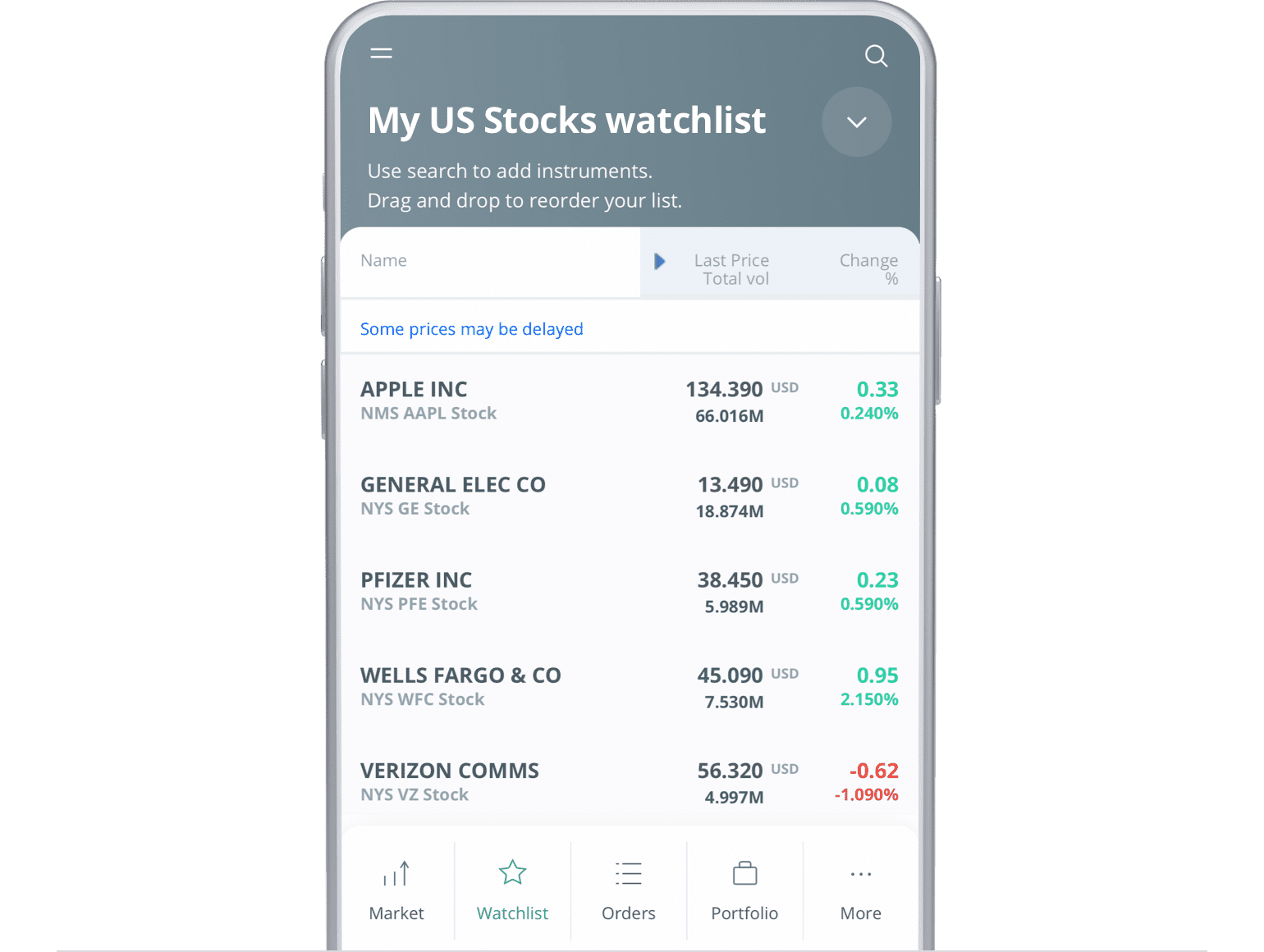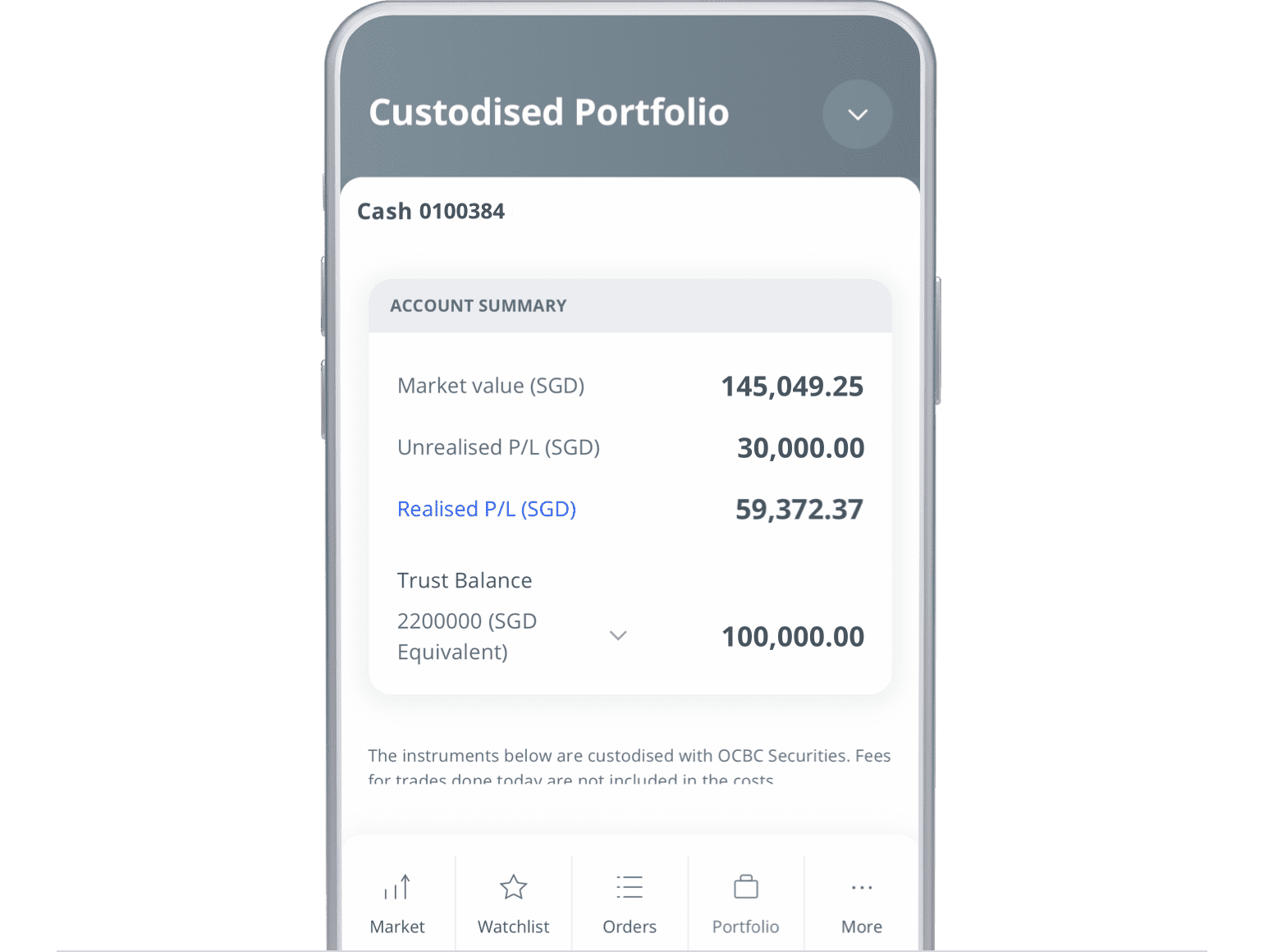We are proud to announce that OCBC Securities has been recognised as Euromoney Best Securities House in Singapore 2023 & 2024. This accolade is a testament to our customer-centric approach and focus on digitalisation.
The following products cannot be traded through this account:
- Specified Investment Products (SIPs)
- Foreign ETFs
- Structured warrants
- Daily Leveraged Certificates (DLCs)
- Over-The-Counter (OTC) products
- Equity-Linked Note (ELN)
- Fixed Coupon Note (FCN)
- Bonus Enhanced Note (BEN)
- Unlisted bonds
- Structured products
- CPF and SRS investment modes are not allowed.
- Share financing and share borrowing are not available.
Aside from trading equities online, you can also explore a wider range of investment opportunities such as Unit Trusts, Forex Trading and RoboInvest with OCBC.