#BeAProAgainstCons with OCBC's security measures and anti-scam tips
Online network and banking safeguards
Technical measures to protect your online banking experience
Safeguarding your interests and money is a priority for us. We have security measures and technology in place to keep your privacy and assets as secure as possible when you visit OCBC websites, applications, and online banking.

Firewalls
All our banking systems sit behind firewalls that prevent intruders from getting unauthorised access to our systems.
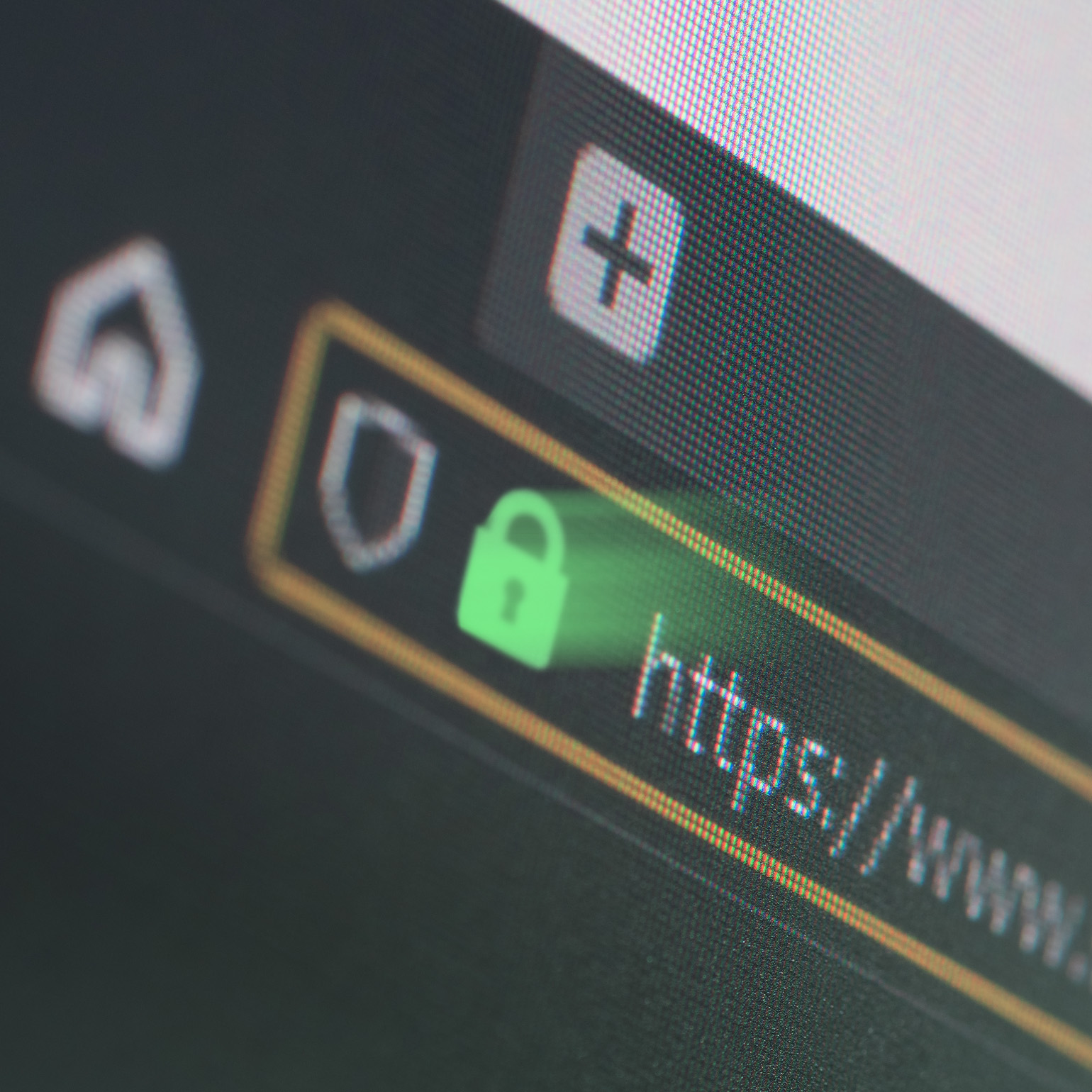
Data encryption
The "closed lock" icon on our online banking site (which you can verify in your browser’s internet address bar) means that information transmitted from your computer to our systems are encrypted and that every transaction is secure.
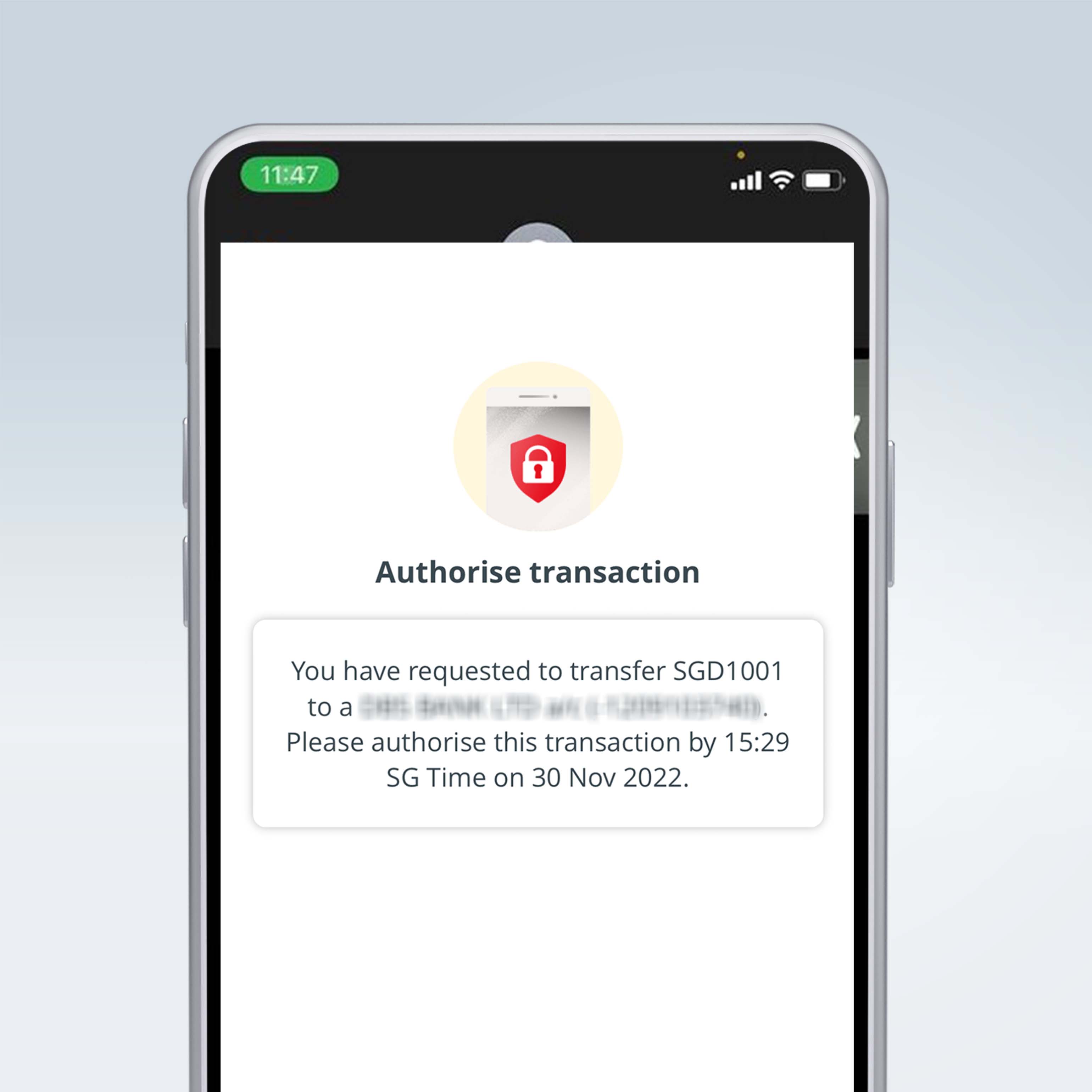
Secure authentication
Transactions performed through OCBC online banking are secured with a One-time-password (OTP) generated from your security token/OCBC OneToken or an SMS sent to your mobile phone.

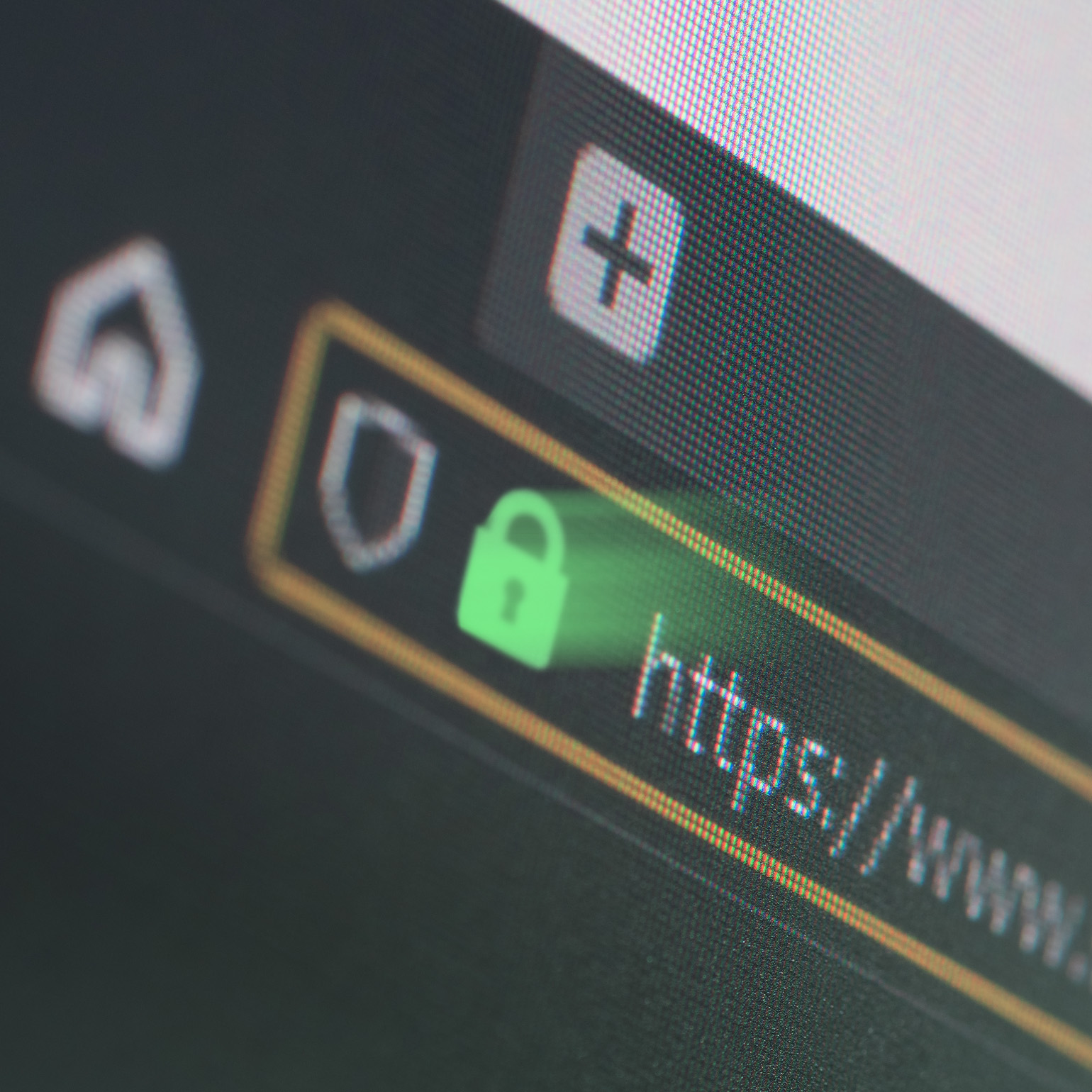
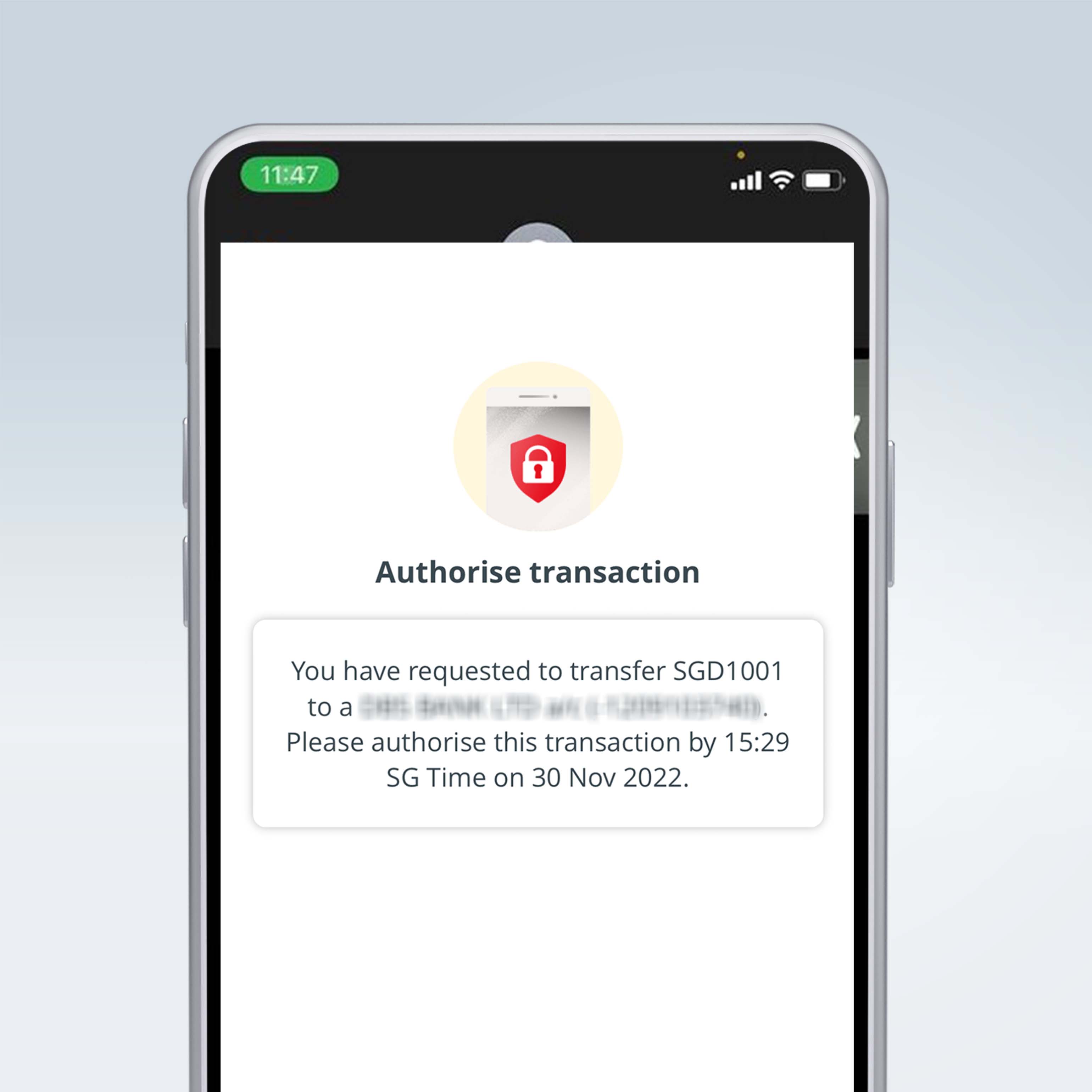
Our safeguards work best when our customers adopt safe habits. Your online banking experience will be most secure when we work as one.
To protect your account(s), please work with us by adopting the following security measures:
- Never reveal your Access Code, PIN, card details or One-Time Password (OTP) to anyone.
- Do not call any numbers or click on any links in SMSes. We will never send you SMSes to inform you about login issues, account closures or your being locked out of your account.
- If you are using OCBC OneToken, carefully read the authorisation message sent to you via push notification. Do not provide OCBC OneToken authorisation without knowing the purpose of the transaction or login.
- Personally key in the URL of the OCBC website in your browser to access OCBC Internet Banking (OCBC website > Login > Personal Banking).
- Before you enter your login credentials to access OCBC Internet Banking, ensure that the website is ours. The URL in the address bar should be https://internet.ocbc.com/internet-banking/ (for Personal Banking customers).
- Use only the official OCBC app.
- Do not allow your web browser or mobile phone to store your login credentials.
- Log out of your OCBC Internet Banking and OCBC app sessions once you are done with your online banking activities.
- Safeguard your devices with strong passwords. Set up a screen saver with password protection on your computer or lock your computer when it is not in use.
- Do not leave your computer or mobile devices unattended.
- Do not use public computers or any devices which cannot be trusted or which you are unsure is safe to use.
- Do not use unsecured or publicly available Wi-Fi to access your online banking account or make financial transactions.
- Please enable the password protection feature in your computer or mobile device at all times. This protects your device from unauthorised use. You may refer to the device’s user guide to learn how to do so.
- Only enrol your own biometrics (face or fingerprint) on your mobile device to prevent unauthorised parties from accessing your online banking account.
- Only access and use OCBC Internet Banking and the OCBC app on devices running the latest anti-virus software and operating system.
- Do not access OCBC Internet Banking or the OCBC app with 'jail-broken' or 'rooted' devices (i.e. computers or phones that have had their operating systems tampered with), or with devices using beta versions of an operating system (e.g. non-officially released versions or versions which were not designed for use with the device). This is because it increases the risk of malicious software infection. If in doubt, please check with your service provider.
- Update us immediately when there is a change in your contact details (e.g. your mobile number and email address).
- Always read the notifications we send you carefully and alert us immediately if any transaction was not made by you.
Always be on the alert for phony websites, which may contain malicious software; or suspicious emails or SMSes (which may ask you to go to certain links, enter your login credentials or One-Time Password or provide sensitive information) purporting to be from OCBC Bank.
If you are aware of or have received such communication, please let us know immediately – just call 1800 363 3333 or go to any of our branches during their opening hours.









