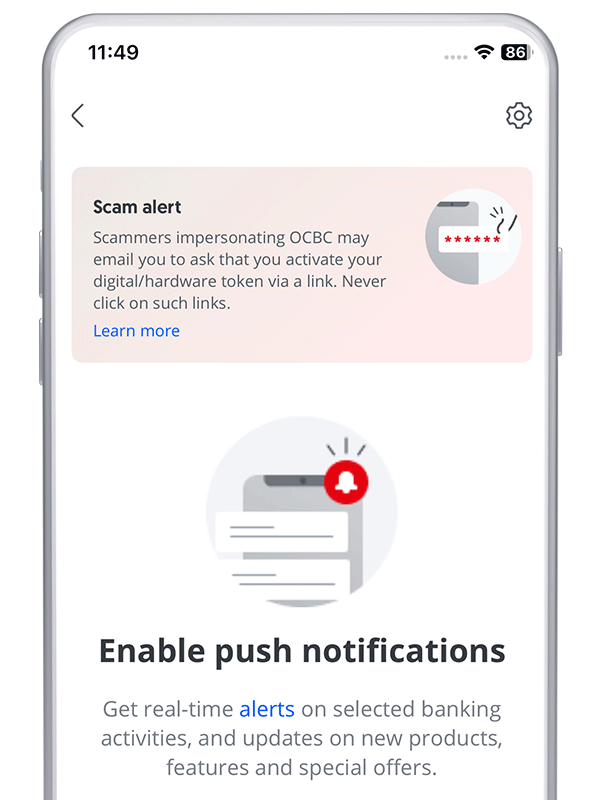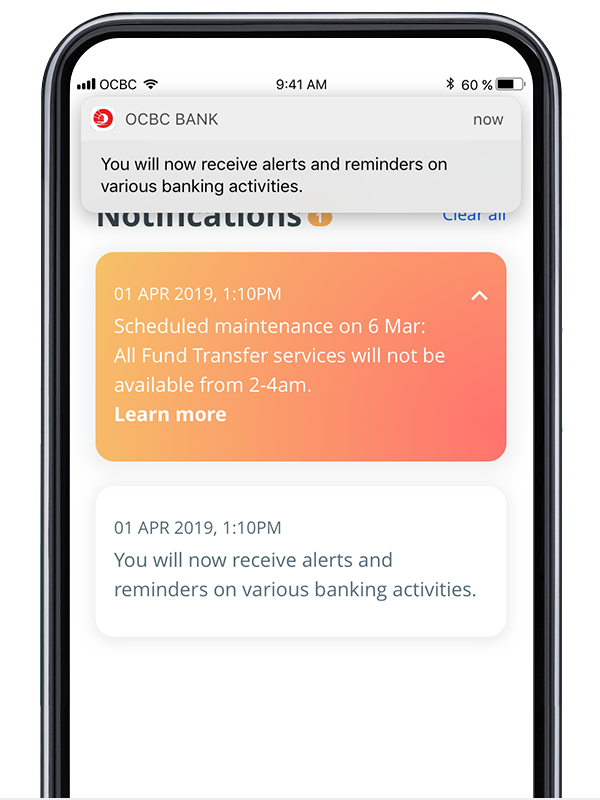- Availability of your e-Statements
- Prices of unit trusts
- Payment reminders for credit cards and other bills
- Activities relating to savings goals
- Funds transfers to and from your own account(s)
- Local and overseas fund transfers and addition of funds transfer payees
- Update of transaction signing limits for transfers
- Addition of bill payment organisations and update of authorisation limits
- GIRO termination
- eNets payments
- Linking and delinking of accounts to OCBC cards/Internet Banking
- Debit and Credit Card local-spend transactions
- Deposits-related transactions
We may also send you recommendations of products and services via Push Notifications.