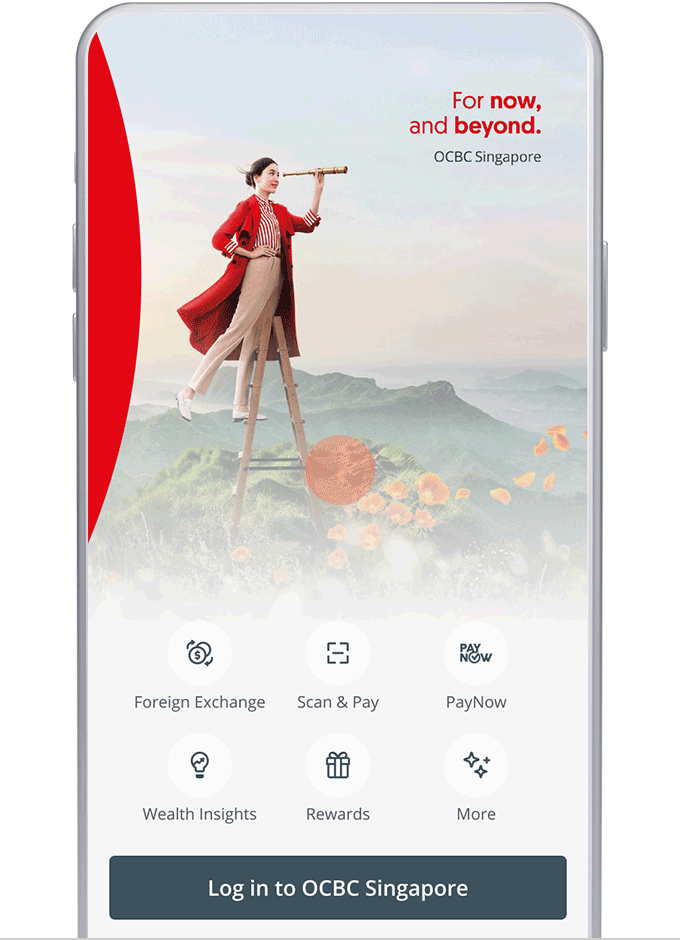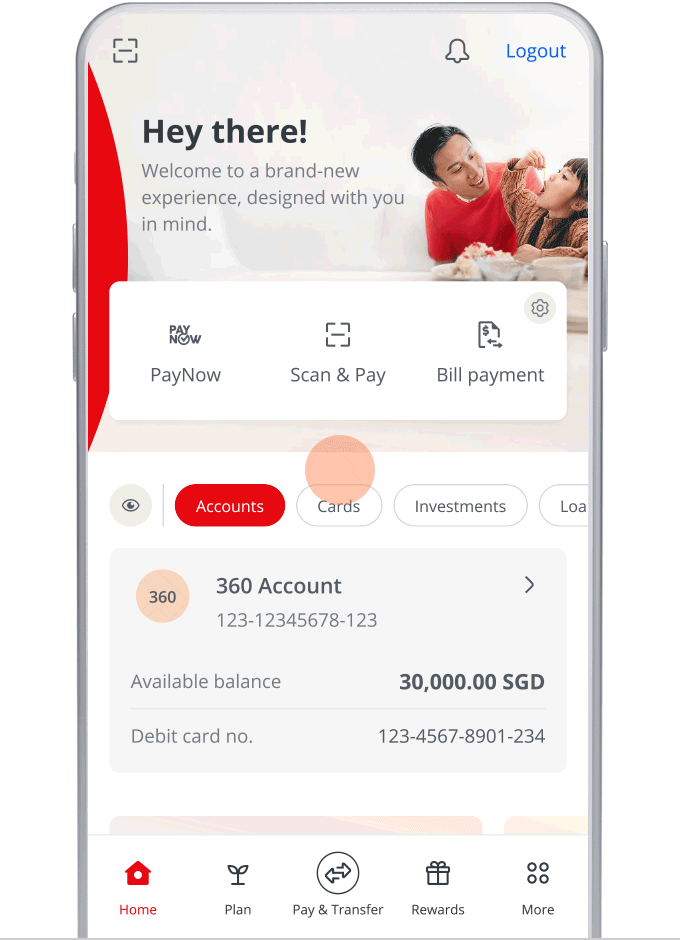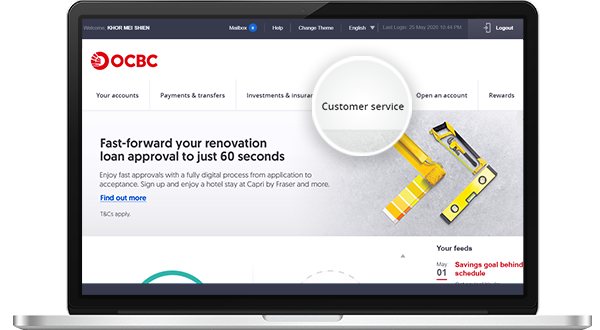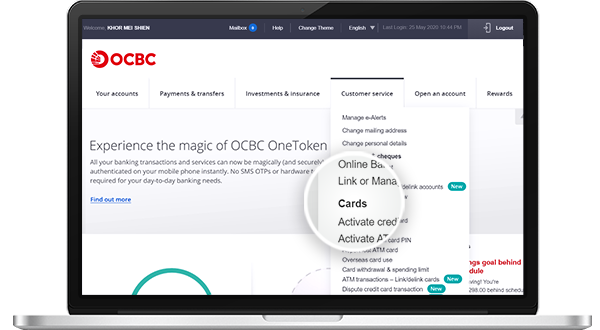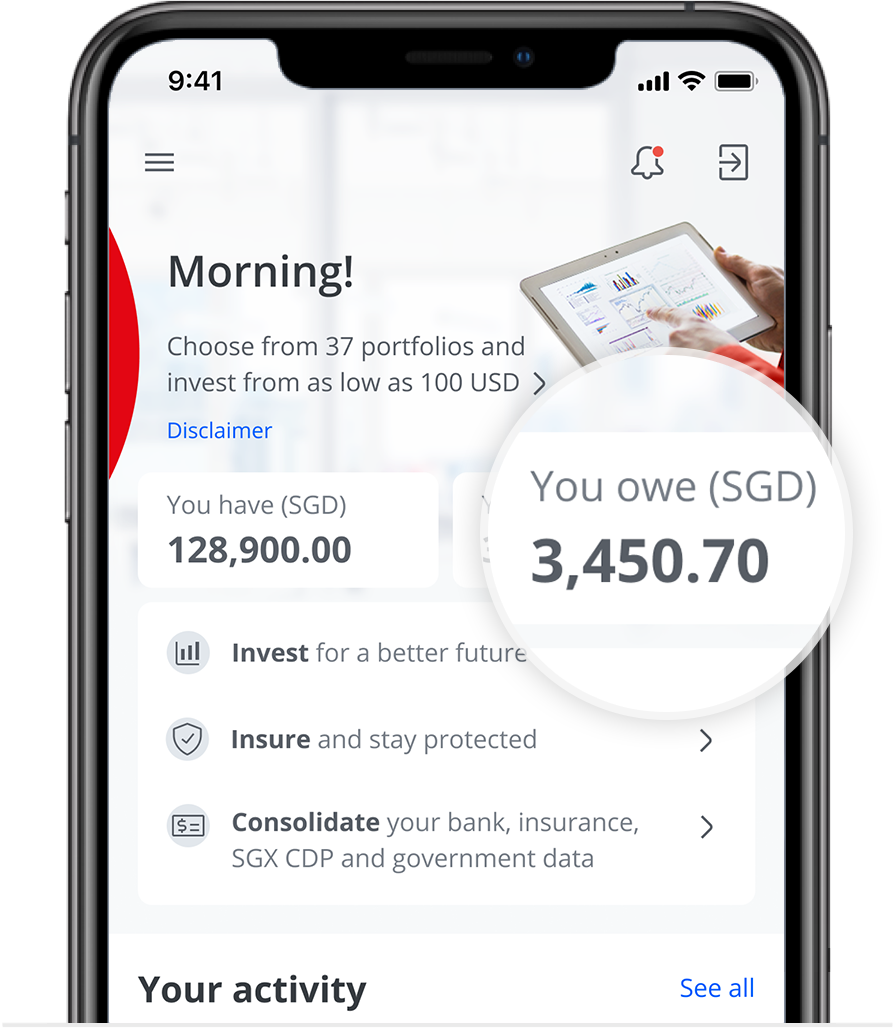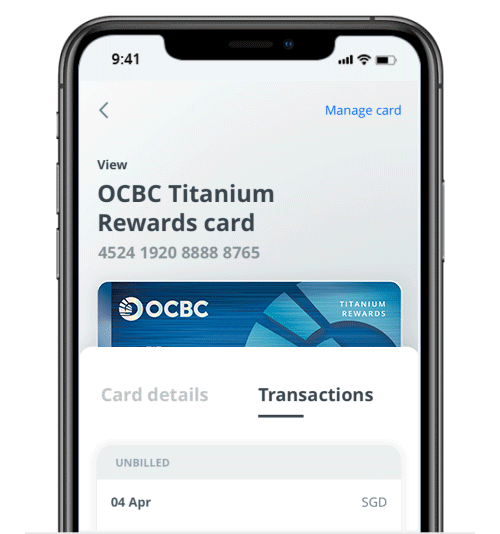This feature is only available on the OCBC app.
Via OCBC app
Step 1: Launch and login to OCBC app
Step 2: Tap on the menu on the top left of the screen
Step 3: Tap on “Card services”
Step 4: Tap on “Lock / unlock card”
Step 5: Choose the card that you wish to lock / unlock and tap on the toggle button accordingly
Alternatively, you can ‘lock / unlock card’ your credit cards by:
Step 1: Tapping on “What you owe” after you login
Step 2: Select credit card
Step 3: Tap on “Manage your card”
Step 4: Tap on toggle button accordingly
It will take approximately 5 to 10 seconds to lock / unlock. Your request is fulfilled real-time and instant and this service is available 24 hours and 7 days a week.