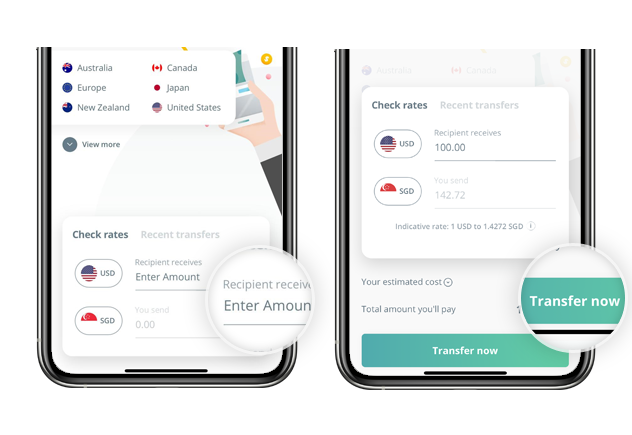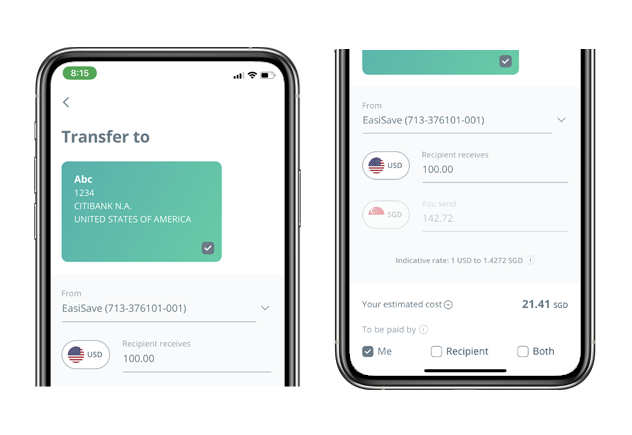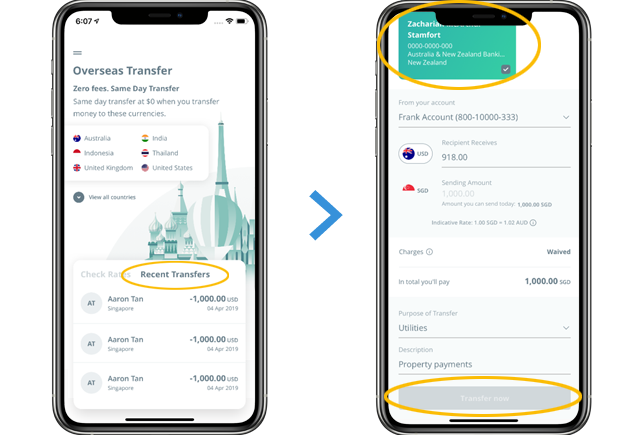Overseas Funds Transfer (remittance)
Wire money overseas with S$0 cable and commission fees
Stay in and Stay safe. Send money overseas with 18 currencies via OCBC Digital Banking.
test
test
Please ensure you have your digital banking hardware token/OneToken and the following payee's details:
1. Full name
2. Address
3. Account number / International Bank Account Number
4. SWIFT code
How to find SWIFT code: - Ask your payee for his/her bank's SWIFT code
- Visit Google.com and search using "<your payee's bank name> SWIFT code"
- Visit sources such as theswiftcodes.com or bankswiftcode.org and search using the payee's country and name of the bank.
Please note that the SWIFT code for some branches may differ due to the location of the branch and this will not affect your transfer.
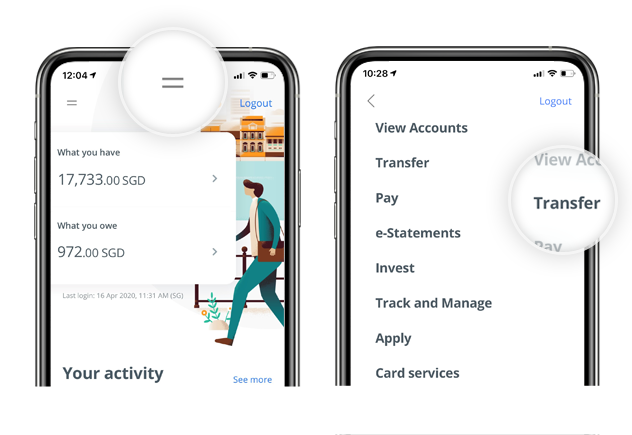
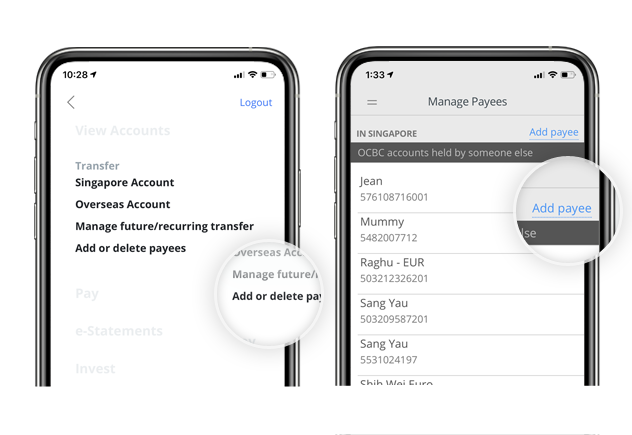
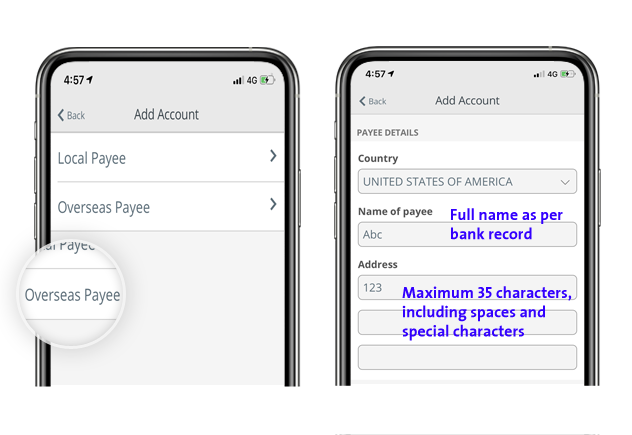
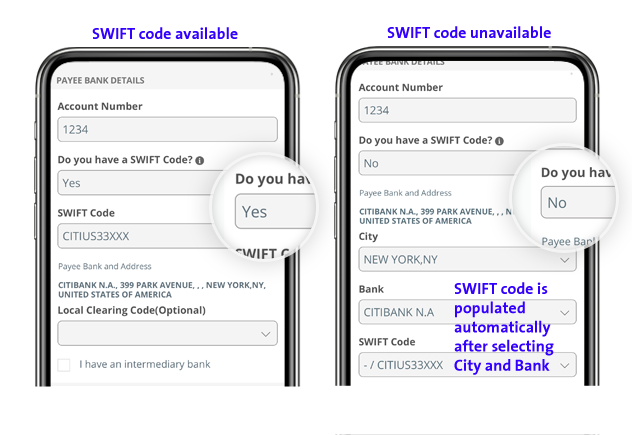
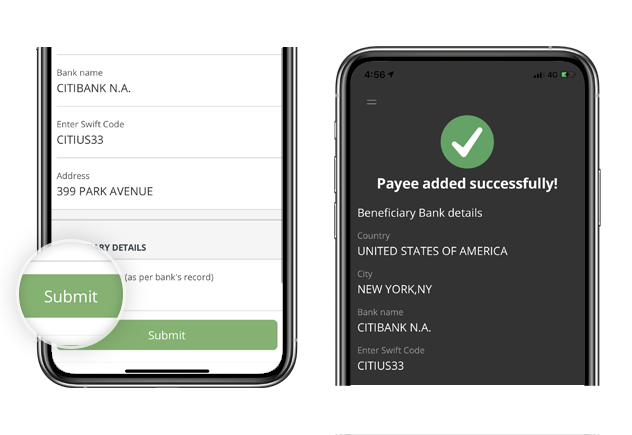
Make overseas funds transfers conveniently with us
through OCBC Internet Banking.