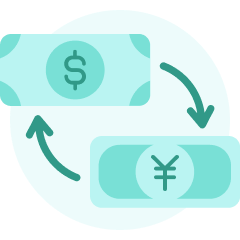If the incoming funds (inward telegraphic transfer) is in one of the available currencies, such funds will be credited immediately.
The funds will first be converted into USD (at the rate determined by OCBC) and thereafter, the USD amount of such funds will be credited within T+2 business days.