- Log in to OCBC Mobile Banking app
- Select your OCBC VISA card and tap on "Add to Apple Wallet"
- Verify details and enter OTP when prompted
For visa credit and debit cards only

Enjoy all the benefits of your OCBC Cards using Apple Pay, the easy, secure and private way to pay.
Don’t have an OCBC Card yet? Click here to apply.
For visa credit and debit cards only
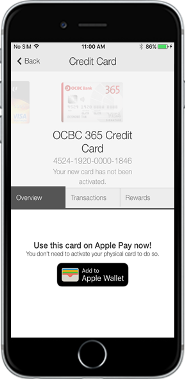
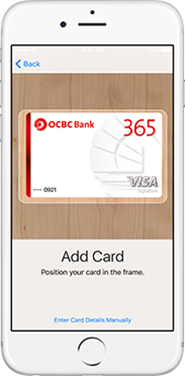

Hold iPhone near the contactless reader with your finger on Touch ID.

Double-click the side button and hold the display of your Apple Watch up to the contactless reader.

Select Apple Pay as the payment method and place your finger on Touch ID.
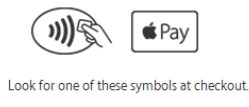
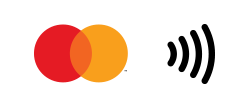
| Products | In App | In Stores |
|---|---|---|

iPhone
iPhone 6s, iPhone 6s Plus,iPhone 6, iPhone 6 Plus iPhone SE, iPhone 7, iPhone 7 Plus, iPhone 8, iPhone 8 Plus |
|
|

Apple Watch
Paired with iPhone 5 or later. |
|
|

iPad
iPad Pro, iPad Air 2, iPad mini 4, iPad mini 3 |
|