Run your business with OCBC Velocity, Digital Business Banking
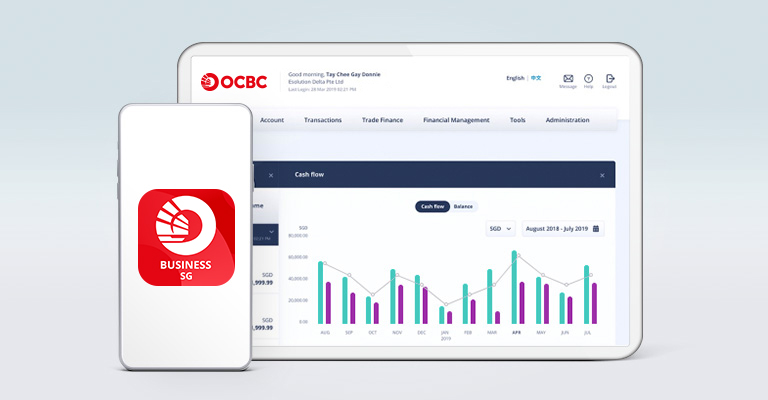
Need help with OCBC Velocity?
Watch our easy-to-follow video guides below to help you get the most out of OCBC Velocity.
You are both the 'Maker' and 'Authoriser':
- How to Create a GIRO Payroll
- How to create a Local Transfer (Local Telegraphic Transfer)
- How to create a Local Transfer (GIRO)
- How to create a Local Transfer (MEPS)
- How to create a Local Transfer (FAST)
- How to Create a Transaction Template (GIRO and FAST Payment)
- How to Create an Internal Fund Transfer
How to Create a GIRO Payroll
How to create a Local Transfer (Local Telegraphic Transfer)
How to create a Local Transfer (GIRO)
How to create a Local Transfer (MEPS)
How to create a Local Transfer (FAST)
How to Create a Transaction Template (GIRO and FAST Payment)
How to Create an Internal Fund Transfer
The 'Maker' and 'Authoriser' are different persons:
- How to Create a GIRO Payroll
- How to create a Local Transfer (Local Telegraphic Transfer)
- How to create a Local Transfer (GIRO)
- How to create a Local Transfer (MEPS)
- How to create a Local Transfer (FAST)
- How to Create a Transaction Template (GIRO and FAST Payment)
- How to Create an Internal Fund Transfer
How to Create a GIRO Payroll
How to create a Local Transfer (Local Telegraphic Transfer)
How to create a Local Transfer (GIRO)
How to create a Local Transfer (MEPS)
How to create a Local Transfer (FAST)
How to Create a Transaction Template (GIRO and FAST Payment)
How to Create an Internal Fund Transfer
Get the most out of managing your business finances with OCBC Velocity by joining our e-Training programme. It will help business owners like yourself or even your staff quickly learn the ins and outs of OCBC Velocity.
Join our e-training and learn:
- - How to Navigate OCBC Velocity
- - View Account Balances & Bank Statement
- - Make payments and collections
- - View and generate reports
- - Manage user and authoriser access and profiles
- - How to navigate Business Mobile Banking
|
|
Instruction: Please pick a date that is most suitable and click on the registration link to register.
Learn how to create and approve your trade finance applications on OCBC Velocity.
You are both the 'Maker' and 'Authoriser':
How to Create an Invoice Financing Sales Application
How to Create an Invoice Financing Purchase Application
How to Create a Letter of Credit
The 'Maker' and 'Authoriser' are different persons:
How to Create an Invoice Financing Sales Application
How to Create an Invoice Financing Purchase Application
How to Create a Letter of Credit
View all other "how-to" guides. If you need further help, please contact us here:
Download the OCBC Business app
Log in to OCBC Velocity
or view all service packages if you have not registered.
OCBC Velocity Service Packages
Access to OCBC Velocity is free for all business accounts.
From your daily banking needs to complex control and approval structures, you can choose a setup that caters to your business' unique needs.
Not registered for OCBC Velocity? Apply with this form.
