OCBC extends money lock anti-scam security feature to Time Deposits
OCBC extends money lock anti-scam security feature to Time Deposits
In two months, over 30,000 customers have used OCBC Money Lock on more than 33,000 accounts. The total amount locked exceeds S$3.3 billion.
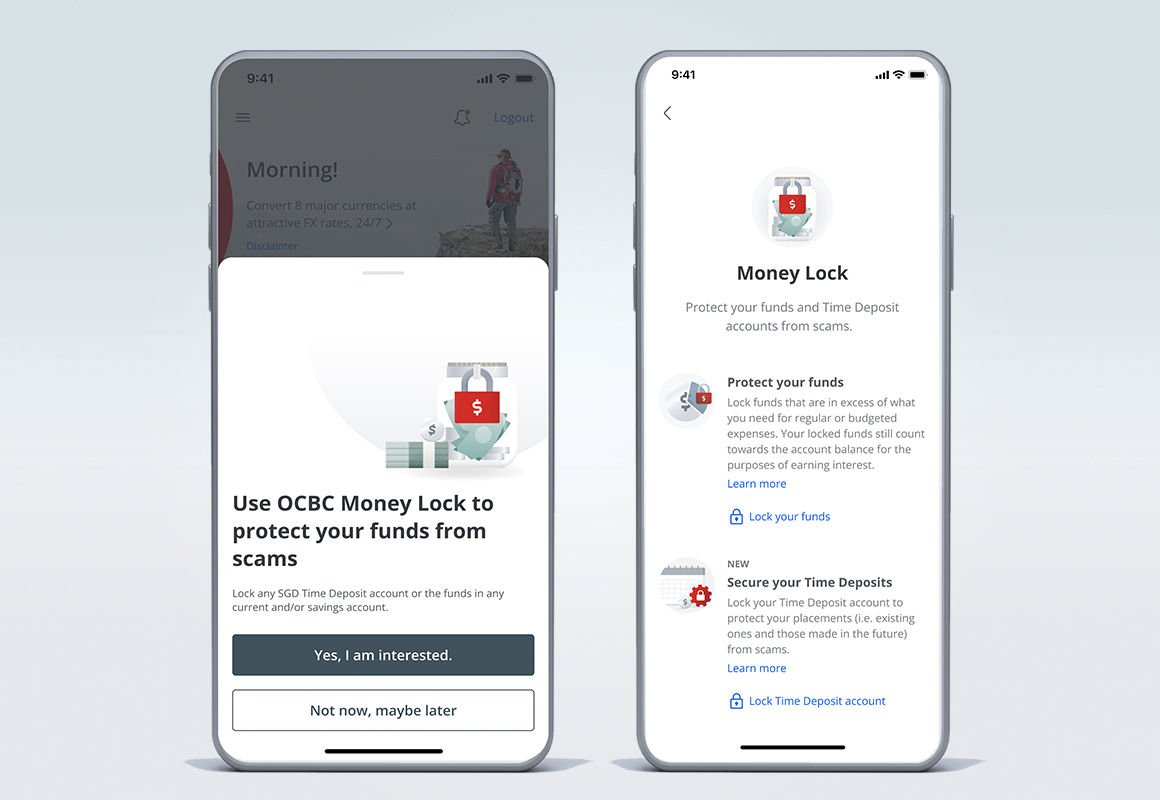
Singapore, 25 January 2024 – From 31 January 2024, OCBC Singapore customers will be able to use OCBC Money Lock to disable digital access to their time (or fixed) deposit accounts. This effectively protects the deposits from unauthorised digital transfers arising from malware and phishing scams. This is an extension of OCBC Money Lock which was first launched in November 2023 for current and savings accounts. Since then, over 30,000 OCBC customers have used this feature on more than 33,000 accounts. The total amount locked exceeds S$3.3 billion.
The convenience of OCBC Money Lock has helped drive adoption so far. Using OCBC digital banking platforms, customers can easily lock funds in existing current and savings accounts without the need to open a new bank account. At the same time, prevailing interest rates continue to apply to locked funds so OCBC Money Lock users will not miss out on bonus interest earned on their total balances for accounts like the popular OCBC 360 Account.
With the Lunar New Year just around the corner, the extension of this security feature to time deposits is timely. Customers tend to place more monies as time deposits during this festive period to invite prosperity and wealth for the upcoming year. In 2023, the number of time deposits placed in Q1 – where the Lunar New Year festive period fell – was more than three times higher than in Q2.
Safeguarding time deposits from malware and phishing scams
Customers’ financial circumstances can change. When that happens, they appreciate the convenience of being able to digitally withdraw time deposits before maturity or to digitally change their time deposit instructions. Scammers have been known to abuse these functions once they digitally gain access to victims’ bank accounts. Scammers can change the time deposit account’s instructions to enable both principal and interest amounts to be received upon maturity. They will then opt for premature withdrawal so that they can siphon away both the time deposit principal and interest immediately.
If customers choose to use OCBC Money Lock on their time deposit account, they will only be able to withdraw existing placements or change their maturity instructions at an OCBC branch, and cannot do so on the OCBC Digital app.
Secure process for unlocking time deposit account to access funds
From 31 January 2024, customers will be able to unlock their time deposit accounts at ATMs located at all OCBC branches, and by the end of February 2024, they will be able to use all OCBC ATMs island wide. A physical ATM, debit or credit card, and their PIN will be required. They can also unlock their time deposit accounts at all OCBC branches. This authentication process is akin to the OCBC Money Lock process to unlock funds in current or savings accounts. Once the account is unlocked, they can then use the OCBC Digital app to digitally access their time deposit account.
To ensure that scammers cannot easily access their accounts, neither the OCBC Digital app nor OCBC Internet Banking can be used to unlock time deposit accounts.
Take-up of OCBC Money Lock encouraging
Since November 2023, over seven in 10 customers who have used OCBC Money Lock have locked more than S$10,000 in their current and savings accounts – indicating that most OCBC Money Lock users want to ensure that a sizable amount is kept safe from digital scams. The security feature is being utilised across a wide swath of customers, with a third of customers aged 50 years old and above, and more than half aged between 30 and 50 years old and spread across income levels.
Slightly more than half of OCBC Money Lock users have more than S$10,000 remaining unlocked in their accounts and less than one per cent locked 100% of the funds in their account. This suggests that customers are using OCBC Money Lock as intended – they are only locking excess funds that they do not require for use in the foreseeable future. Customers must consider their regular or recurring expenses, near-term needs and plan for emergencies, before deciding how much to lock.
Beaver Chua, OCBC’s Head of Anti-Fraud, Group Financial Crime Compliance, said: “We are encouraged by the current take-up of OCBC Money Lock by our customers to safeguard their funds. The feature is being adopted across age groups and segments, which highlights its accessible nature, convenience and usefulness to all customers.
“Still, we have some ways to go to protect more of our customers and their funds from unscrupulous scammers. We will continue to work with the industry to encourage more customers to use OCBC Money Lock. With the roll out of OCBC Money Lock for time deposits, customers have an added assurance that their hard-earned savings put in a time deposit account will be safe, even if scammers gain unauthorised access to their bank accounts digitally through phishing or malware scams. We will also continue our scam education efforts so that customers will be better able to exercise vigilance. Customers must continue to review their transaction limits and all transaction notifications from the bank. The ‘kill switch’ is available to customers in the event of a scam to freeze their accounts. These are other security features OCBC has rolled out to protect customers and to empower them to protect their savings, as they are the first line of defence against scams.”
How to lock an OCBC time deposit account
OCBC Digital app (ensure app is updated to the latest version v18.9)
Step 1: Log in to the OCBC Digital app and tap on "What you have” to view your account(s)
Step 2: Tap on the "Money Lock" banner, then "Lock Time Deposit account"
Step 3: Select the account, and tap on “Lock account”
Step 4: Confirm your selection by pressing “Confirm”
Time deposit account is locked
OCBC Internet Banking
Step 1: Log in to OCBC Internet Banking and tap on the “Money Lock” banner
Step 2: Select “Lock Time Deposit account”
Step 3: Select the account from the dropdown menu and click “Next”
Step 4: Select “Lock account” and then press “Confirm”
Time deposit account is locked
How to unlock OCBC time deposit account at an ATM
Step 1: Go to an ATM at an OCBC branch with your ATM, debit or credit card, and key in your PIN.
Step 2: Select “Release Money Lock” and follow the instructions on the ATM screen to unlock your time deposit account.
