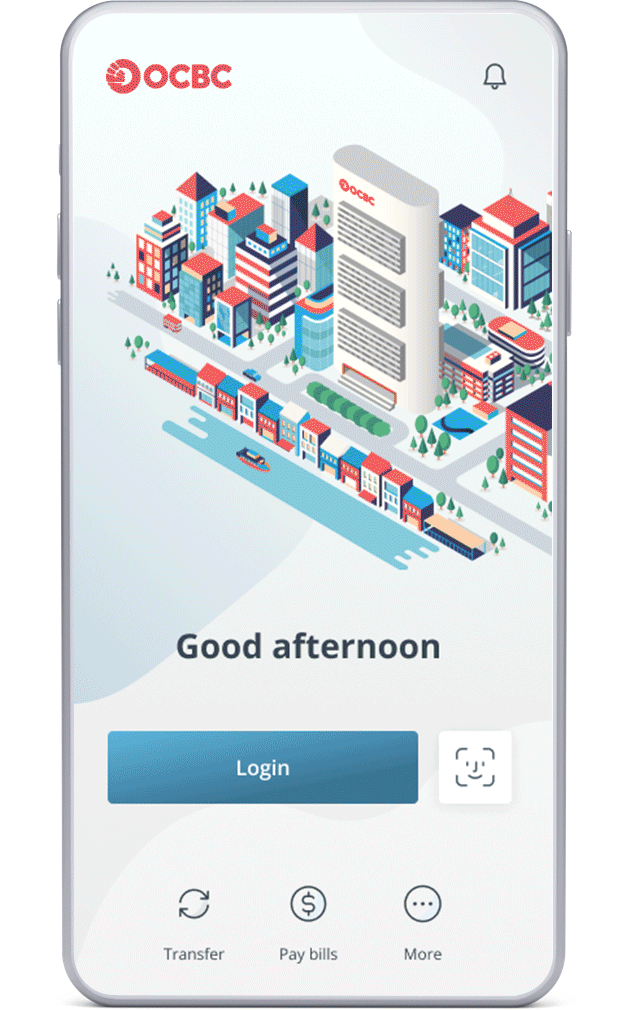Help And Support
Mobile Banking - Managing alerts
Frequently asked questions
-
Why am I receiving alerts on incoming and outgoing funds?
We are releasing new notifications to help you better track your inflows/outflows without the need to log in and check your account balance.
-
How can I turn off all notifications?
Log in > Tap on the bell button > Tap on the settings gear icon > Turn off the alerts based on your preference
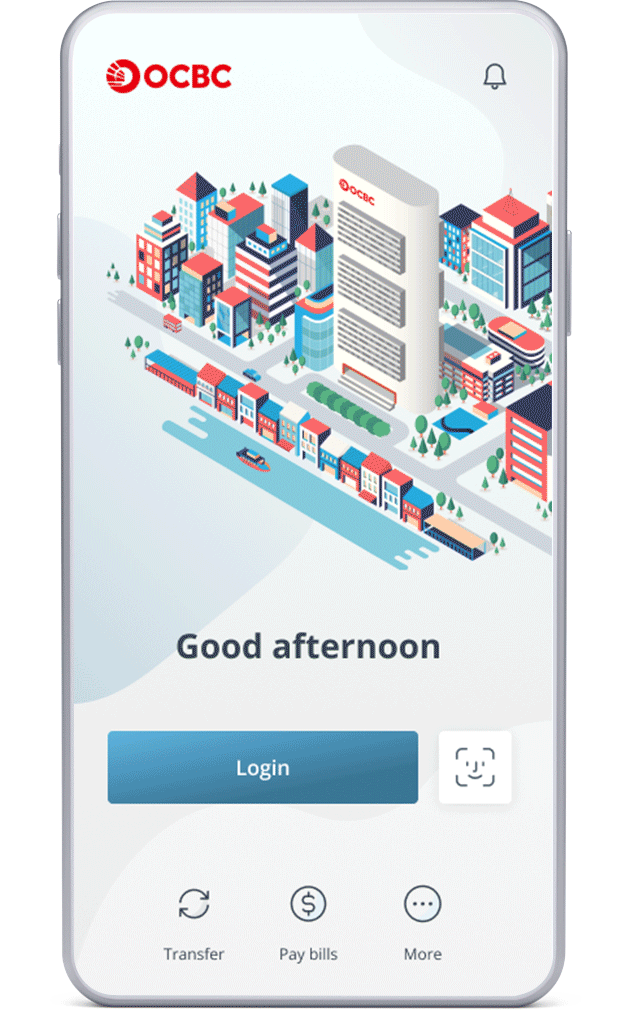
-
How can I change the trigger amount for incoming and outgoing funds?
Log in > Tap on the bell button > Tap on the settings gear icon > Change the threshold amount. There are 4 options you can choose from depending on your personal preference. You can also tap on ‘Customise’ to set a different amount. The minimum threshold is S$1.