Oops! We encountered an error.
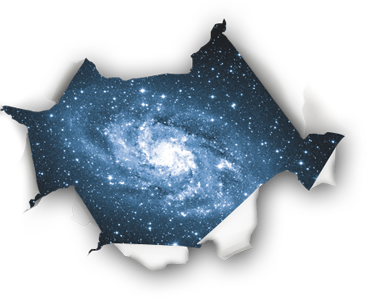
No worries! Here are a few options to help you:
- Go back to where you came from.
- Are you looking for information on Personal Banking, Business Banking, or About OCBC?
If you got to this page from a search engine (such as Google or Yahoo!), or by clicking on a link from another
OCBC page, you can help us by reporting this error.
