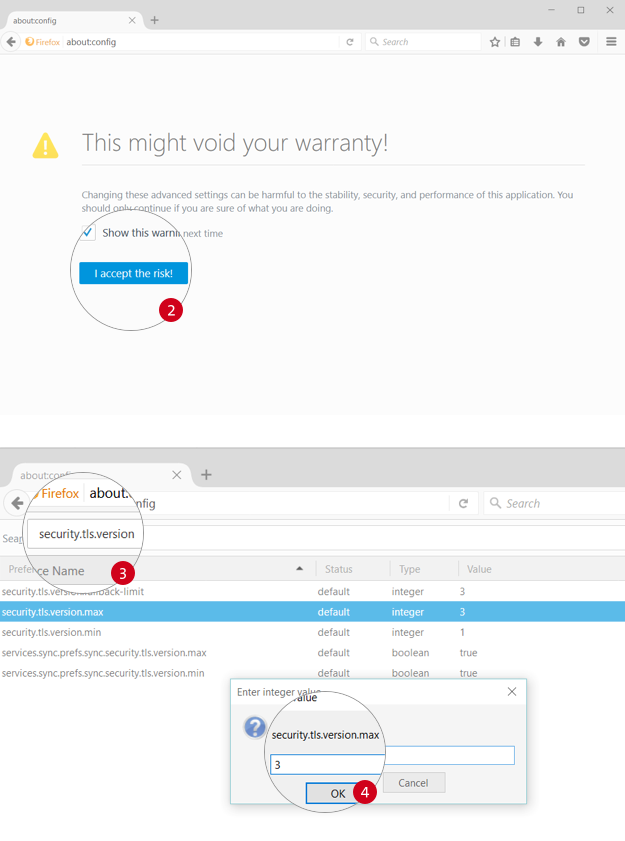More Information
On 18 January 2018, we will upgrade to Transport Layer Security (TLS 1.2) for necessary improvements to your online security.
If your web browser does not support TLS 1.2 by 18 January 2018, you will not be able to view our web pages and online banking services. This web page shows you what to do if your web browser does not support TLS 1.2.
What is TLS and why you should care
Transport Layer Security (TLS) is an encryption standard that provides privacy and data security between our database and web servers and the web browsers you use through your device. We use it to protect you whenever you visit any of our web pages, including online banking services.
For TLS 1.2 to work on your device, both your operating system and web browser must support it.
What if my web browser does not support TLS 1.2
If your web browser does not support TLS 1.2 from 18 January 2018, you will not be able to view any of our web pages nor access our online banking services. Instead, you will see an “Error 404” message.
Does TLS 1.2 only apply to OCBC websites
As online banking services continues to be an area of growing importance across the industry, we expect the other banks to either be on-board already or have plans to follow suit. Getting your web browser ready now for TLS 1.2 will save you much time and effort later, even with other banks’ online platforms.
What if I still cannot access OCBC websites
If your web browser appears to be ready for TLS 1.2 but you still cannot access OCBC web pages or online banking services, please ensure your web browser is not running in legacy mode.
Call us
Personal Banking
1800 363 3333(or +65 6363 3333 if you are calling from overseas)

 On the Internet Explorer menu bar, click on “Tools” and select “Internet Options”
On the Internet Explorer menu bar, click on “Tools” and select “Internet Options”
 Under “Internet Options”, select “Advanced” tab
Under “Internet Options”, select “Advanced” tab
 Scroll down to the “Security” category, ensure that “Use TLS 1.2” is selected
Scroll down to the “Security” category, ensure that “Use TLS 1.2” is selected
 Click “Ok”
Click “Ok”
 Close and restart Internet Explorer
Close and restart Internet Explorer
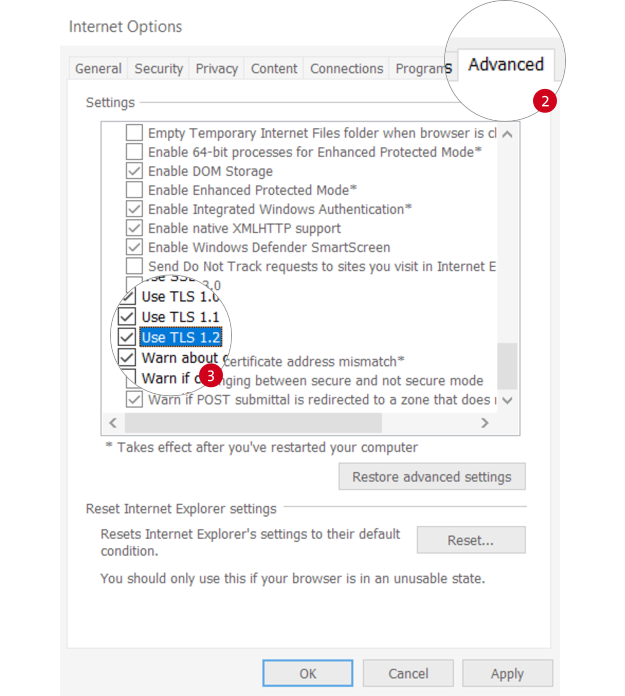
 Close and restart Firefox
Close and restart Firefox