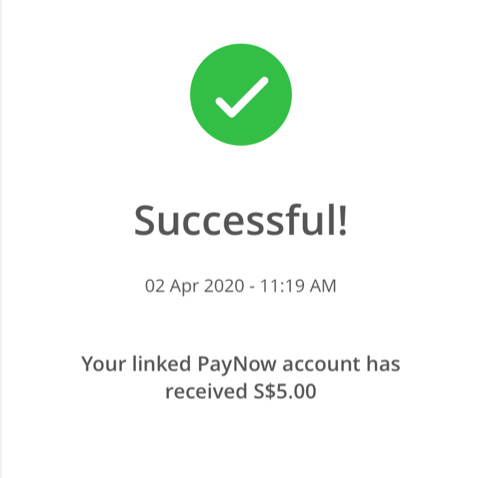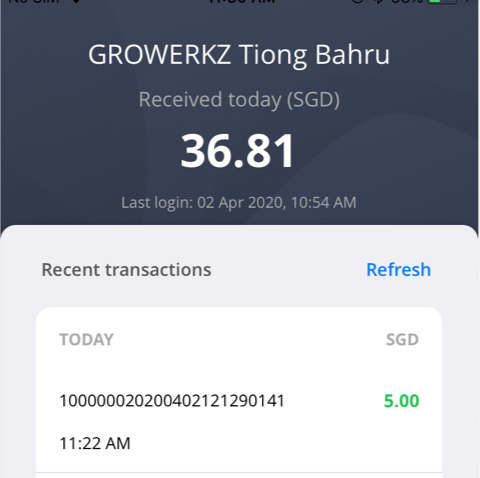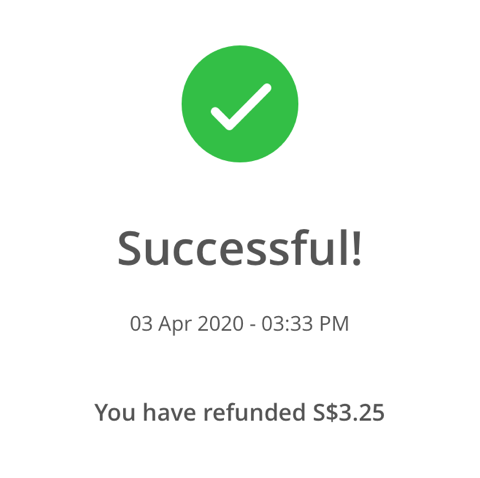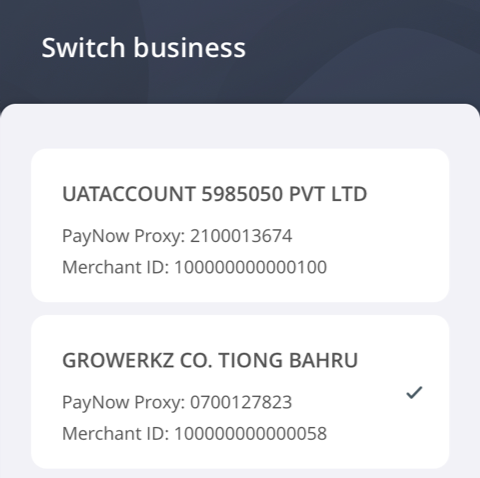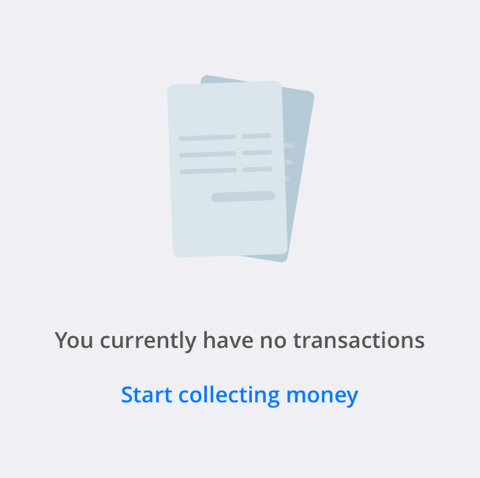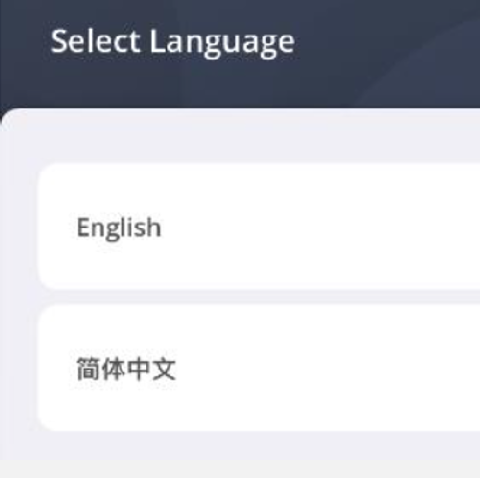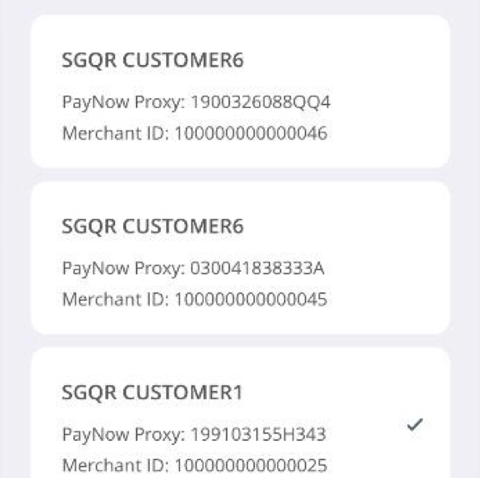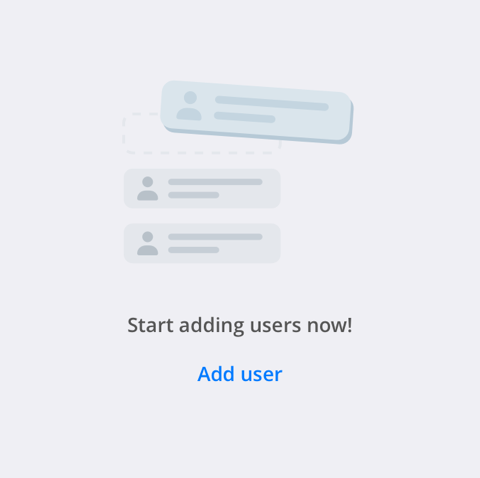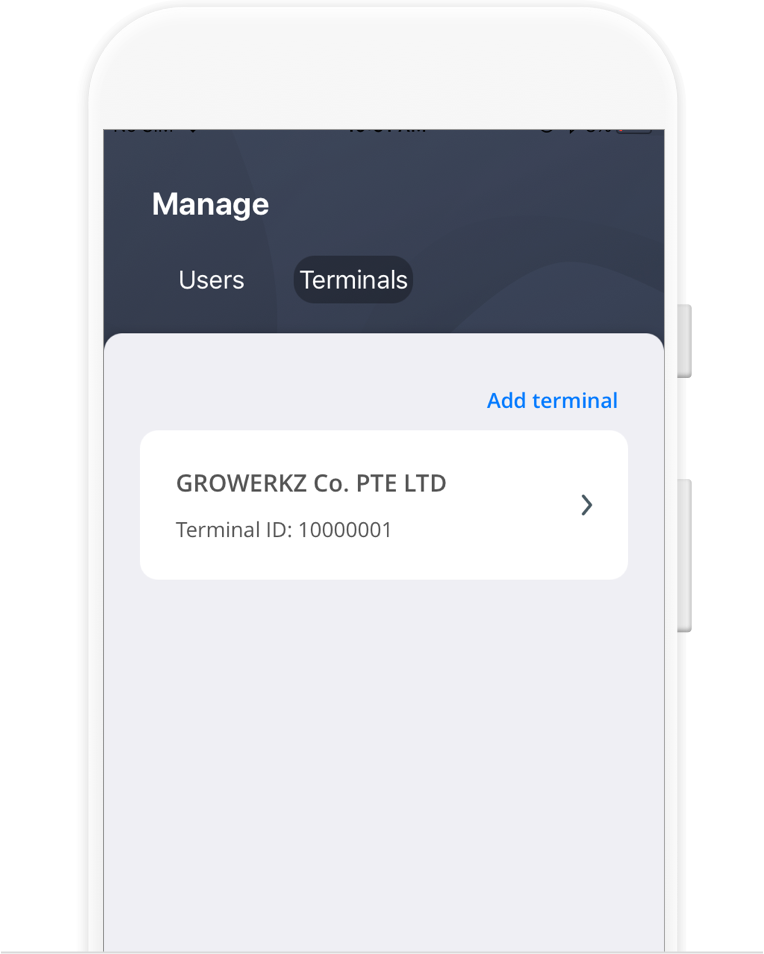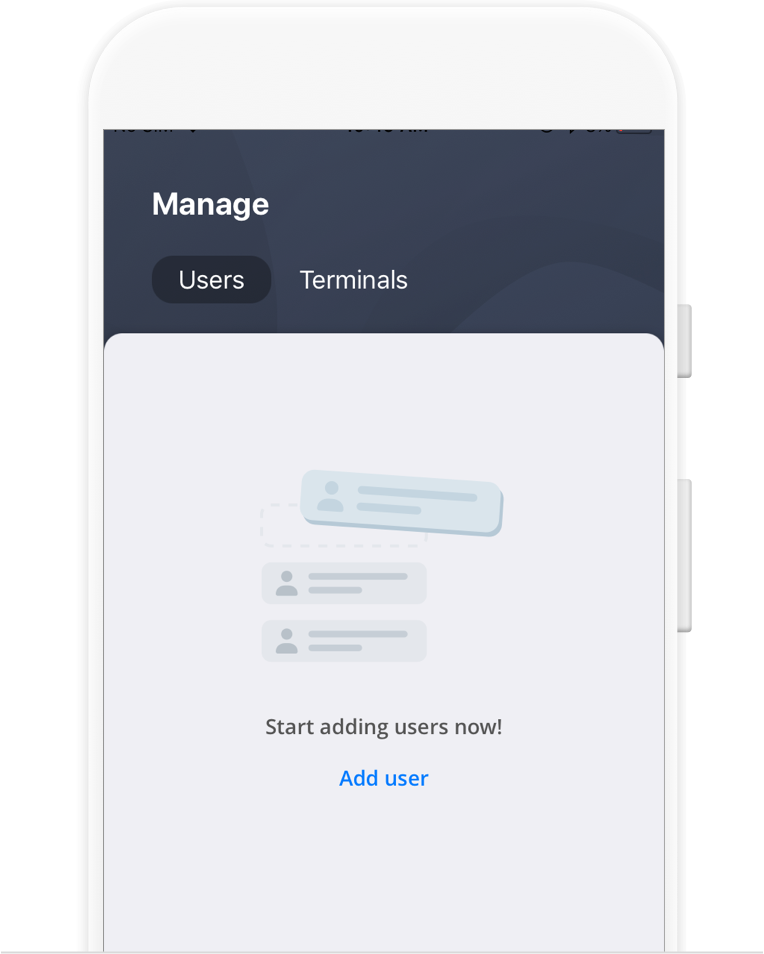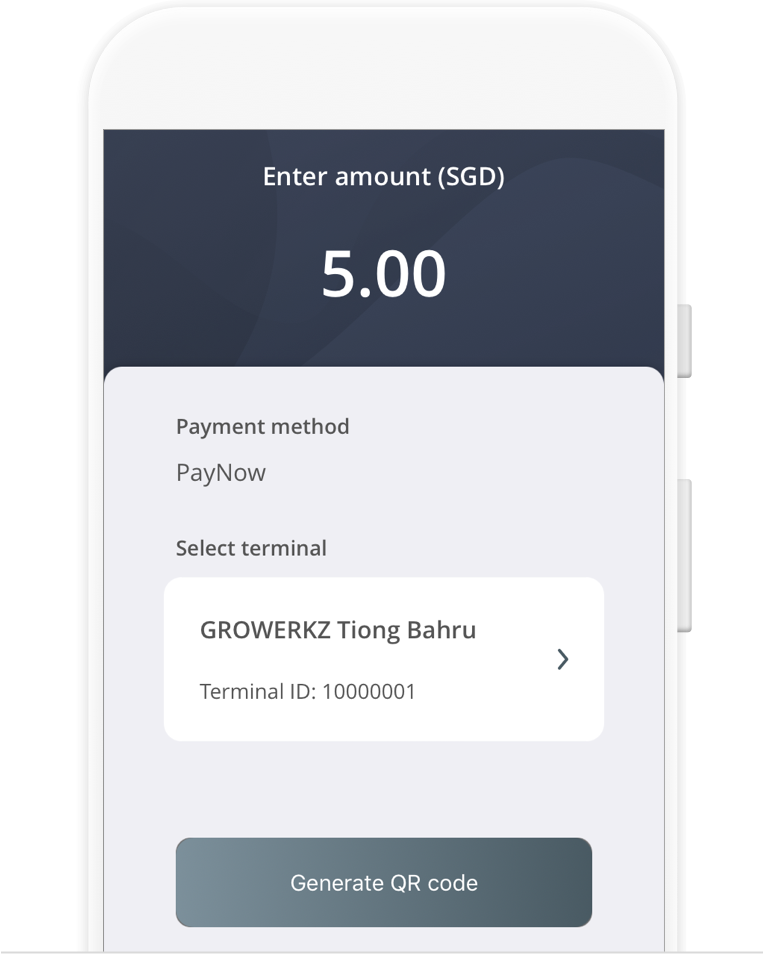What is the first thing I need to do once I have downloaded the OCBC OneCollect app?
Open the app and log in using the registered mobile number. An OTP will be sent to the registered mobile number to complete the log in process. Once in the app, tap on “Manage”, “Terminal” and then “Add terminal” to represent your retail location. If you have several retail locations, repeat the above process.
Next, add your staff that would use the app to collect by PayNow QR. Tap on “Manage”, “User” and then “Add User”. You have a choice of two profiles, please select “Manager” or “Cashier”.
For more details, refer to OCBC OneCollect User Guide.
After I have set-up the users in the app, how do I generate the QR code and start to collect payment?
Tap on the dollar “$” sign icon within the main menu located at the bottom of the screen. When prompted, input the amount due for collection and click on the “Generate QR Code” button. A PayNow QR code will be created for your customer to scan and pay.
Once the fund has been credited into your linked PayNow account, a “Success” notification will be displayed on the app screen.
When does the bank credit the funds into my account?
The funds are credited to your linked PayNow account instantly.
Can I take a screenshot of the PayNow QR to send it to someone to make a payment?
Although this is not advised, you may perform screenshots only on iOS-Apple devices. For security reasons, OCBC OneCollect does not allow any screenshots on Android devices.
Apart from the “Success” screen and notification, where can company staff further view transaction history?
Your staff can tap on the “Transaction” icon within the main menu located at the bottom of the screen to view the historical transactions which are sorted by date and time in descending order.
How do I perform a refund for a transaction?
You can perform a refund only on any historical OCBC OneCollect transactions that took place up to 6 months ago. You can access the refund by first tapping on any transaction either on the “Home” screen or the “Transaction” screen. Tapping on any particular transaction will bring up transaction details, where the “Refund this transaction” button will be made available. Please note that an authorization OTP is needed, and these OTP will be sent to either a “Admin” or “Manager” profile.
How many times can I do a refund for a transaction?
There are no restrictions on how many refunds that you can make, but you can only make a refund on a specific transaction only once.
How does my cashier perform the end-of-day reconciliation in OCBC OneCollect?
There is an accumulative amount shown on “Home” screen, as well as daily transaction totals on “Transaction” screen. If there is any dispute, or the need for further information on any particular transaction, your company staff may view the itemised historical transaction details sorted by date and time. A daily collection file in CSV format will be available on OCBC Velocity for download for previous day’s transactions.
Is the transaction history on OCBC OneCollect reflected in real-time?
Yes, it is updated in real-time.
How far back can I view my transaction history via OneCollect?
You can view your OneCollect transaction history up to last 6 months.
What reports can I get to perform my business reconciliation?
Merchants will be able to download an end-of-day reports for easy reconciliation from OCBC Velocity the next day (available at 3 a.m.) under [location in OCBC Velocity].
What is the transaction description being displayed on the bank statements for OCBC OneCollect transactions?
All OCBC OneCollect transactions are also listed on the bank statements besides the end-of-day reports available on OCBC Velocity. The unique QR reference number generated for every transaction on OCBC OneCollect will also be listed in the bank statement, along with the amount received and the name of your customer.
Is the OneCollect app accessible 24x7?
Yes.
Why am I unable to see a newly added terminal of a new company in the OCBC OneCollect App?
You need to logout and login again to refresh app for it to show the newly added terminal.